Section 2.5.1 – Avago Technologies MegaRAID SAS 9240-4i User Manual
Page 25
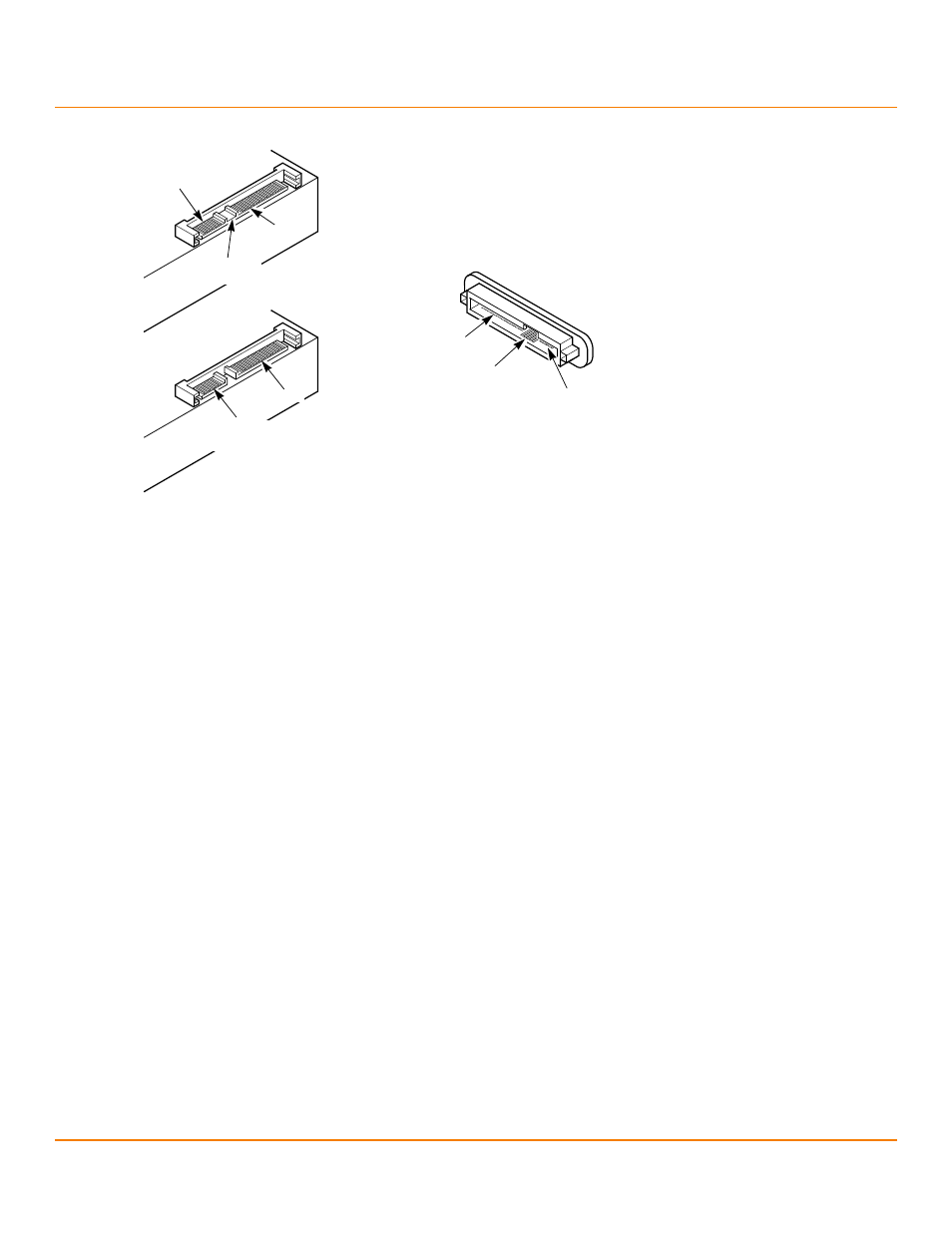
LSI Corporation
- 25 -
6Gb/s MegaRAID SAS RAID Controllers User Guide
August 2013
MegaRAID SAS Hardware Installation
SAS Device Cables and Connectors
Figure 6 SAS Plugs and SATA Plugs and SAS Backplane Receptacle Connector
The following subsections provide step-by-step instructions for connecting the MegaRAID SAS RAID controllers to
SAS drives and SATA drives, either directly or through an expander.
2.5.1
Connecting a SAS RAID Controller with Internal Connectors to the Drives
This section provides step-by-step instructions for connecting the SAS cable from the internal connectors on the RAID
controller to SAS drives and SATA drives.
Follow these steps to connect your RAID controller with internal SAS port connectors directly to SAS drives or
SATA drives.
NOTE
The MegaRAID SAS 9260-8i RAID controller is shown as an example.
You can connect other MegaRAID SAS controllers with internal SAS
port connectors in the same way.
1.
Insert the SFF-8087 x4 internal mini SAS connector on the cable into a SFF-8087 x4 internal mini SAS connector
on the MegaRAID SAS 9260-8i RAID controller, as shown in the following figure.
2.
Plug the HDD connector on the other end of the internal cable into the connector on the SAS drive or the
SATA drive.
3.
If you have another drive, connect it to another plug on the internal cable.
You can connect other devices if the cable has more connectors.
Serial ATA
SAS Primary
Physical Link
SAS Secondary
Physical Link
Power
SATA II
Physical Link
Power
Serial Attached SCSI
SAS Backplane
Receptacle Connector
Note: SATA backplane connectors do
not accept SAS drives.
Power
SAS Secondary
Physical Link
SATA II/SAS
Primary
Physical Link
- MegaRAID SAS 9240-8i MegaRAID SAS 9260-16i MegaRAID SAS 9260-4i MegaRAID SAS 9260-8i MegaRAID SAS 9261-8i MegaRAID SAS 9266-4i MegaRAID SAS 9266-8i MegaRAID SAS 9270-8i MegaRAID SAS 9271-4i MegaRAID SAS 9271-8i MegaRAID SAS 9271-8iCC MegaRAID SAS 9280-16i4e MegaRAID SAS 9280-4i4e MegaRAID SAS 9280-8e MegaRAID SAS 9286-8e MegaRAID SAS 9286CV-8e MegaRAID SAS 9286CV-8eCC MegaRAID SAS 9285-8ecv
