Index – Epson R-D1 User Manual
Page 54
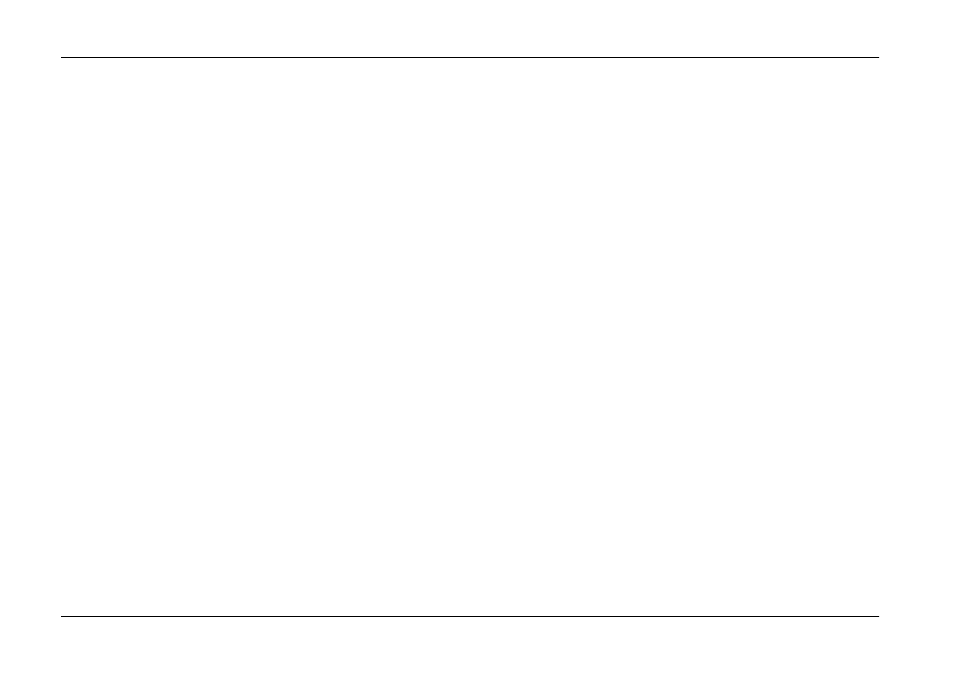
50
Index
Index
A
Accessory shoe, 8, 9
AE lock, 25
AE-lock button, 8, 25
Auto Exposure, 23
B
Basic Setup menu, 40
Battery
battery charger, 7
charging, 10
inserting, 11
lamp, 11
li-ion battery, 7, 10
remaining battery power, 21
Battery charger, 7
Brightness of the LCD monitor,
Bulb shooting, 26
Button
AE-lock button, 9, 25
CANCEL button, 9
ENTER button, 8, 9
LCD button, 9, 31, 38
lens release button, 9
lock-release button, 25
MENU button, 9, 38
shutter-release button, 9
C
Cable release, 26
Calibration Needle Indicator, 29
Camera Settings menu, 39
CANCEL button, 8
Color setting
Compression ratio, 22
Contacting EPSON, 45
Current settings, 19
Customer support, 45
D
Date and time settings, 17
Date format, 18
Default settings, 20
Delete
deleting all images, 35
deleting an image, 35
Display icons, 31
Display style, 31
4-photo display, 33
detailed information display,
highlight display, 33
histogram display, 33
standard display, 32
E
ENTER button, 8
EPSON PhotoRAW, 41, 42
EPSON RAW Plug-In, 41
ERF (EPSON RAW File), 41
Exposure compensation, 24
F
Flash, 28
Format
I
Icons, 31
Image locking, 36
Image type, 28
Installing
Invert
ISO sensitivity, 23
ISO speed set ring, 8, 9, 23
J
L
Language, 18
LCD button, 8
LCD monitor, 8, 9, 17, 38
Lens release button, 8
Li-ion battery, 7
L mount lens
M
M (Bayonet) mount lens
Main menu, 39
Manual shooting
