Epson R-D1 User Manual
Page 4
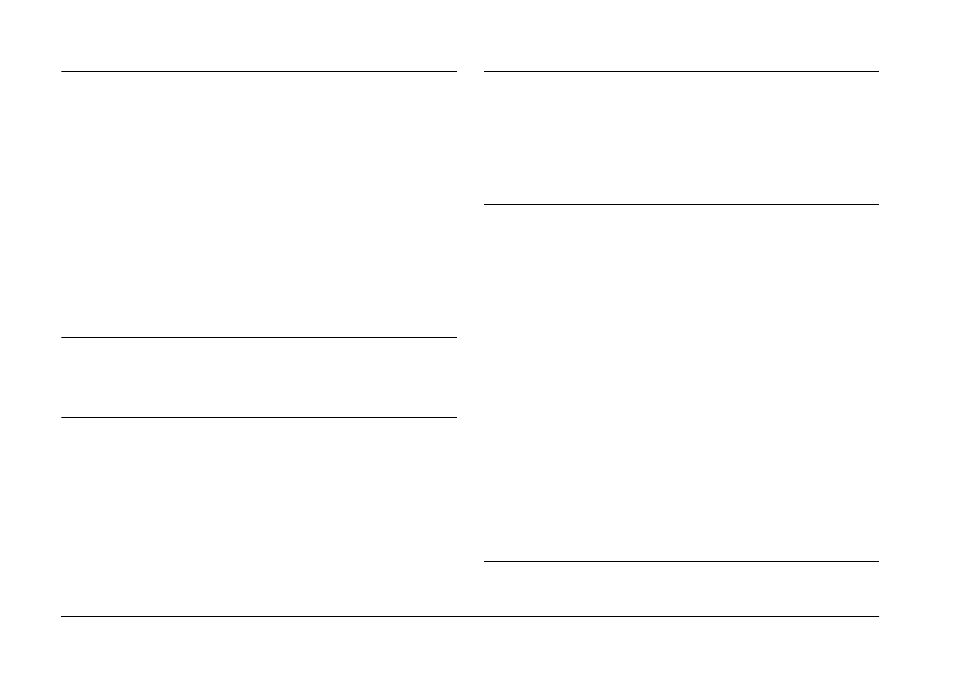
iv
Chapter 3 Viewing and Managing Your Photos
Viewing Photos with the LCD Monitor . . . . . . . . . . . . . . . . .31
Viewing Your Photos in a Slide Show . . . . . . . . . . . . . . . . . .34
Deleting Images . . . . . . . . . . . . . . . . . . . . . . . . . . . . . . . . . . . . .35
Formatting a memory card . . . . . . . . . . . . . . . . . . . . . .35
Locking Images. . . . . . . . . . . . . . . . . . . . . . . . . . . . . . . . . . . . . .36
Magnifying Images . . . . . . . . . . . . . . . . . . . . . . . . . . . . . . . . . .36
LCD Brightness Settings . . . . . . . . . . . . . . . . . . . . . . . . . . . . . .37
Setting Number of Prints (DPOF Setting) . . . . . . . . . . . . . . .37
Chapter 4 Using the LCD Monitor
How to Use the LCD Monitor . . . . . . . . . . . . . . . . . . . . . . . . .38
Menu structure. . . . . . . . . . . . . . . . . . . . . . . . . . . . . . . . .38
Chapter 5 Using the RAW Data Processing Software
Overview . . . . . . . . . . . . . . . . . . . . . . . . . . . . . . . . . . . . . . . . . . .41
System Requirements . . . . . . . . . . . . . . . . . . . . . . . . . . . . . . . .41
Installing the Software. . . . . . . . . . . . . . . . . . . . . . . . . . . . . . . .42
Starting the Software . . . . . . . . . . . . . . . . . . . . . . . . . . . . . . . . .43
Finding More Information . . . . . . . . . . . . . . . . . . . . . . . . . . . .43
Chapter 6 Maintenance and Troubleshooting
Cleaning the Camera . . . . . . . . . . . . . . . . . . . . . . . . . . . . . . . . 44
Storing the Camera . . . . . . . . . . . . . . . . . . . . . . . . . . . . . . . . . . 44
Troubleshooting . . . . . . . . . . . . . . . . . . . . . . . . . . . . . . . . . . . . 44
Contacting Customer Support . . . . . . . . . . . . . . . . . . . . . . . . 45
For users in Hong Kong . . . . . . . . . . . . . . . . . . . . . . . . 45
Standards and Approvals . . . . . . . . . . . . . . . . . . . . . . . . . . . . 46
Specifications . . . . . . . . . . . . . . . . . . . . . . . . . . . . . . . . . . . . . . . 46
Camera. . . . . . . . . . . . . . . . . . . . . . . . . . . . . . . . . . . . . . . 46
General. . . . . . . . . . . . . . . . . . . . . . . . . . . . . . . . . . . . . . . 46
Image format. . . . . . . . . . . . . . . . . . . . . . . . . . . . . . . . . . 46
Optic system . . . . . . . . . . . . . . . . . . . . . . . . . . . . . . . . . . 47
Display functions . . . . . . . . . . . . . . . . . . . . . . . . . . . . . . 47
Interface (external connector). . . . . . . . . . . . . . . . . . . . 47
Indicators for camera setting . . . . . . . . . . . . . . . . . . . . 47
Viewfinder indicators . . . . . . . . . . . . . . . . . . . . . . . . . . 48
Internal clock. . . . . . . . . . . . . . . . . . . . . . . . . . . . . . . . . . 48
Power supply . . . . . . . . . . . . . . . . . . . . . . . . . . . . . . . . . 48
Battery charger . . . . . . . . . . . . . . . . . . . . . . . . . . . . . . . . 48
Performance. . . . . . . . . . . . . . . . . . . . . . . . . . . . . . . . . . . . . . . . 49
File size of photos. . . . . . . . . . . . . . . . . . . . . . . . . . . . . . 49
About Optional Accessories . . . . . . . . . . . . . . . . . . . . . . . . . . 49
