Epson R-D1 User Manual
Page 13
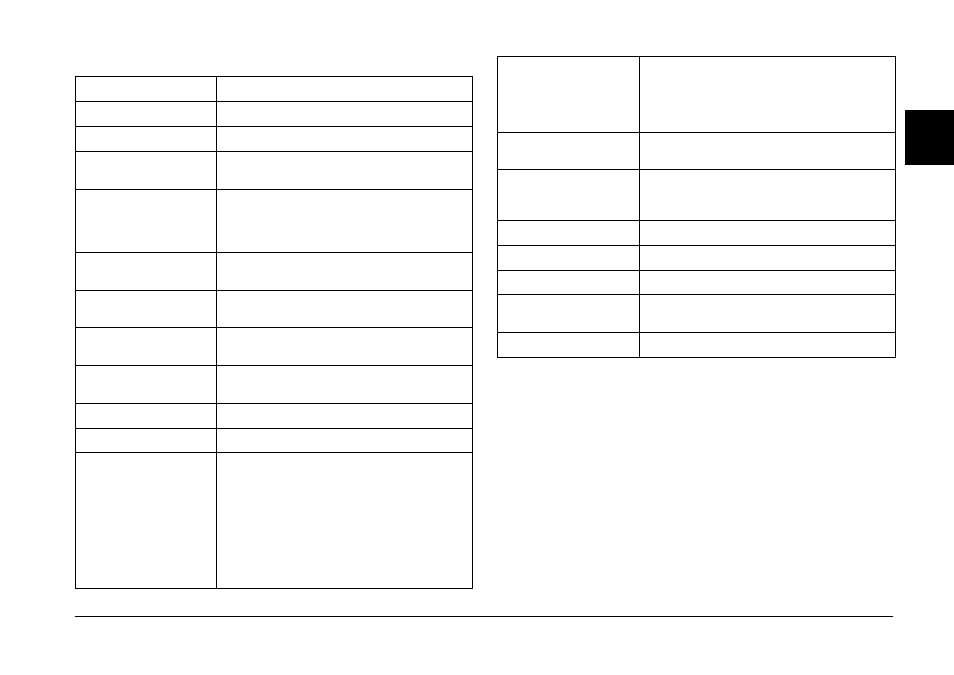
Getting Started
9
1
1
1
1
1
1
1
1
1
1
X contact
Used to mount an optional flash.
Lens release button
Used to mount or remove lenses.
AE-lock button
Locks exposure.
Photo quality/WB
settings lever
Sets photo quality or white balance.
SD card access LED
Indicates the following statuses of the SD card.
Lit: accessing a memory card
Blinking: a memory card error occurring
Unlit: not accessing a memory card
LCD button
Switches between the shooting mode and the
playback mode.
MENU button
Displays the Main menu on the LCD monitor
(available in the playback mode).
ENTER button
Defines the selected item or settings (available
in the playback mode).
CANCEL button
Returns to the previous menu without making
any settings (available in the playback mode).
USER button
Performs the function previously assigned to it.
LCD monitor
Displays a menu screen or photos.
Shutter-release button
Half-release: Press the shutter-release button
halfway down to display the optimal shutter
speed (i.e., optimal exposure value) in the
viewfinder. Also, pressing this button halfway
in the playback mode or the Power Save Timer
mode returns the camera to the shooting
mode.
Full-release: Press this button fully down to take
a photo.
Needle indicator
Displays the current settings information with 4
needles (number of remaining photos, photo
quality, remaining battery power, and white
balance settings). For details, see “About
Indicator Needles” on page 21.
Accessory shoe
Used to mount optional equipment such as a
flash or external viewfinder.
JOG dial
Navigates through the menus or photos
displayed on the LCD monitor. For details, see
“Menu structure” on page 38.
Frame selector lever
Sets a field angle for the finder.
Shutter charge lever
Winds up the shutter.
Power switch
Switches the power on/off.
Shutter speed dial/ISO
speed set ring
Sets the shutter speed. Or pull this dial up and
rotate it to set the ISO sensitivity.
Lock-release button
Unlocks the shutter speed dial.
