Removing m (bayonet) mount lenses, Mounting l mount lenses – Epson R-D1 User Manual
Page 19
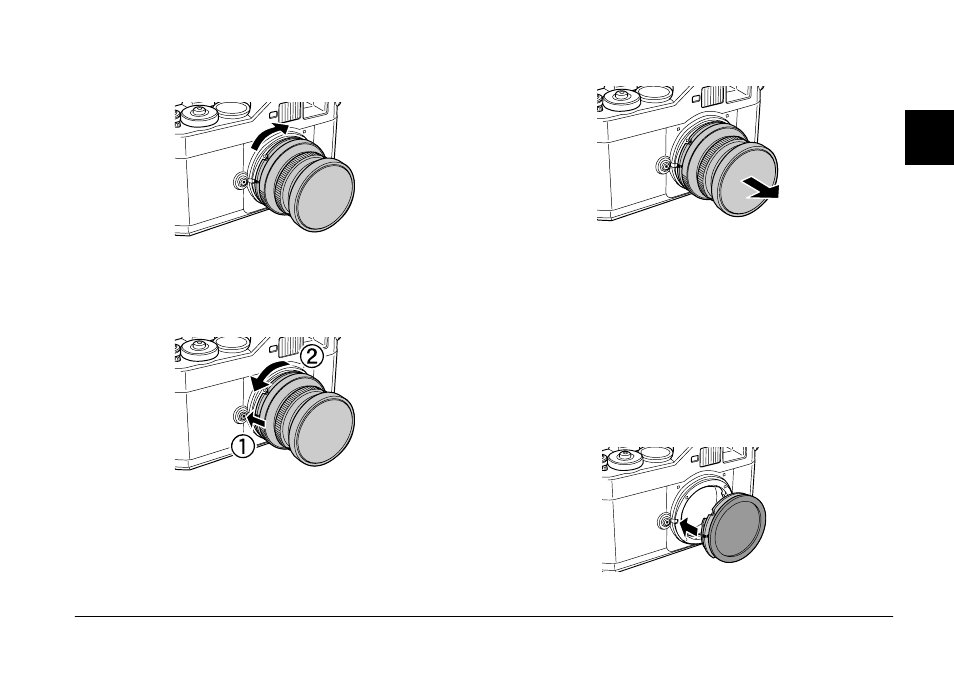
Getting Started
15
1
1
1
1
1
1
1
1
1
1
2.
Insert the lens into the camera body and turn the lens clockwise
until it clicks.
Removing M (Bayonet) mount lenses
1.
Turn the lens all the way counterclockwise while keeping the lens
release button pressed.
2.
Lift the lens straight out of the mount.
Mounting L mount lenses
Note:
❏ When you install an L mount lens, you need an optional M-Bayonet
adapter ring.
❏ There are three sizes of M-Bayonet adapter rings, and any one of them can
be used.
❏ For more information on mounting an M-Bayonet adapter ring on the
camera body, see the M-Bayonet adapter ring manual.
1.
Mount an optional M-Bayonet adapter ring together with its cover
on the camera body.
DUMMY
See also other documents in the category Epson Cameras:
- PhotoPC 600 (119 pages)
- PhotoPC 700 (103 pages)
- PhotoPC 700 (2 pages)
- L-500V (66 pages)
- PhotoPC 500 (1 page)
- PhotoPC 3100Z (193 pages)
- PhotoPC 3100Z (143 pages)
- PhotoPC 3100Z (80 pages)
- PhotoPC 3100Z (31 pages)
- PhotoPC 750Z (53 pages)
- PhotoPC 750Z (121 pages)
- 3000Z (28 pages)
- 4012033-00 XXX (81 pages)
- PC3000Z (57 pages)
- P-3000 (14 pages)
- PhotoPC L-400 (65 pages)
- PhotoPC Megapixel Digital Camera 650 (2 pages)
- 2100Z (156 pages)
- Optio 430 (51 pages)
- PhotoPC 850Z (142 pages)
- BALUNS FG01281 (66 pages)
- R-D (59 pages)
- PhotoPC 650 (158 pages)
- PhotoPC 650 (2 pages)
- PhotoPC L-410 (98 pages)
- PhotoPC L-410 (7 pages)
- P3000-P5000 (14 pages)
- ELPD04 (58 pages)
- 3100Z (13 pages)
- 3100Z (143 pages)
- Digitial Camera (74 pages)
- PhotoPC L-500V (100 pages)
- R-D1s (48 pages)
- R-D1s (4 pages)
- R-D1s (16 pages)
- PhotoPC 550 (107 pages)
- Digital Camera 5/01EPSON (8 pages)
- S01-00 (61 pages)
- 750Z (1 page)
- DC-10s (6 pages)
- 650 (38 pages)
- 650 (7 pages)
- PC L-41 (94 pages)
