1 parallel current share - internal dip switches, Parallel current share - internal dip switches -9, R. 2.4.2.2.1) – KEPCO RA 19-7B Operator Manual User Manual
Page 21: S 2-5, Ar 2.4.2.2.1)
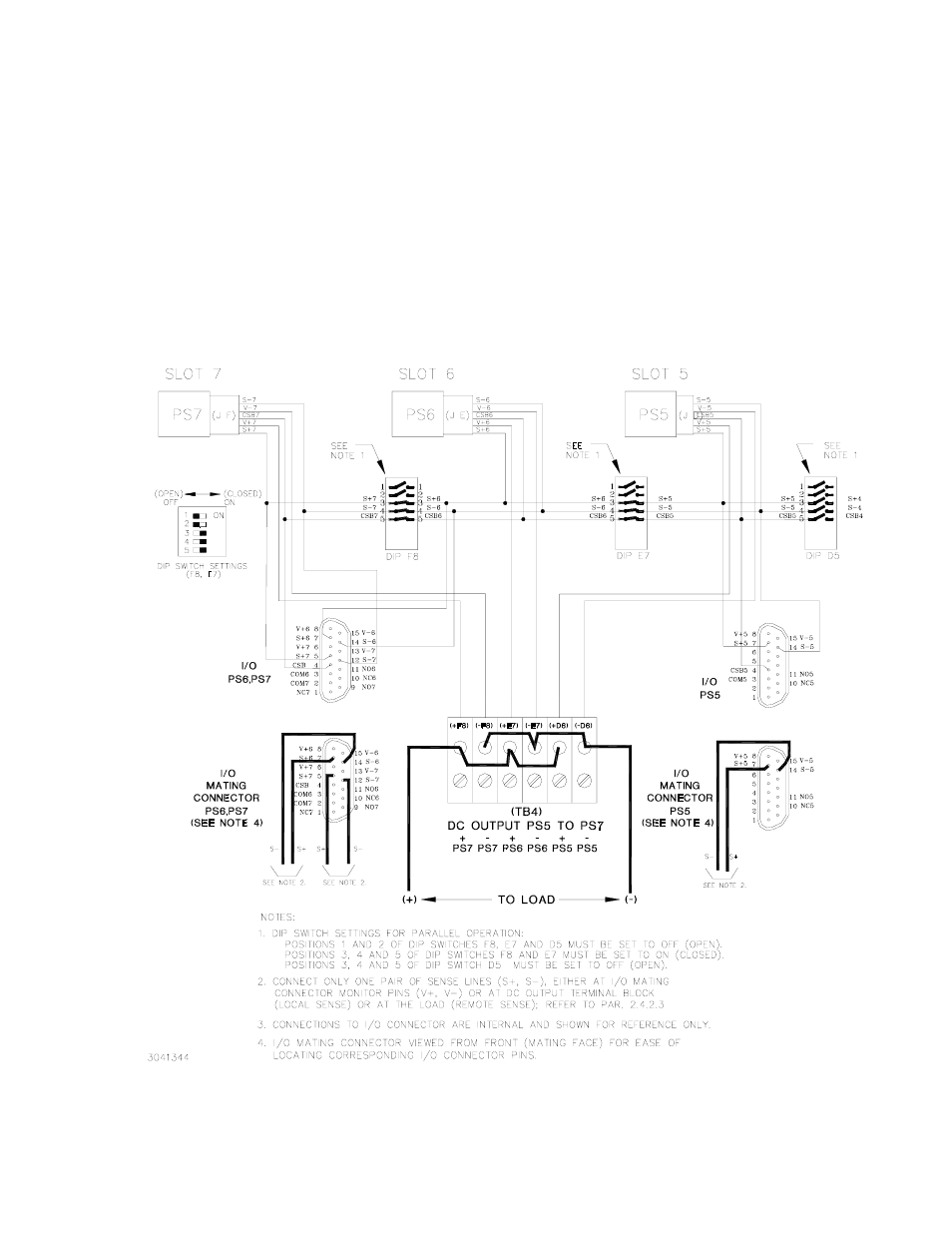
RA 19-7B 011409
2-9
2.4.2.2.1 PARALLEL CURRENT SHARE - INTERNAL DIP SWITCHES
To configure adjacent slots, use the internal DIP switches to connect the Current Share bus.
Using internal DIP switches permits only adjacent power supplies be connected in parallel (e.g.,
PS1 and PS2, PS5 and PS6, PS5, PS6, and PS7, etc. PS1 and PS3 cannot be configured in
parallel using internal DIP switches). Contact Kepco Applications Engineering for non-standard
configurations using internal DIP switches.
To connect the current share lines locate DIP switches between the parallel-connected supplies
(see Figure 2-1) and set position 5 to ON (closed). Isolate the parallel group by locating the DIP
switches at both ends of the group and set positions 3 through 5 to OFF (open); refer to PAR.
2.4.2.3 for instructions on setting positons 3 and 4 for parallel connections. For example to con-
nect PS5, PS6 and PS7 in parallel, set DIP switches F8 and E7, position 5, to ON (closed) (see
Figure 2-5); set DIP switch D5, positions 1 through 5 to OFF (open) (positions 1-2 of D5 must be
OFF because PS5 is in the parallel group and positions 3-5 isolate the parallel group).
FIGURE 2-5. PARALLEL OUTPUTS USING INTERNAL DIP SWITCHES TO PARALLEL SENSE
LINES AND CURRENT SHARE, PS5, PS6, AND PS7 (TYPICAL), SIMPLIFIED DIAGRAM
