Figure 2-1. backplate assembly, interior view, 2 establishing key positions, 4 slot configuration – KEPCO RA 19-7B Operator Manual User Manual
Page 14: Establishing key positions -2, Slot configuration -2, Backplate assembly, interior view -2, R. 2.4), E 2-1), Ar. 2.3.2)
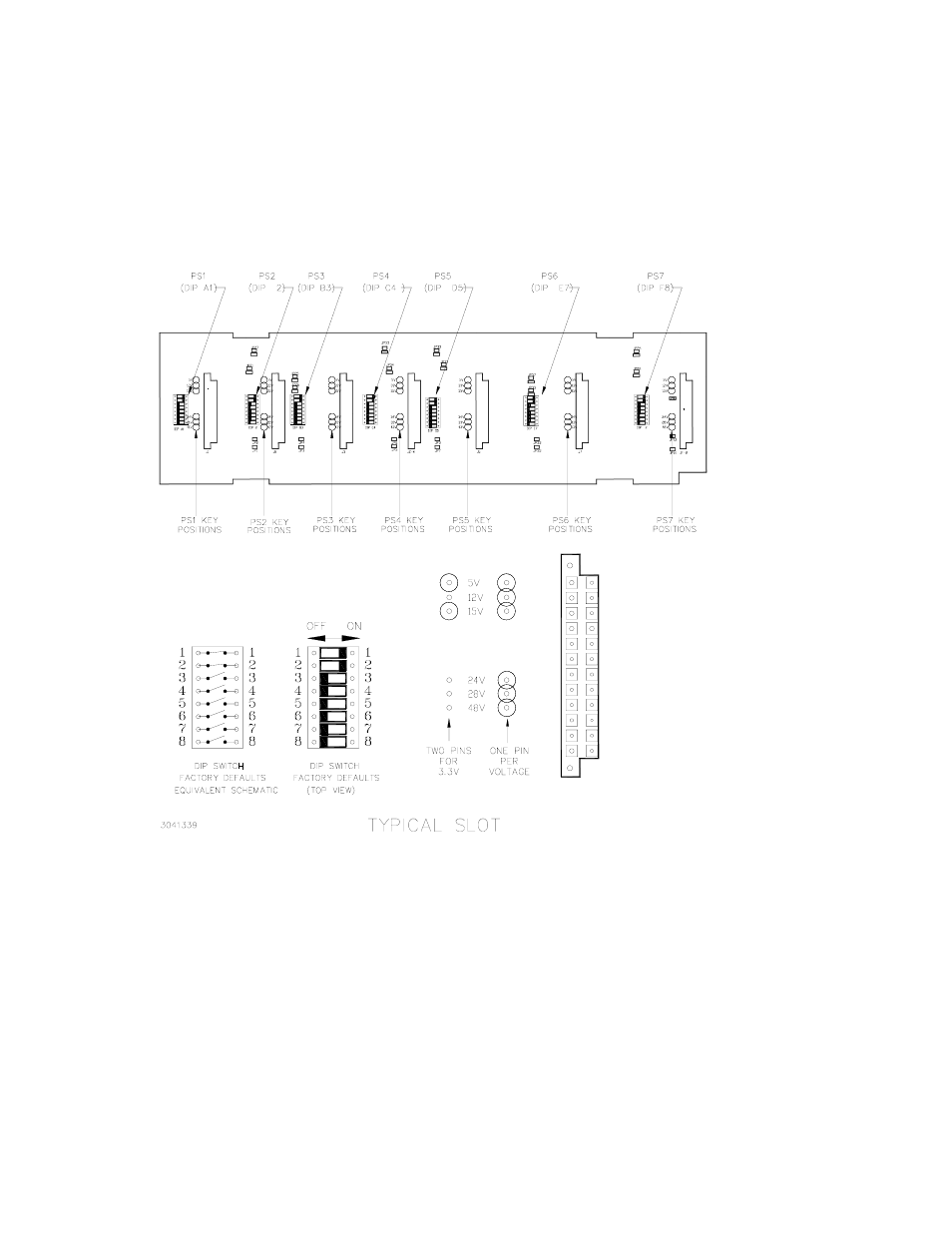
2-2
RA 19-7B 011409
2. Remove the four screws (two at the top and two at the bottom) securing the rear panel to the
chassis and separate the rear panel from the chassis (it is not necessary to remove the
ground connection (if present) between the rear panel and the chassis).
3. Remove seven screws (three at the top and four at the bottom) securing the back plate to the
chassis and remove the back plate to gain access to the interior components (see Figure 2-1)
FIGURE 2-1. BACKPLATE ASSEMBLY, INTERIOR VIEW
2.3.2
ESTABLISHING KEY POSITIONS
To establish the keying of any position, simply insert the key pin from the front and secure with
mounting nut (DISCARD LOCKWASHER) at the back plate using two ¼" nutdrivers or deep
sockets. HSF module keying is identified in Figure 2-1 and in the HSF operator's manual. DO
NOT ALTER THE KEYING AT THE POWER SUPPLY
2.4
SLOT CONFIGURATION
Configuring slots of the rack adapter for independent, parallel or series operation is accom-
plished either internally by means of DIP switches associated with each slot (see Figure 2-1),
