1 gpib setup, Figure 1. gpib setup window, Figure 2. main panel window (!/2 rack) – KEPCO BHK-MG VISA Driver Manual (Both Full and 1/2 Rack) User Manual
Page 7
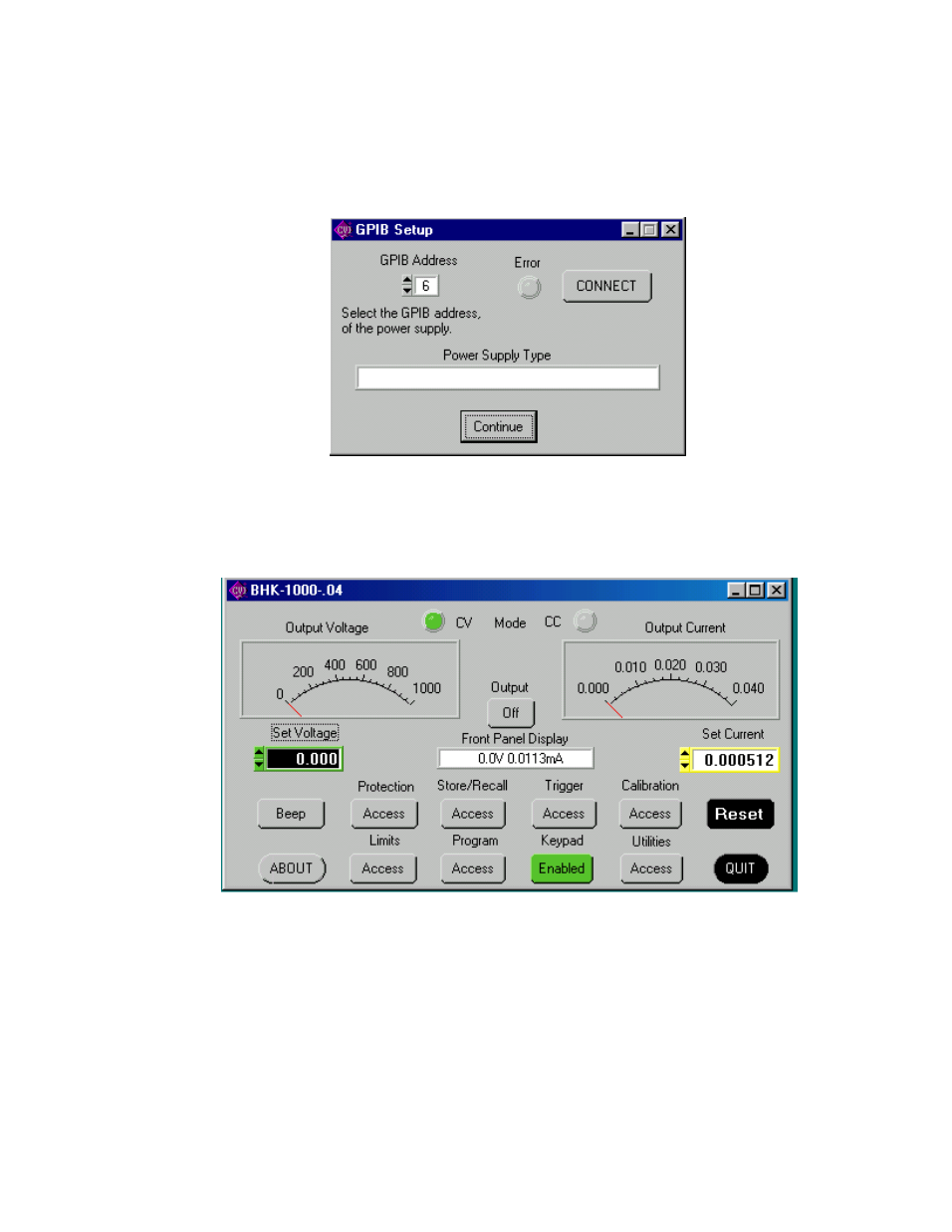
BHK-MG-VISA 010906
7
2.1 GPIB SETUP
After the program is installed, double click on BHK-CTRL.exe to run the program.When the GPIB Setup
window opens, enter the GPIB address of the BHK power supply to connect to the VISA interface. If the
power supply type is correct, the Continue button will open the Main Panel (Figure 2).
FIGURE 1. GPIB SETUP WINDOW
. Once you are connected, you will see the Main Panel (Figure 2 for 1/2 Rack, Figure 3 for Full Rack).
FIGURE 2. MAIN PANEL WINDOW (!/2 RACK)
This manual is related to the following products:
