Figure 17. update firmware window, Figure 18. power supply event window – KEPCO BHK-MG VISA Driver Manual (Both Full and 1/2 Rack) User Manual
Page 15
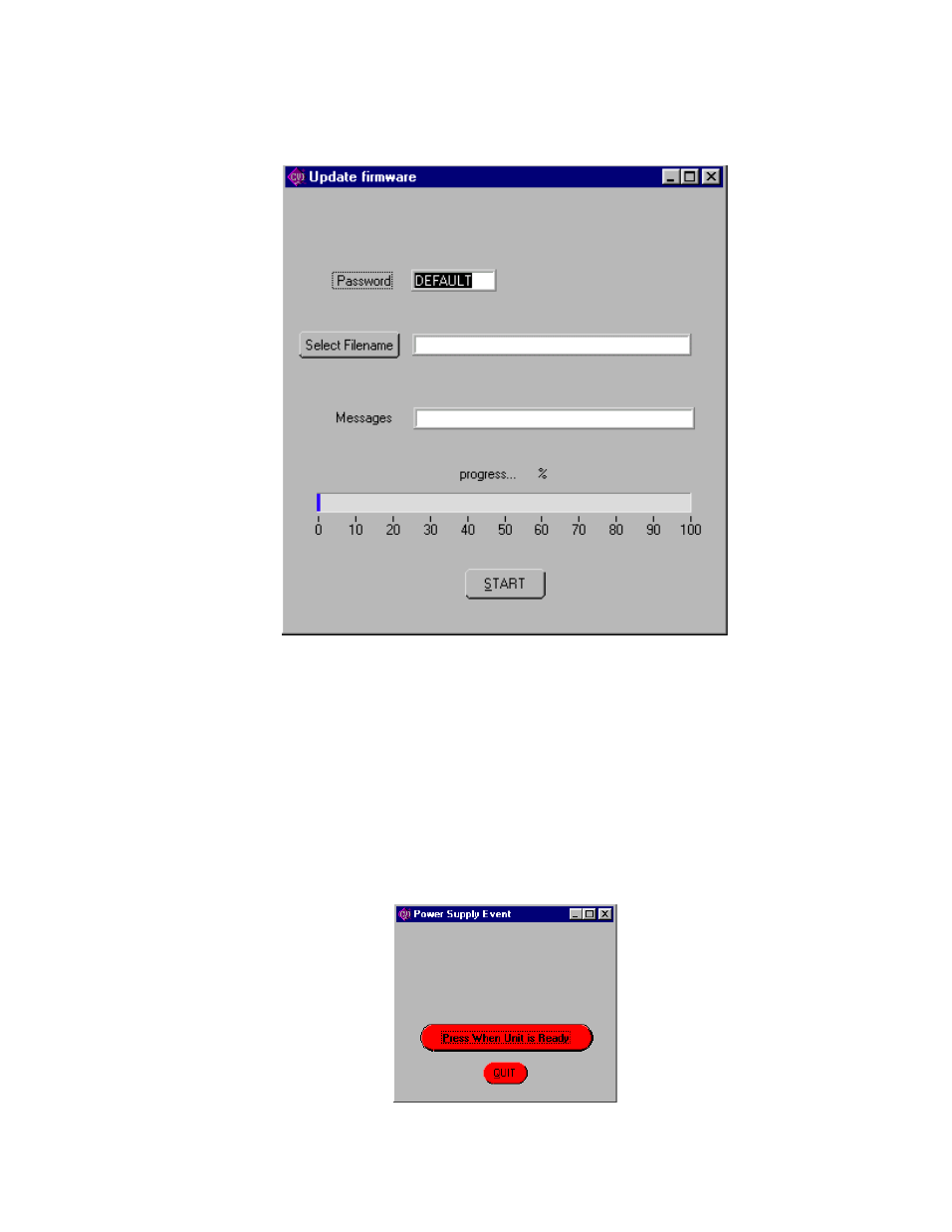
BHK-MG-VISA 010906
15
2.2.15 The Update Firmware Open button opens the Update Firmware window (Figure 17) which allows
the unit’s firmware to be updated with updated information supplied by Kepco.
FIGURE 17. UPDATE FIRMWARE WINDOW
2.2.16 The Reset button resets the unit to the power up defaults: output voltage and current set to zero,
and output off.
2.2.17 The QUIT button on the virtual panel (Figure 2) is used to exit the sample VISA application.
2.2.18 Once the program is started, actual values of output current and voltage are displayed. If you exit
the program while the power supply is still on, the programmed settings in effect at that time are main-
tained after exiting the program.
Errors will cause the Power Supply Event Window (Figure 18) to open which allows the user an opportunity
to correct the error condition and continue or quit the VISA application.
FIGURE 18. POWER SUPPLY EVENT WINDOW
