KEPCO BHK-MG VISA Driver Manual (Both Full and 1/2 Rack) User Manual
Technical manual, Kepco, Bhk-mg
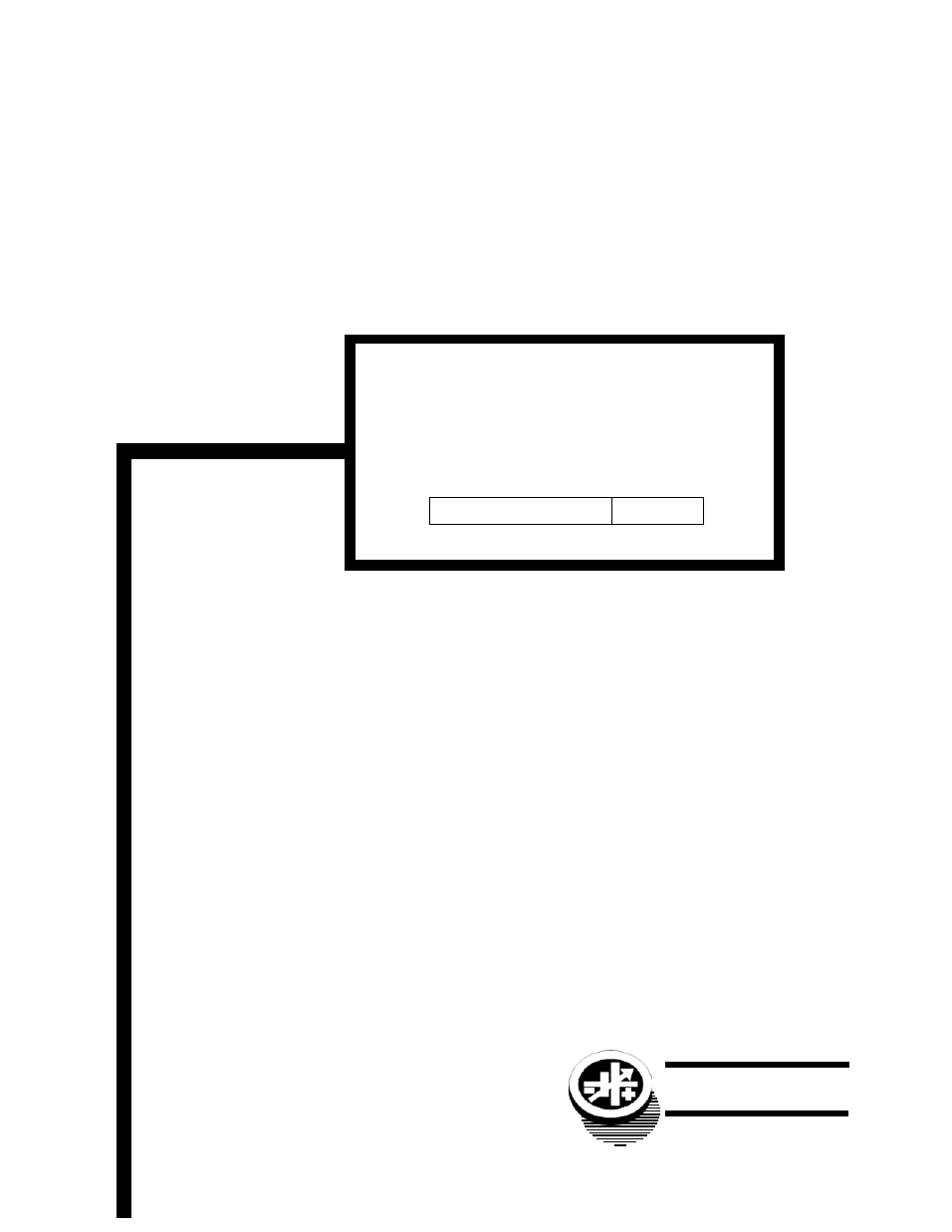
IMPORTANT NOTES:
1)
This manual is valid for the following Model and associated serial numbers:
MODEL
SERIAL NO.
REV. NO.
2)
A Change Page may be included at the end of the manual. All applicable changes and
revision number changes are documented with reference to the equipment serial num-
bers. Before using this Instruction Manual, check your equipment serial number to identify
your model. If in doubt, contact your nearest Kepco Representative, or the Kepco Docu-
mentation Office in New York, (718) 461-7000, requesting the correct revision for your par-
ticular model and serial number.
3)
The contents of this manual are protected by copyright. Reproduction of any part can be
made only with the specific written permission of Kepco, Inc.
Data subject to change without notice.
MODEL
TECHNICAL MANUAL
ORDER NO.
REV. NO.
KEPCO INC.
An ISO 9001 Company.
KEPCO
®
THE POWER SUPPLIER™
KEPCO, INC. ! 131-38 SANFORD AVENUE ! FLUSHING, NY. 11352 U.S.A. ! TEL (718) 461-7000 ! FAX (718) 767-1102
email: [email protected] ! World Wide Web: http://www.kepcopower.com
©200, KEPCO, INC
P/N 243-1089
BHK-MG 40 WATT (1/2 RACK)
BHK-MG 200 WATT (FULL RACK)
VISA INSTRUMENT DRIVER
BHK-MG
VISA INSTRUMENT DRIVER
Document Outline
- BHK-MG 200 WATT (FULL RACK) AND 40 WATT (1/2 RACK) VISA INSTRUMENT DRIVER
- 1. VISA Instrument Driver Functions
- 2. Demonstration Program Using the VISA Driver
- 2.1 GPIB Setup
- 2.2 Main Panel
- FIGURE 4. Protection Window
- FIGURE 5. Store/Recall Window
- FIGURE 6. Trigger Window
- FIGURE 7. Calibration Window (Half Rack)
- FIGURE 8. Calibration Window (Full Rack)
- FIGURE 9. About Window
- FIGURE 10. Limits Window
- FIGURE 11. Program Lists Window
- FIGURE 12. Format for Typical Comma-Delineated Pattern Generation File
- FIGURE 13 Pattern Generation Window
- TABLE 3. Pattern Generation, Example 1
- TABLE 4. Pattern Generation. Example 2
- FIGURE 14. Pattern Execution Window
- FIGURE 15. Utilities Window
- FIGURE 16. Display Change Window
- FIGURE 17. Update Firmware Window
- FIGURE 18. Power Supply Event Window
- 3. Programming Examples.
- 3.1 Example 1:
- 3.2 Example 2:
