TA Triumph-Adler P-C3560i MFP User Manual
Page 286
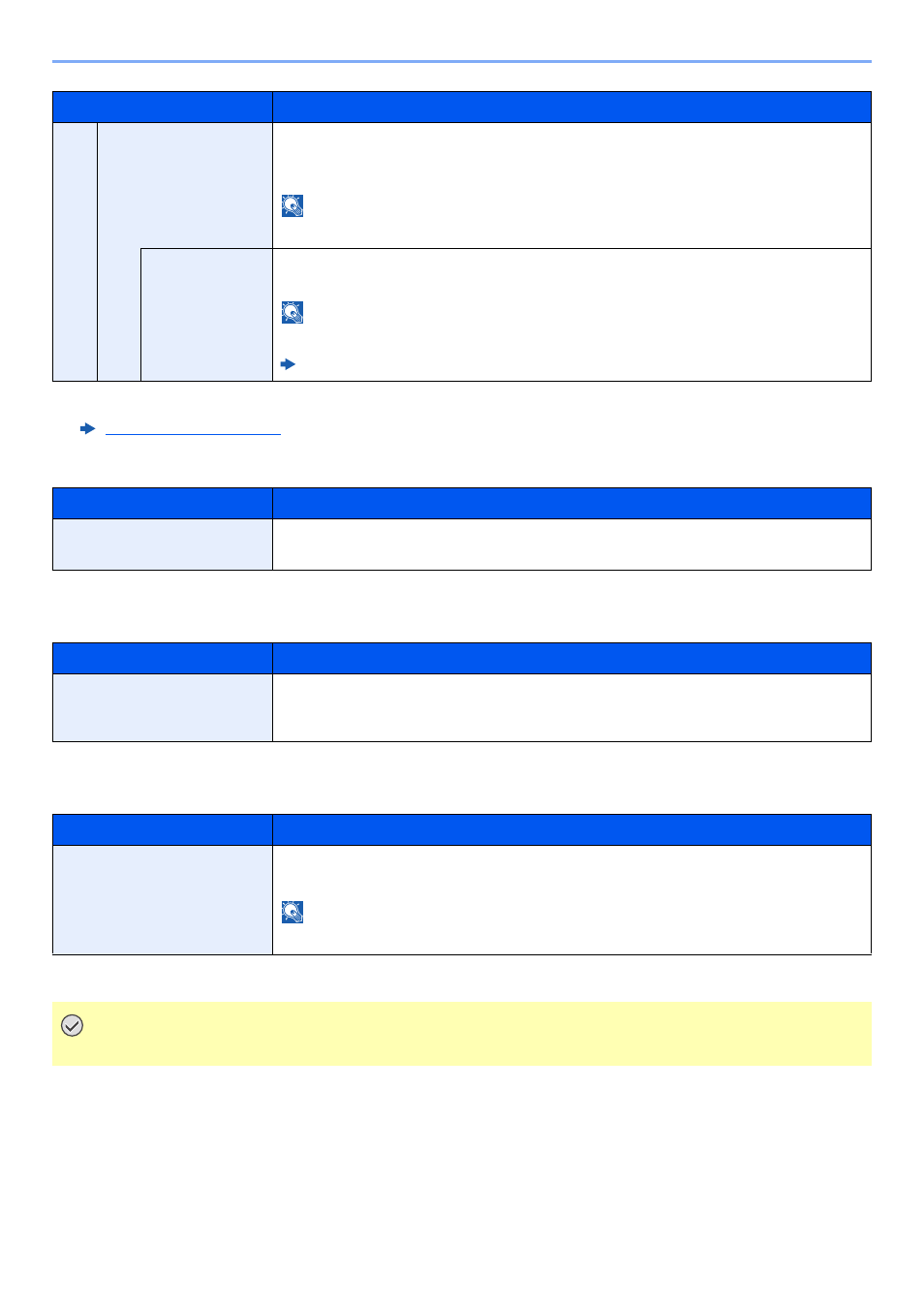
8-29
Setup and Registration (System Menu) > System Menu
WSD Scan
WSD Print
Enhanced WSD
Item
Description
ThinPrint
Select whether to use ThinPrint. When selecting [On], set the ThinPrint default Port Number.
Use the default port 4000.
*1
*2
Value
: Off, On (Port Number: 1 to 32767)
NOTE
This function is displayed only when the optional ThinPrint Option is activated.
*1 The setting will be changed after restarting the device or the network for the machine.
*2 Set "SSL" to [On] in "Secure Protocol".
ThinPrintOver
SSL
To use Thin Print over SSL, select [Thin Print over SSL] and select [On].
Value
: Off, On
NOTE
When selecting [On], the certificates must be installed.
Embedded Web Server RX User Guide
Item
Description
WSD Scan
Select whether or not to use WSD Scan.
*1
Value
: Off, On
*1 The setting will be changed after restarting the device or the network for the machine.
Item
Description
WSD Print
Set whether to use our proprietary web services. WIA driver, TWAIN driver and Network FAX
driver use this Enhanced WSD web service.
*1
Value
: Off, On
*1 The setting will be changed after restarting the device or the network for the machine.
Item
Description
Enhanced WSD
Set whether to use our proprietary web services.
*1
Value
: Off, On
NOTE
Selecting [Off] will disable the functionality of WIA, TWAIN, and Network FAX driver.
*1 The setting will be changed after restarting the device or the network for the machine.
IMPORTANT
After changing the setting, restart the network or turn the machine OFF and then ON.
