Internet, Address book/one touch, Internet -22 address book/one touch -22 – TA Triumph-Adler P-C3560i MFP User Manual
Page 279: Address book, One touch key, Address book defaults, Print list
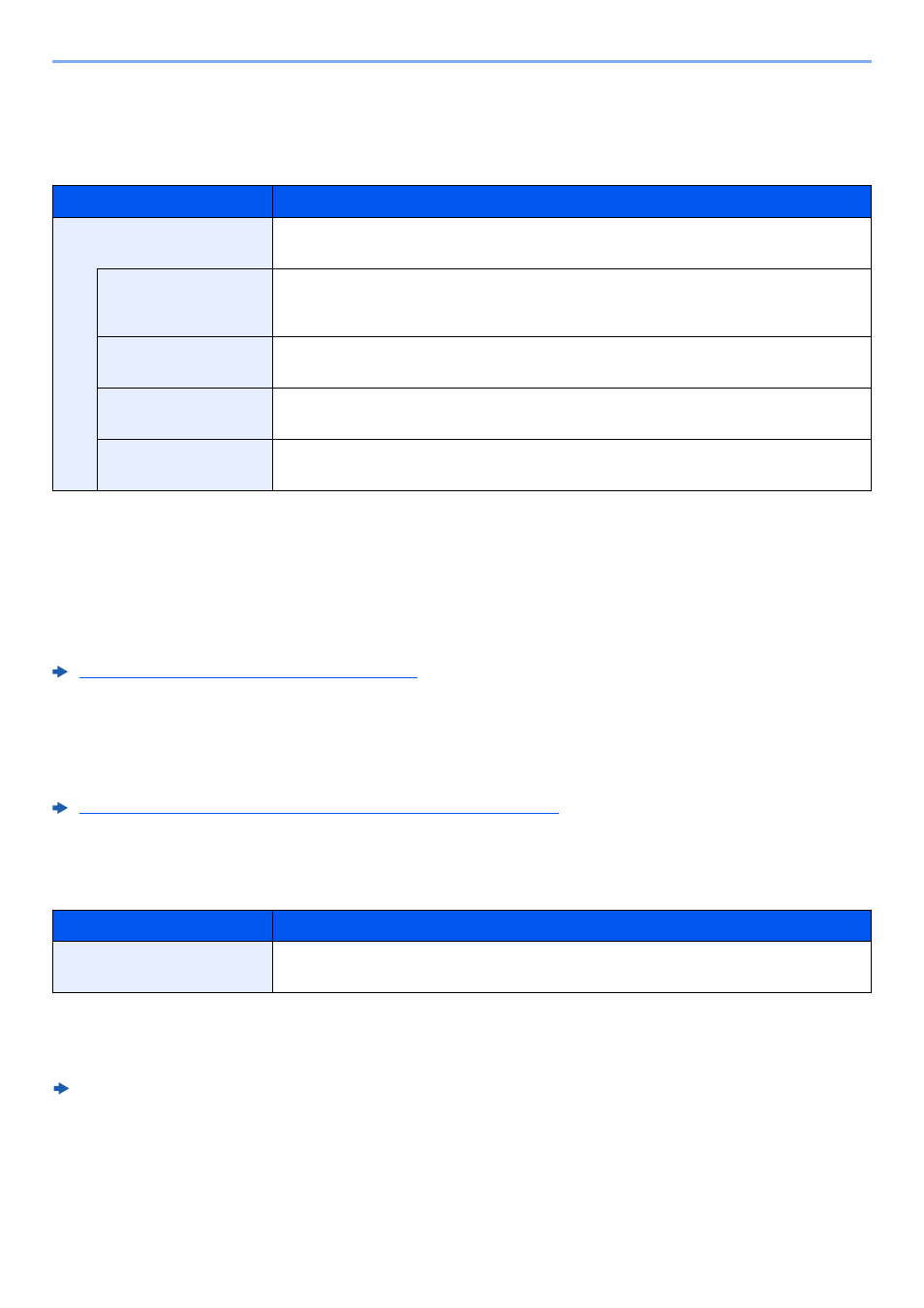
8-22
Setup and Registration (System Menu) > System Menu
Internet
[System Menu/Counter] key > [Internet]
Set the proxy for connection to the Internet from an application.
Address Book/One Touch
Address Book
[System Menu/Counter] key > [Address Book/One Touch] > [Address Book]
Configure settings for address book.
Adding a Destination (Address Book) (page 3-23)
One Touch Key
[System Menu/Counter] key > [Address Book/One Touch] > [One Touch Key]
Configure settings for One Touch Key.
Adding a Destination on One Touch Key (One Touch Key) (page 3-28)
Address Book Defaults
[System Menu/Counter] key > [Address Book/One Touch] > [Address Book Defaults]
Print list
[System Menu/Counter] key > [Address Book/One Touch] > [Print list]
FAX Operation Guide
Item
Description
Proxy
Specify the proxy settings.
Value
: Off, On
Use Same Proxy
Set whether or not the same proxy server is used for all protocols. If the same proxy server is
not used, select [Off].
Value
: Off, On
HTTP Proxy Server
Set a proxy server (HTTP).
Value
: (Enter the proxy address and port number.)
HTTPS Proxy Server
Set a proxy server (HTTPS). This setup is available when [Use Same Proxy] is [Off].
Value
: (Enter the proxy address and port number.)
No Proxy Domains
Set domains for which no proxy is used.
Value
: (Enter the domain name.)
Item
Description
Sort
Select the default sort setting of the address for the address book.
Value
: No., Name
