Getting connected, Page 2-2, Page 2-3 – TA Triumph-Adler DC 2116 User Manual
Page 6: Page 2-4
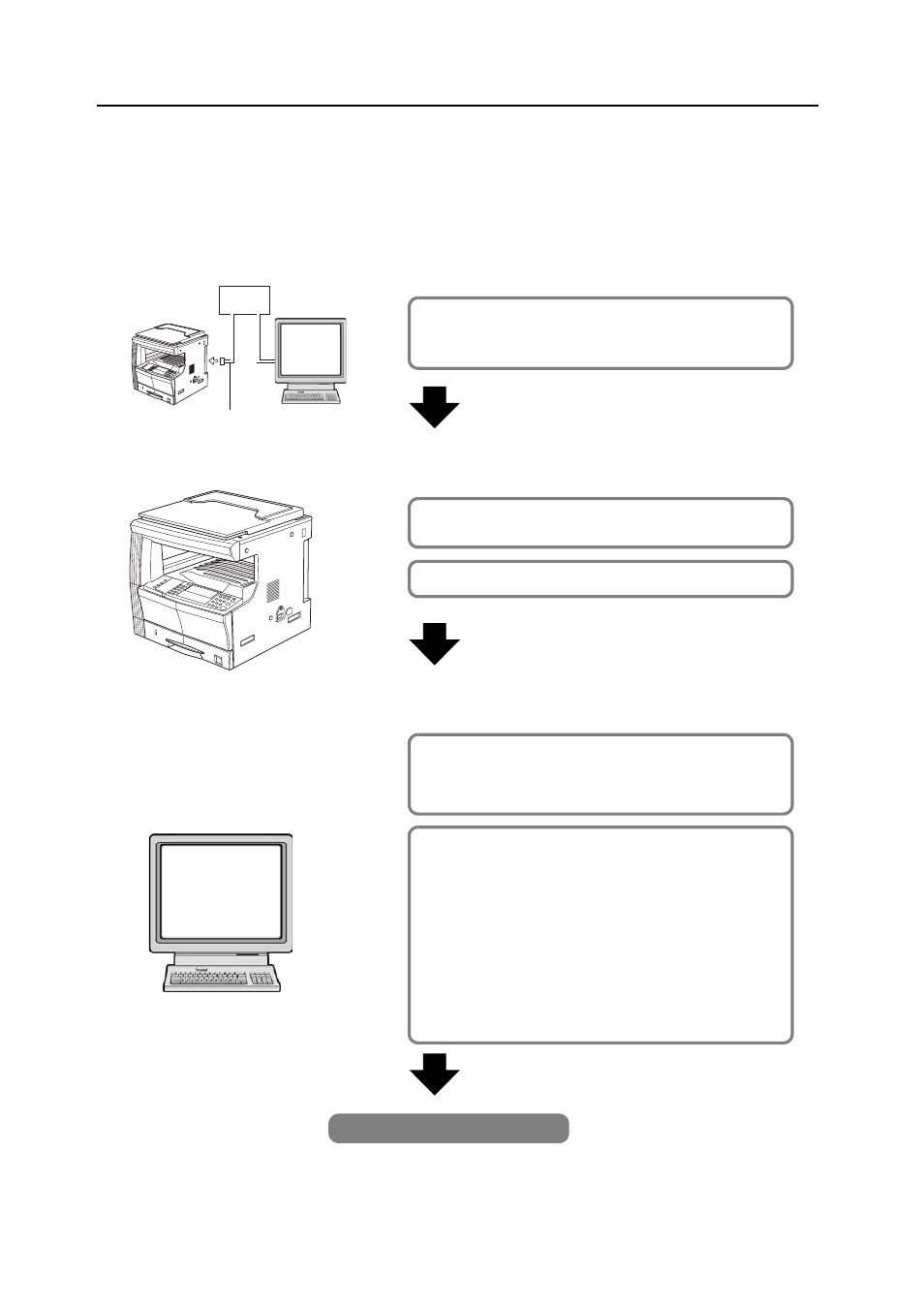
iv
Getting connected
The following procedures are required in order to use this machine as a scanner.
Connect the scanner to your computer
Perform the required operation at the scanner
Perform the required operation at your computer
Hub
Network cable
PC
Connecting the scanner to your computer
network with a network cable
(100BASE-TX and 10BASE-T)
Basic scanner settings
(register the host name and IP address, etc.)
Date/time and time difference settings
PC
Registering and editing user information
Registers users (transmitters) who use the scanner.
See the Online Manual
Installing the various software (included on the enclosed
CD-ROM disk)
Scanner File Utility
Saves the scanned image as a data file on your computer.
TWAIN Source
Enables you to operate scanning from a TWAIN-compatible application.
Address Book
A personal address book that you can access from the scanner’s operation
panel.
Address Editor (Management Tool)
Enables you to register and edit the shared Address Book, make
network-related settings and change various default settings.
Refer to the On-Line Manual
information on the included software.
You’re now ready to scan!
