Password check communication, 1) registering permit telephone numbers – TA Triumph-Adler DC 2025 User Manual
Page 92
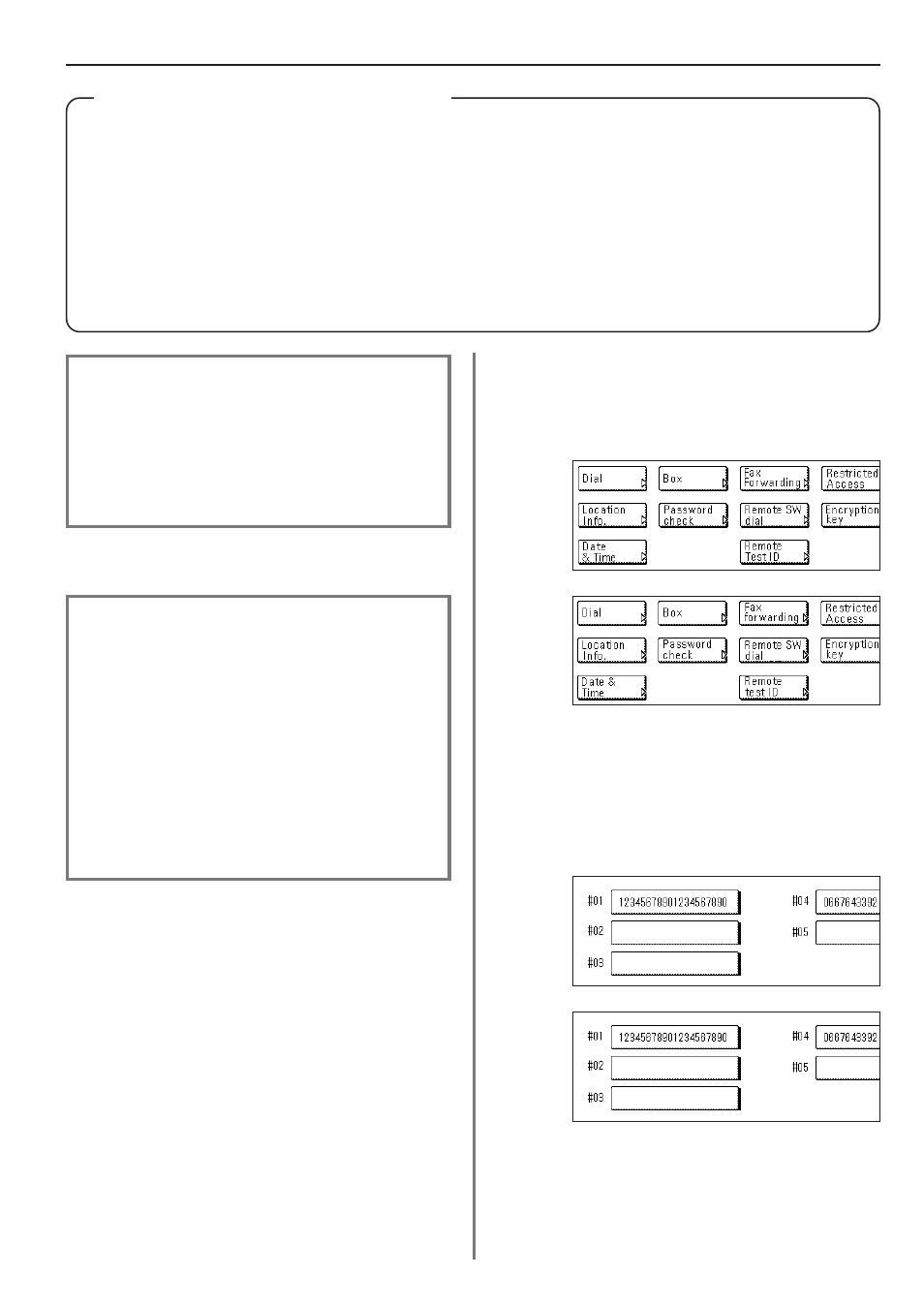
4-29
Section 4 Other Features of this Fax
(Inch)
(Metric)
(Inch)
(Metric)
Password Check Communication
Password Check Communication allows you to limit to and
from whom fax communication can be accomplished but
making it necessary to meet specific conditions regarding
certain passwords.
More specifically, the passwords (Permit Telephone Number
and Permit ID) are registered in advance and Password Check
Communication is turned ON. No special settings are required
during the operation to transmit or receive faxes. When actual
transmission or reception of documents begins,
communications that satisfy the specific password conditions
will be carried out and communications that do not satisfy these
conditions will result in an error.
* Prior to using Password Check Communication, carefully read
“
party's that will have access to password privileges.
* You must register the desired password (Permit Telephone
Number and/or Permit ID) in your fax in advance.
* The other party must register its self-station fax number or
self-station ID in advance.
* In order to use Password Check Communication, it is
necessary to turn it ON in advance. Refer to “(5) Turning
Password Check Communication ON/OFF” on page 4-32.
• The Permit Telephone Number registered in your fax must
match the self-station fax number registered in the other
party's fax.
• The Permit ID registered in your fax must match the self-
station ID registered in the other party's fax.
• When you are transmitting documents and the other party's
fax number is dialed with a one-touch key, the last 4 digits of
the registered number must match the last 4 digits of the
other party's self-station fax number (not applicable with
Manual Fax Transmission).
• When you are receiving documents, the last 4 digits of a fax
number registered under one of your one-touch keys must
match the 4 digits of the transmitting party's self-station fax
number.
(1) Registering Permit Telephone Numbers
* You can register up to 5 numbers as Permit Telephone Numbers in
this fax.
* If you want to cancel the procedure part way through, press the
Reset key. The touch panel will return to the initial mode settings.
1. Touch the “Register” [“Registration”] key. The Registration Select
screen will appear.
2. Touch the “Password check” key.
3. Touch the “Permit Tel No.” [“Permit tel. nr.”] key.
4. Touch an unregistered key.
* The information will be displayed for all keys that have already
been registered.
