TA Triumph-Adler DC 2016 User Manual
Page 89
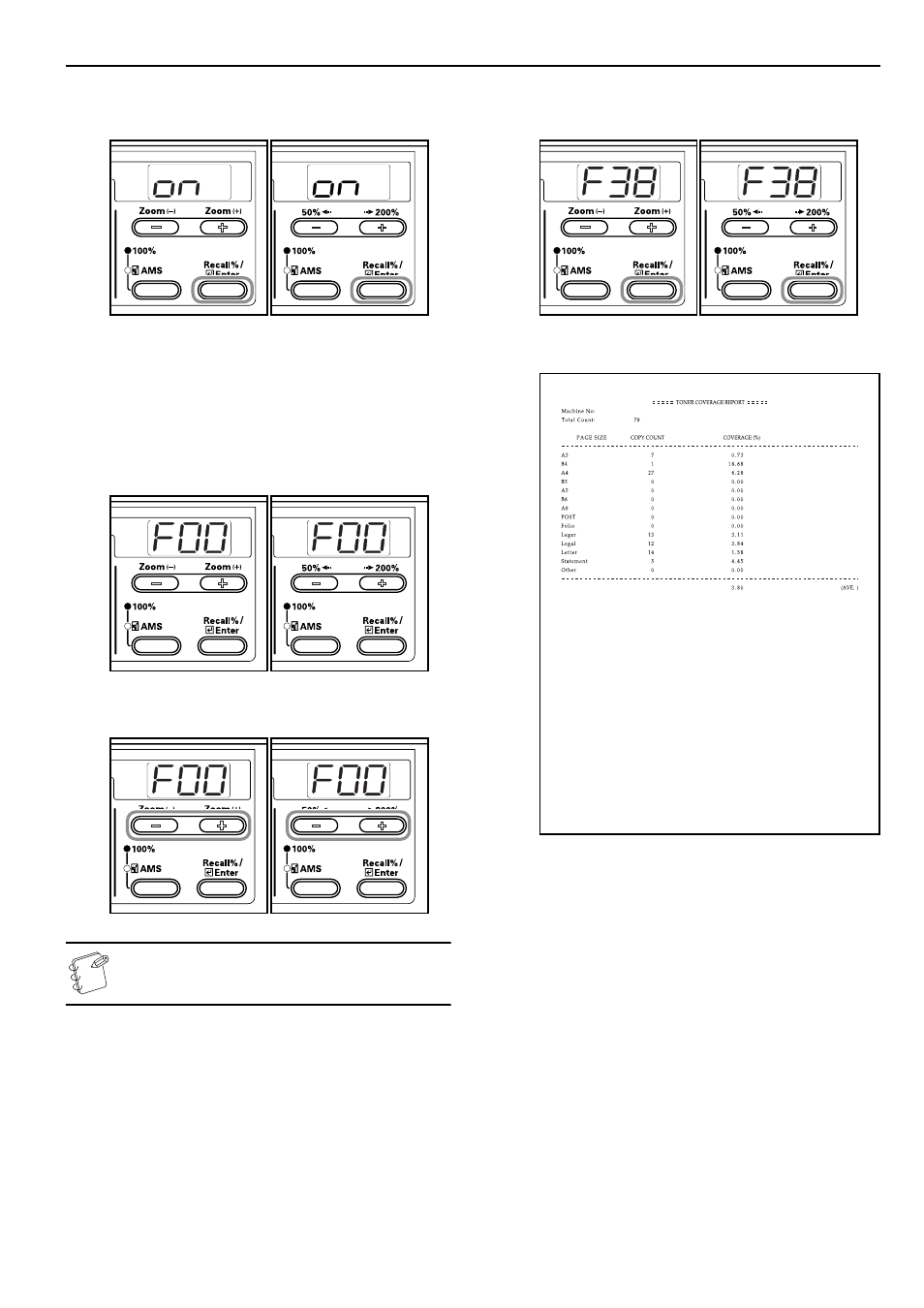
Section 6 COPIER MANAGEMENT
6-33
5
Press the [OK] key.
The display will return to that of Step 2.
Inch
specifications
Metric
specifications
Toner Coverage Report
Output the report that shows the number of copies made and the
average concentration of toner used for each paper size.
1
Display the Default Settings Mode. (Refer to P.6-11
"Default Settings Mode Operations Procedures".)
Inch
specifications
Metric
specifications
2
Press either the Zoom (+) or Zoom (–) key to display “F38”.
Inch
specifications
Metric
specifications
Note
Check to make sure that 11" × 8
1/2
"/A4 size paper is
loaded in the drawer.
3
Press the [OK] key. The report will be output and the
display will return to that of Step 2.
Inch specifications
Metric specifications
Sample: Toner Coverage Report
- CLP 4520 MFP (162 pages)
- 1855 (212 pages)
- DC 6240 (382 pages)
- 306i (4 pages)
- 261ci (396 pages)
- 2256 (152 pages)
- 2256 (267 pages)
- 2500ci (530 pages)
- 8055i (4 pages)
- 2550ci (4 pages)
- DC 6235 (588 pages)
- 7505ci (572 pages)
- 3560i (526 pages)
- 5555i (550 pages)
- 8055i (540 pages)
- DCC 6626 (212 pages)
- DCC 6626 (216 pages)
- P-C2665i MFP (4 pages)
- P-C2665i MFP (396 pages)
- DC 2015 (57 pages)
- DC 2020 (73 pages)
- DC 2020 (113 pages)
- DC 2020 (177 pages)
- DC 2018 (86 pages)
- DC 2018 (234 pages)
- DC 2031 (90 pages)
- DC 2031 (44 pages)
- DC 2031 (167 pages)
- DC 2035 (147 pages)
- DC 2035 (182 pages)
- DC 2035 (139 pages)
- DCC 2850 (436 pages)
- P-3525 MFP (481 pages)
- P-C2665 MFP (204 pages)
- DC 2052 (109 pages)
- DC 2075 (32 pages)
- DC 2055 (244 pages)
- DC 2075 (263 pages)
- DC 2080 (210 pages)
- DC 2062 (106 pages)
- DC 2062 (165 pages)
- DC 2222 (32 pages)
- DC 2125 (161 pages)
- DC 2222 (219 pages)
