P.6-18 "photo processing" ). n – TA Triumph-Adler DC 2016 User Manual
Page 74
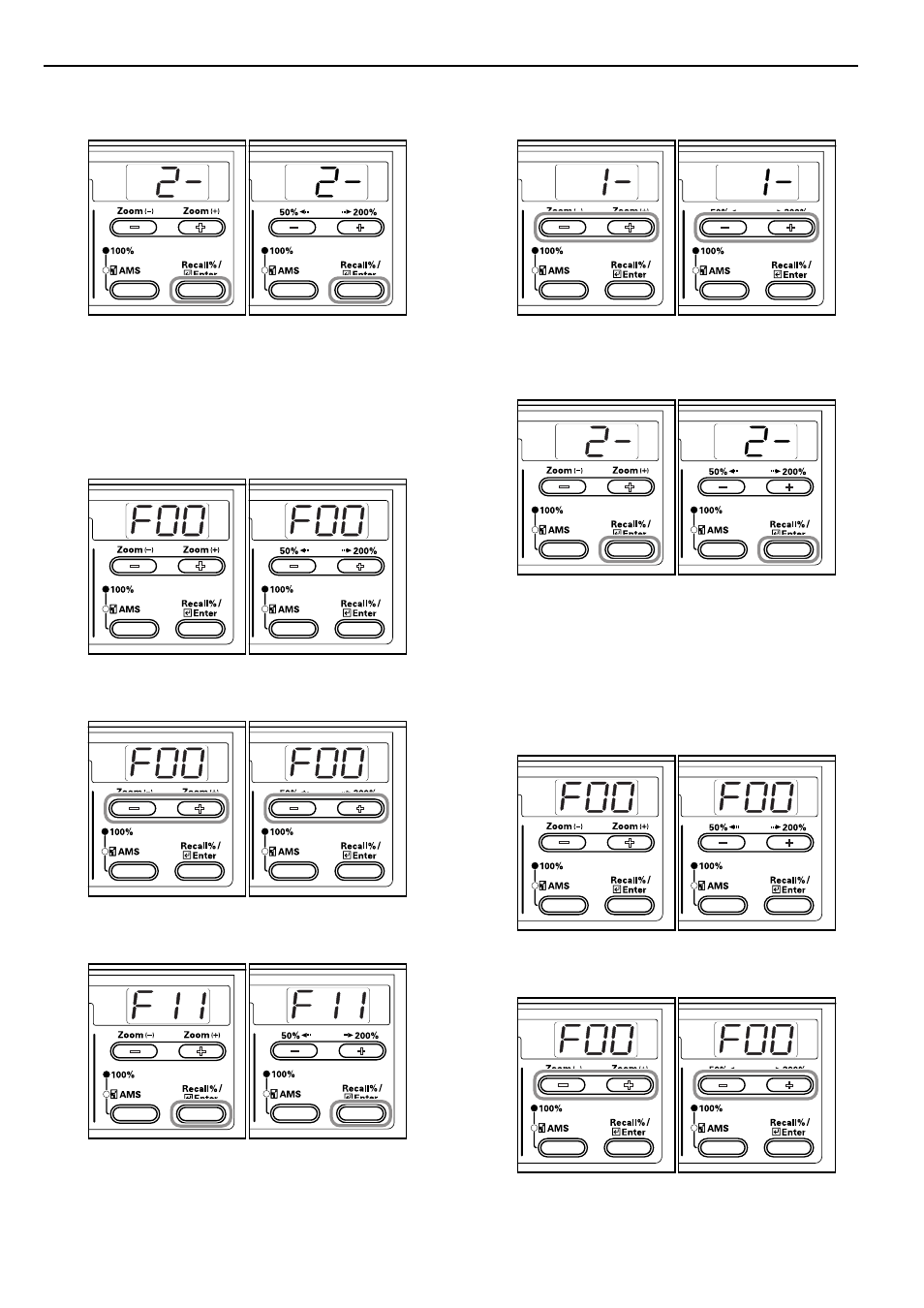
Section 6 COPIER MANAGEMENT
6-18
5
Press the [OK] key.
The display will return to that of Step 2.
Inch
specifications
Metric
specifications
Photo Processing
Select the processing method for photo originals.
1
Display the Default Settings Mode. (Refer to P.6-11
"Default Settings Mode Operations Procedures".)
Inch
specifications
Metric
specifications
2
Press either the Zoom (+) or Zoom (–) key to display “F11”.
Inch
specifications
Metric
specifications
3
Press the [OK] key.
Inch
specifications
Metric
specifications
4
Press either the Zoom (+) key or the Zoom (–) key and select
either “1- (Error Diffusion)”, or “2- (Dithering)”.
Inch specifications
Metric specifications
5
Press the [OK] key.
The display will return to that of Step 2.
Inch specifications
Metric specifications
Back ground Adjustment
The back ground can be lightened when it is found to be too dark
after copying.
1
Display the Default Settings Mode. (Refer to P.6-11
"Default Settings Mode Operations Procedures".)
Inch specifications
Metric specifications
2
Press either the Zoom (+) or Zoom (–) key to display “F12”.
Inch specifications
Metric specifications
