TA Triumph-Adler DC 2016 User Manual
Page 18
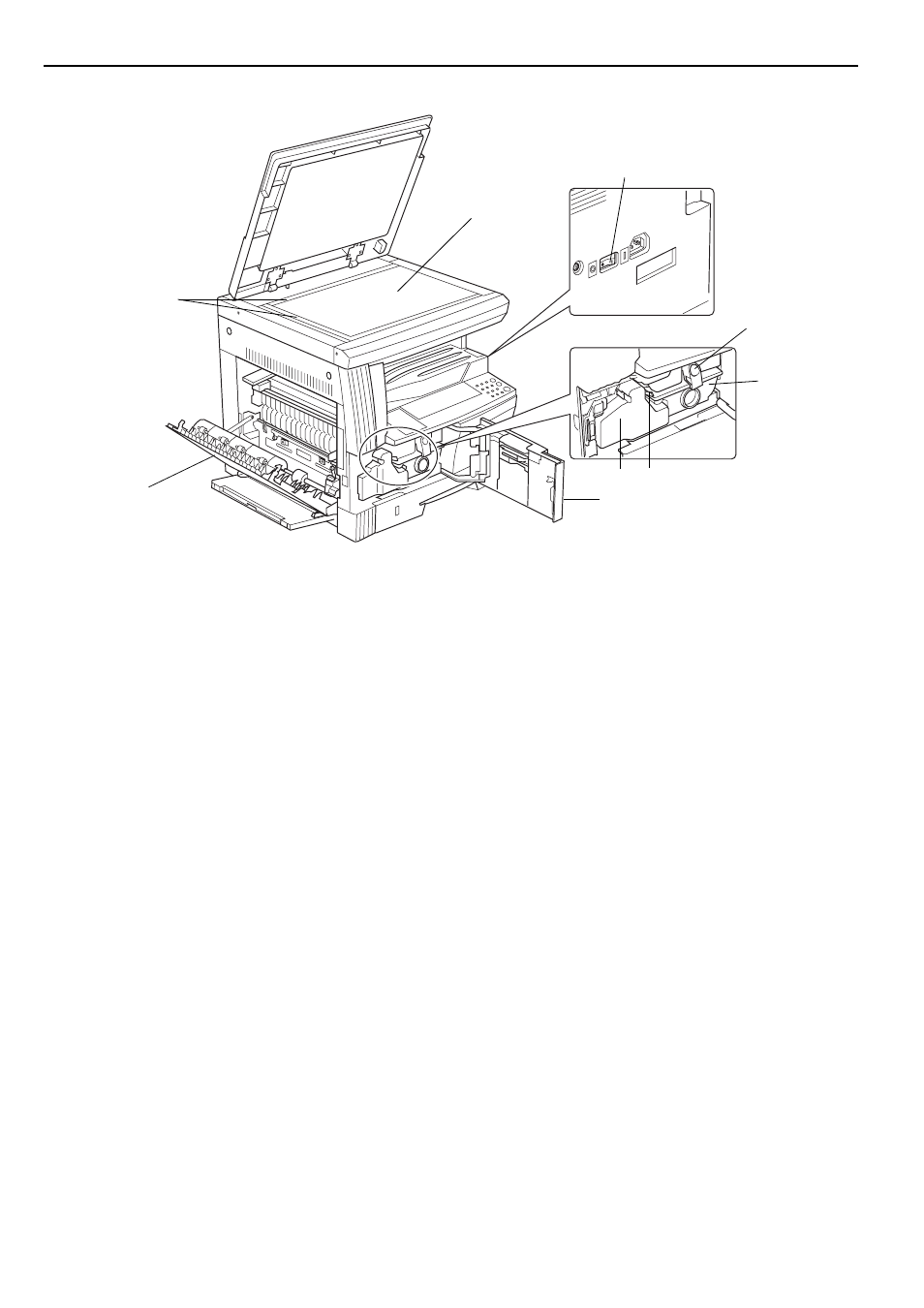
Section 2 NAMES OF PARTS
2-2
(11) Platen
Set the original here. Place the copy original face down and
align it so that it is flush against the left rear corner of the
platen.
(12) Original Size Indicator Plate
Be sure to align the original flush with this plate when setting
it.
(13) Left Cover
Open this when a copy jam occurs.
(14) Waste Toner Box
(15) Toner Container Release Lever
Use this when replacing the toner container.
(16) Toner Container
(17) Cleaning shaft
Pull this out and then press it back in after replacing the
toner container or when blemishes appear on copies.
(18) Front Cover
Open this when cleaning or replacing the toner container or
waste toner box.
(19) Power Switch
Turn this switch ON (|) before beginning copying operations.
See also other documents in the category TA Triumph-Adler Copiers:
- CLP 4520 MFP (162 pages)
- 1855 (212 pages)
- DC 6240 (382 pages)
- 306i (4 pages)
- 261ci (396 pages)
- 2256 (152 pages)
- 2256 (267 pages)
- 2500ci (530 pages)
- 8055i (4 pages)
- 2550ci (4 pages)
- DC 6235 (588 pages)
- 7505ci (572 pages)
- 3560i (526 pages)
- 5555i (550 pages)
- 8055i (540 pages)
- DCC 6626 (212 pages)
- DCC 6626 (216 pages)
- P-C2665i MFP (4 pages)
- P-C2665i MFP (396 pages)
- DC 2015 (57 pages)
- DC 2020 (73 pages)
- DC 2020 (113 pages)
- DC 2020 (177 pages)
- DC 2018 (86 pages)
- DC 2018 (234 pages)
- DC 2031 (90 pages)
- DC 2031 (44 pages)
- DC 2031 (167 pages)
- DC 2035 (147 pages)
- DC 2035 (182 pages)
- DC 2035 (139 pages)
- DCC 2850 (436 pages)
- P-3525 MFP (481 pages)
- P-C2665 MFP (204 pages)
- DC 2052 (109 pages)
- DC 2075 (32 pages)
- DC 2055 (244 pages)
- DC 2075 (263 pages)
- DC 2080 (210 pages)
- DC 2062 (106 pages)
- DC 2062 (165 pages)
- DC 2222 (32 pages)
- DC 2125 (161 pages)
- DC 2222 (219 pages)
