Deleting department codes, Deleting department codes -3 – TA Triumph-Adler DC 2016 User Manual
Page 59
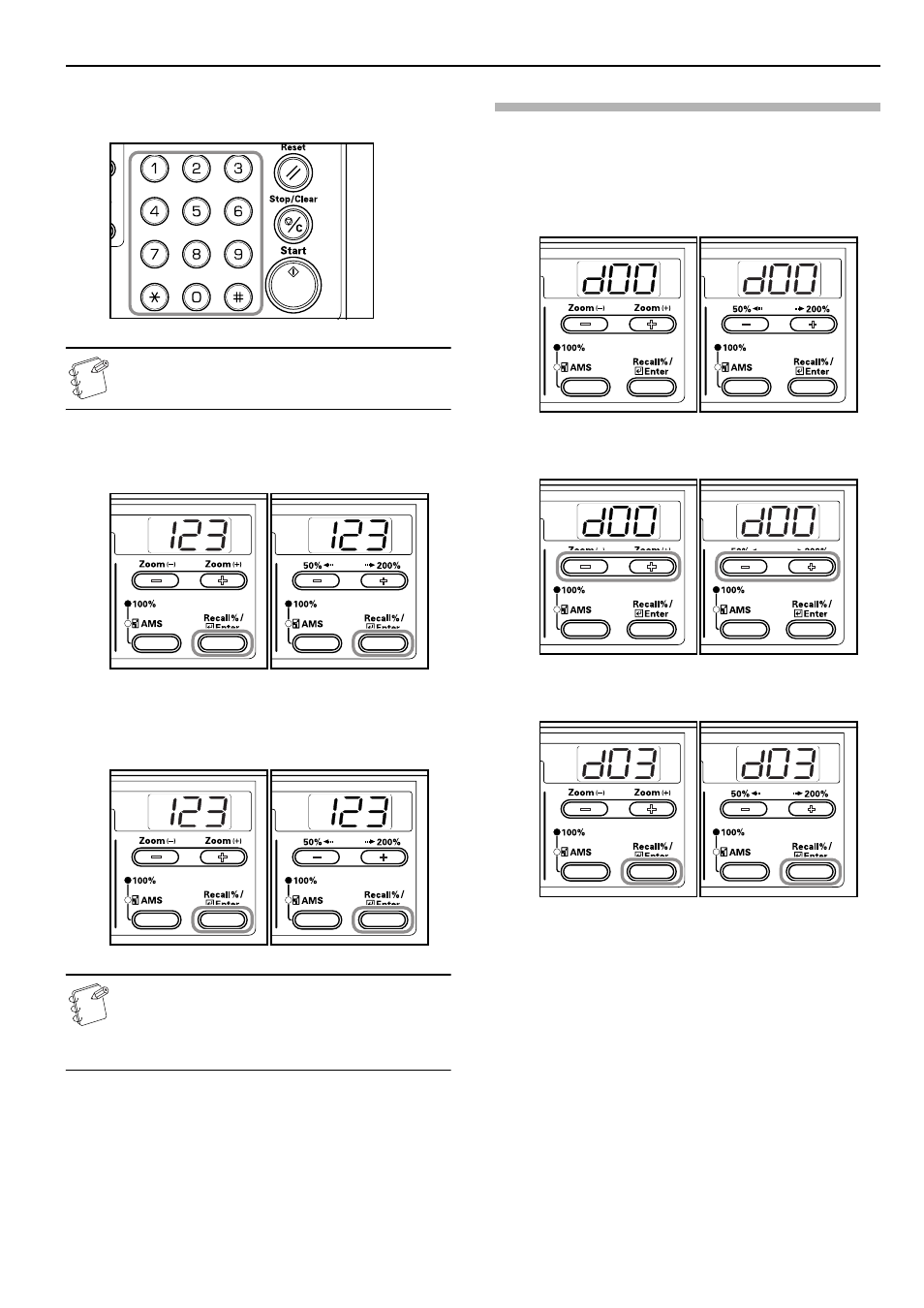
Section 6 COPIER MANAGEMENT
6-3
4
Input the Department Code to be registered (up to a
maximum of 8 digits) using the Keypad.
Number from 0 to 99999999 can be input.
Note
If a mistake is made during input it can be cleared by
pressing the [Stop/Clear] key and the value reentered.
5
Press the [OK] key. The code that was input will flash on
and off.
Inch
specifications
Metric
specifications
6
After confirming the code that was input, press the [OK]
key.
The display will return to that of Step 2.
Inch
specifications
Metric
specifications
Note
If an existing Department Code is attempted to be
registered, an error will occur and “- - -” will flash
intermittently in the No. of Copies display. In this case,
register a different Department Code.
Deleting Department Codes
Deleting a registered Department Code.
1
Display the Department Management Code.
(Refer to P.6-1 "Department Management Code
Operations Procedures".)
Inch specifications
Metric specifications
2
Press either the Zoom (+) or Zoom (–) key to display “d03”.
Inch specifications
Metric specifications
3
Press the [OK] key.
Inch specifications
Metric specifications
