Dial parameter settings list – TA Triumph-Adler FAX 925 User Manual
Page 93
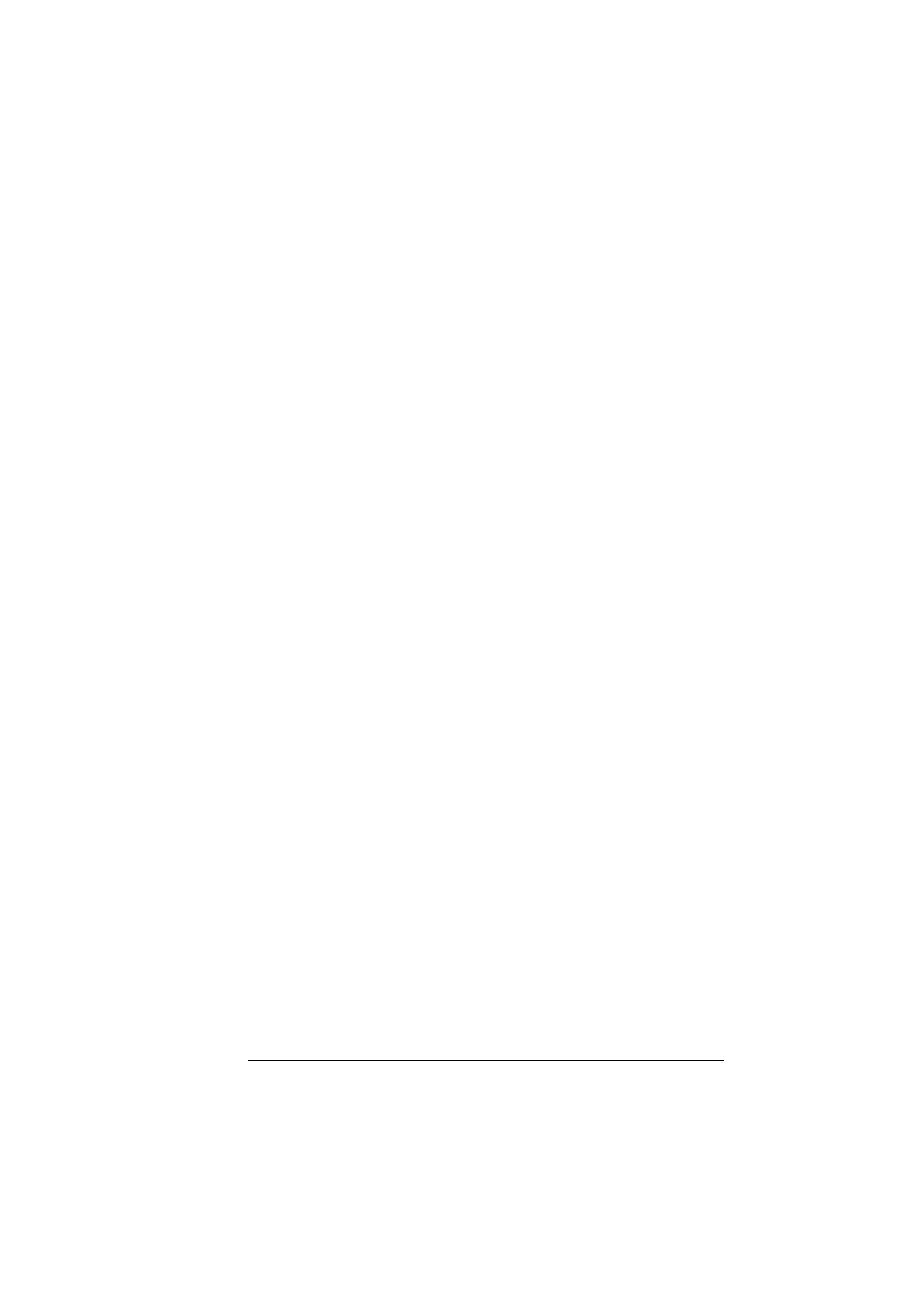
English
Chapter 6 - Programming
85
Dial parameter settings list
REDIAL TRIES: This function controls how many times your fax
machine automatically redials a number which is busy or which does not
answer. Available settings are from 0 to 10 tries
REDIAL INTERVAL: The function controls how long your fax
machine waits between each automatic redial attempt. Available settings
are from 1 to 6 minutes.
DIAL TONE DETECT: This function allows your fax machine to wait
for and detect a dial tone before proceeding with dialling. Available
settings are on and off.
BUSY TONE DETECT: This function allows your fax machine to detect
a busy tone when sending a fax. Available settings are on and off.
MF(TONE)/DP(PULSE): This function controls what method your fax
machine uses for dialling. Two dialling methods are in common use. DP,
or dial pulse dialling, uses monotone pulses to dial a number (like a rotary
telephone). MF, or multi-frequency dialling (touch tone), uses different
tones to dial a number. Available settings are MF and DP.
PULSE DIAL RATE: If your fax machine is set to pulse dialling, this
function controls how quickly your fax machine sends out dialling pulses
(the dial pulse rate varies in different countries). Available settings are 10
pps, 16 pps and 20 pps.
PULSE MAKE RATIO: Available settings are 33%, 39% and 40%.
PULSE DIAL TYPE: If your fax machine is set to pulse dialling, this
function controls the type of pulse dialling used (different types of pulse
dialling are used in different countries). Available settings are N, 10-N
and N+1.
MF(TONE) DURATION: If your fax machine is set to tone dialling, this
function controls the duration of the tones used for dialling (the tone
duration varies in different countries). Available settings are 75 ms, 85
ms, and 100 ms.
PBX LINE: Turn this function on if your fax machine is connected to a
PBX. Once this function has been turned on and the dial prefix function
has been programmed, your fax machine will recognize the dial prefix
number you use in your PBX to get an outside line. After it dials your dial
prefix number, your fax machine pauses to wait for an outside line before
dialling the rest of the telephone number. Available settings are on and
