Confidential faxes, Sending confidential faxes – TA Triumph-Adler FAX 925 User Manual
Page 66
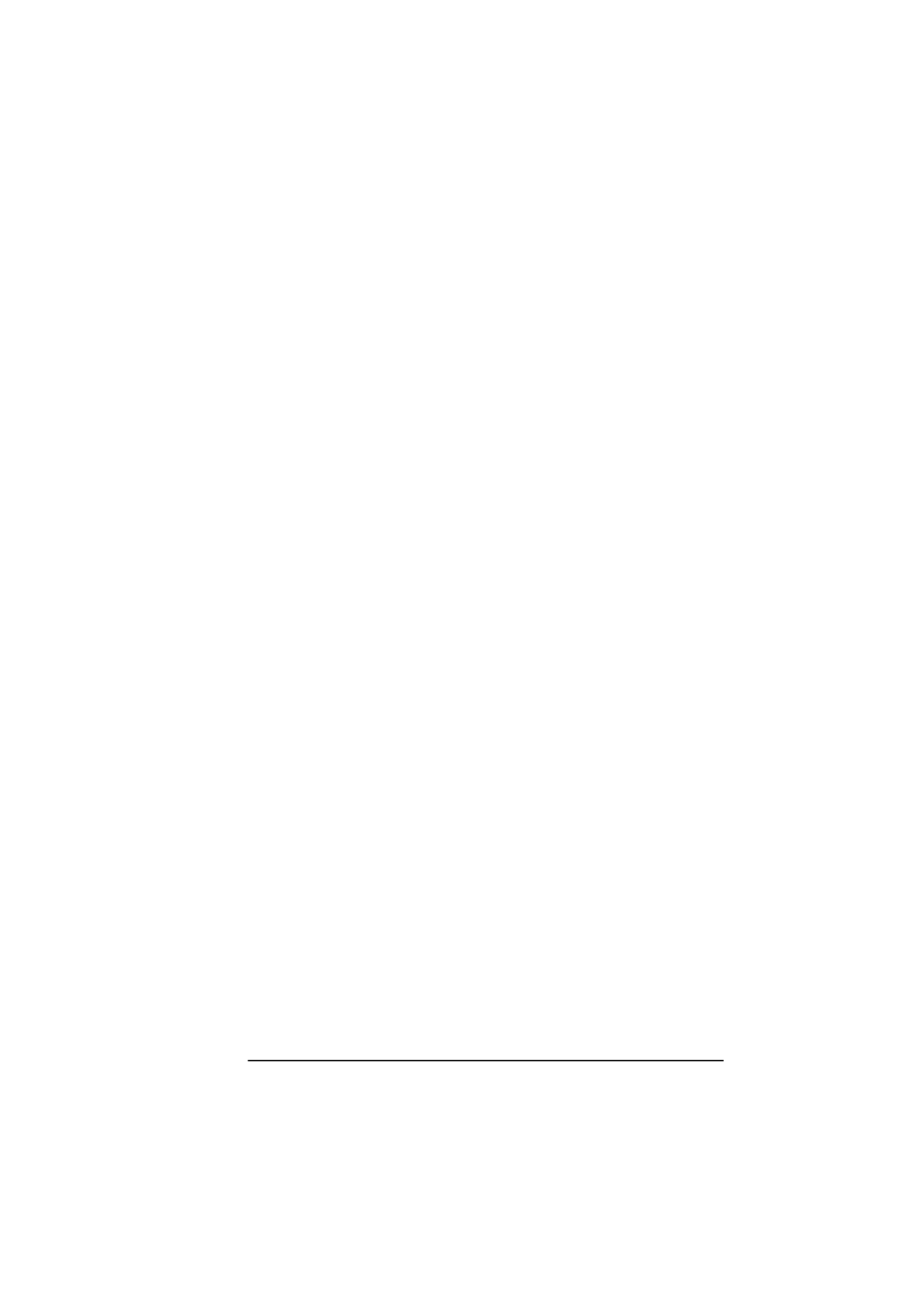
English
Chapter 5 - Advanced Operations
58
Note 1: xxxxxx indicates the location of a delayed transmission to a
single location or the first location of a delayed transmission to
multiple locations.
Note 2: If you have programmed standard one-time polling or standard
bulletin polling into your fax machine, the display shows
WAITING TO BE POLLED before the delayed transmissions. If
this is the case, press the NO
X
key first.
3.
Press the W YES key to cancel the delayed transmission that is
displayed. If more than one delayed transmission has been
programmed into your fax machine, press the NO X key until the
location of the delayed transmission you want to cancel appears,
then press the W YES key to cancel.
4.
If the delayed transmission was a feeder transmission, press the
Stop key again to remove the document from the document feeder.
Confidential faxes
Fax machines are often placed in public places where anyone can look
through received faxes. To overcome this, use the confidential fax feature
when sending and/or receiving confidential faxes.
You can send and receive confidential faxes to and from other fax
machines with personal mail boxes. However, the International
Telecommunications Union (ITU) has now created a worldwide standard
that uses ITU sub-addressing to allow fax machines or PC fax software
from different manufacturers to send and receive confidential faxes.
When sending confidential faxes, you must know in advance the mail box
number, or ITU sub-address, of the recipient you are sending the message
to. Ask the person who is receiving the fax to tell you their mail box
number, or ITU sub-address.
A receiving fax machine stores the message in a confidential mail box or
ITU sub-address protected by a password and will not print any
confidential faxes until the correct password is entered.
Sending confidential faxes
1.
Load the document you wish to send.
2.
Press the Select Function key.
