Cancelling polling transmission, Standard one-time/bulletin polling, Itu bulletin polling – TA Triumph-Adler FAX 925 User Manual
Page 75: Printing bulletin messages
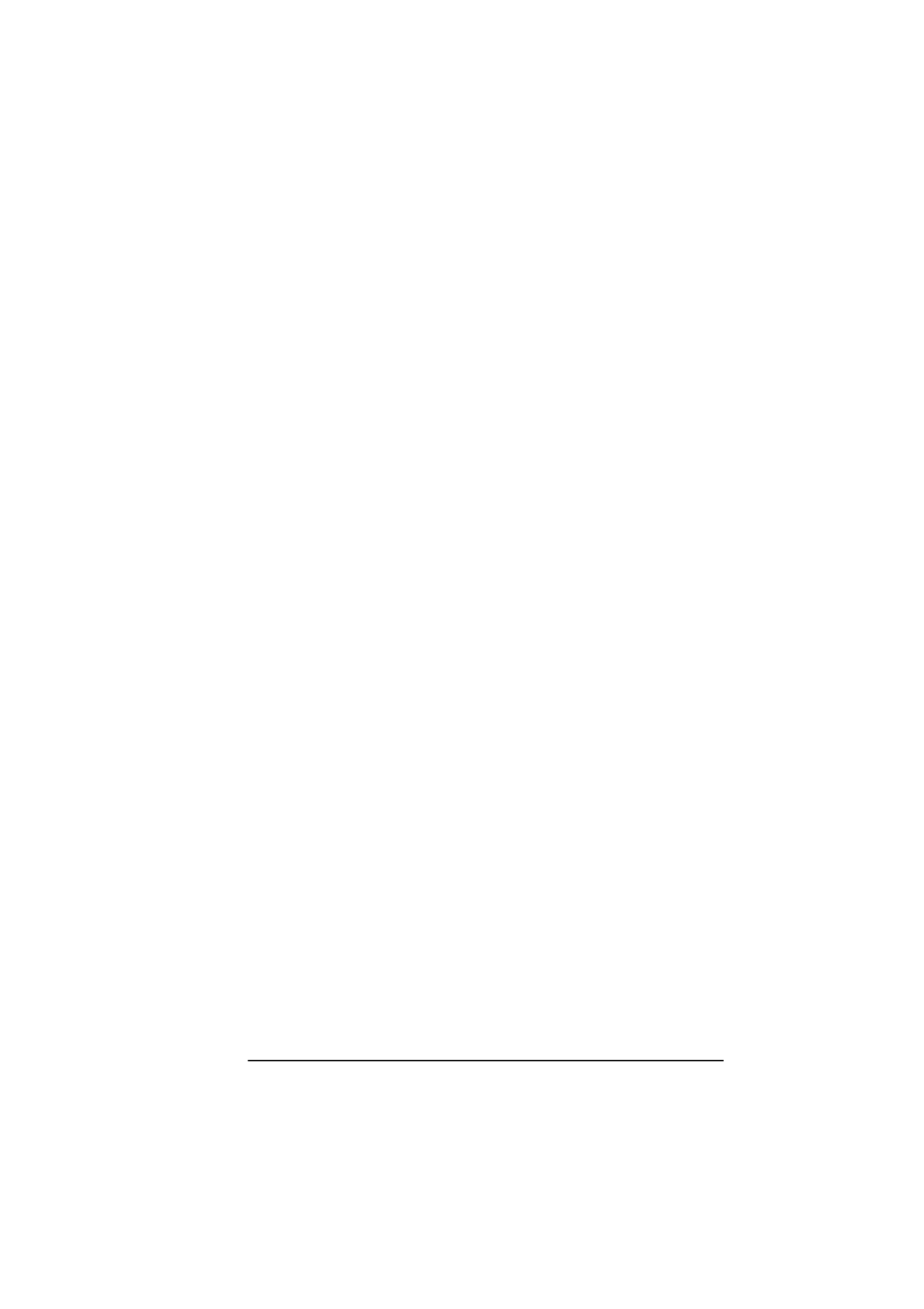
English
Chapter 5 - Advanced Operations
67
Cancelling polling transmission
Standard one-time/bulletin polling
Cancelling a standard one-time polling transmission or a standard bulletin
polling transmission is as follows:
1.
Press the Stop key. The display shows COMMUNICATION
CANCEL.
2.
Press the W YES key and the display changes to WAITING TO BE
POLLED CANCEL (W) OTHER (X).
3.
Press the W YES key and the polling transmission is cancelled.
ITU bulletin polling
To cancel an ITU bulletin polling transmission, you have to close the
personal mailbox as follows:
1.
Press the Select Function key.
2.
Press the 9/User Program One Touch key. The display shows
1:FUNC. PROGRAMMING.
3.
Using the numeric keypad, press number 5. The display shows
5:PERSONAL BOX PRG.
4.
Press the W YES key and the display shows PERSONAL BOX NO.
[
] ENTER 1 - 8.
5.
Using the numeric keypad, enter the number of the personal
mailbox you want to close and press the W YES key. The display
shows PERSONAL BOX [POLL] YES (W) NO (X).
6.
Press the NO X key until the display shows PERSONAL BOX
[CLOSE] YES (W) NO (X).
7.
Press the W YES key and the display shows DELETE PERSONAL
BOX.
8.
Press the W YES key and the personal mailbox is closed.
Printing bulletin messages
If you want to check any bulletin messages stored in a personal mailbox,
you can print the messages as follows:
1.
Press the Select Function key.
