TA Triumph-Adler FAX 925 User Manual
Page 104
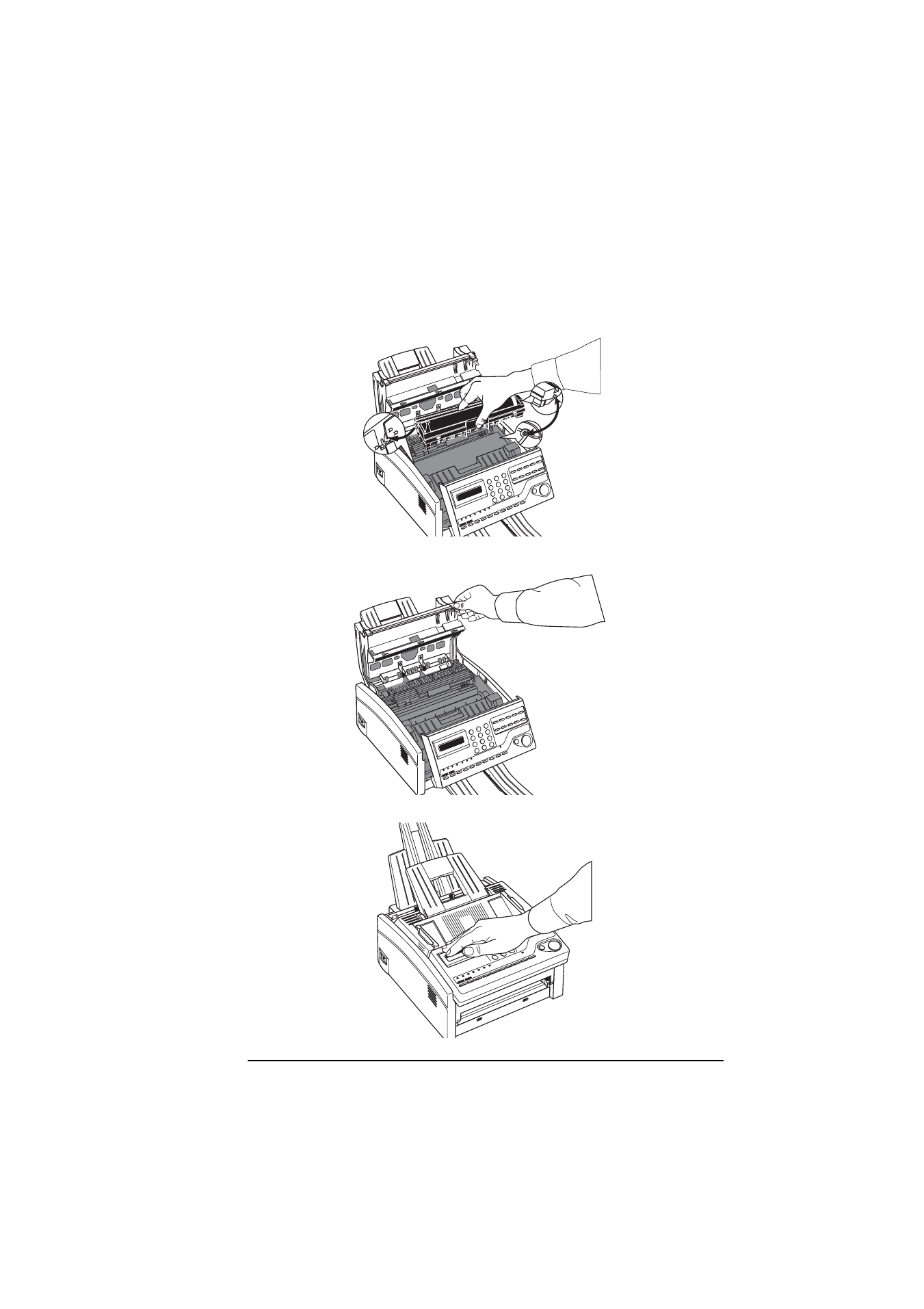
English
Chapter 8 - Problem Solving
96
5.
Place the image drum unit back into your fax machine. Ensure that
the tabs on both sides of the image drum are inserted correctly as
shown. Then press down firmly on both ends of the image drum
until it snaps into place.
6.
Close the top cover.
7.
Close the control panel. Press down until it snaps into place.
This manual is related to the following products:
