Postcards, Envelopes – TA Triumph-Adler LP 4140 User Manual
Page 17
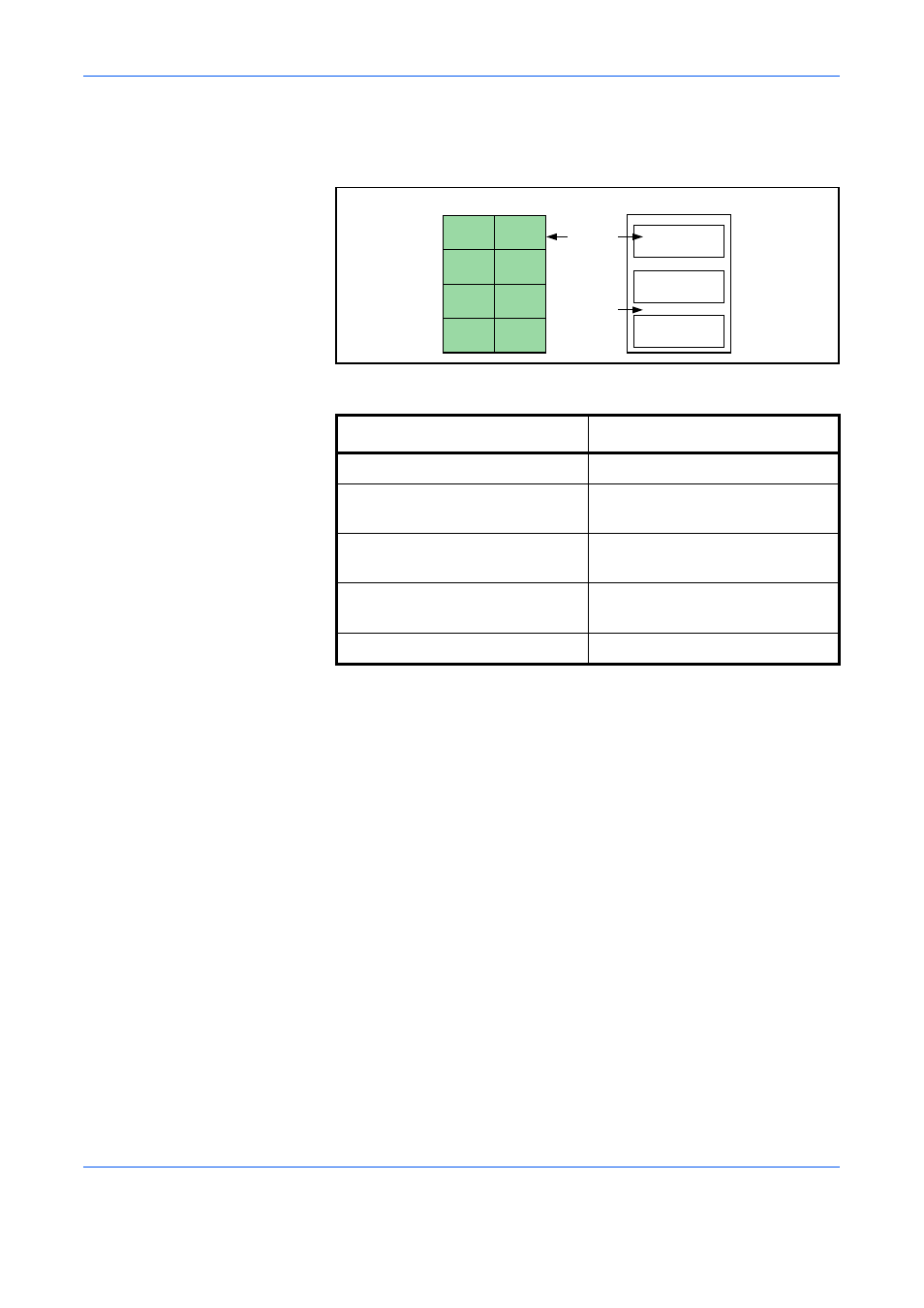
Handling Paper
ADVANCED OPERATION GUIDE
1-11
Some label paper is manufactured with an extra margin of top sheet
around the edge. Do not remove the extra top sheet from the carrier sheet
until after printing is finished.
The table below lists the specifications for adhesive label paper.
Postcards
Fan the stack of postcards and align the edges before loading them in the
MP tray. Make sure the postcards you are going to set are not curled.
Feeding curled postcards may cause paper jams.
Some postcards have rough edges on the back (those are created when
the paper is cut). In this case, put the postcards on a flat place and rub the
edges with, for example, a ruler to smooth them.
Envelopes
The printer can print on envelopes using paper with a basis weight of 60 to
79 g/m
2
(16 to 21 lb/ream). Envelopes must be manually fed.
An envelope is a more complex object than a single sheet of paper. For this
reason, it may not be possible to obtain consistent print quality over the
entire envelope surface.
Many envelopes have a diagonal grain orientation (Refer to Paper
Grain on page 1-7). This orientation is more likely to wrinkle and crease on
its way through the printer. Before purchasing envelopes for use with the
printer, test a sample to verify the envelope’s suitability.
Item
Specification
Weight of top sheet
44 to 74 g/m
2
(12 to 20 lb/ream)
Composite weight
104 to 151 g/m
2
(28 to 40 lb/ream)
Thickness of top sheet
0.086 to 0.107 mm
(3.9 to 4.2 mils)
Composite thickness
0.115 to 0.145 mm
(4.5 to 5.7 mils)
Moisture content
4 to 6 % (composite)
Acceptable
Unacceptable
Top
sheet
Carrier
sheet
