Expansion memory modules, Precautions for handling the memory module, Installing the memory module – TA Triumph-Adler LP 4140 User Manual
Page 144: Expansion memory modules -12, Yes no
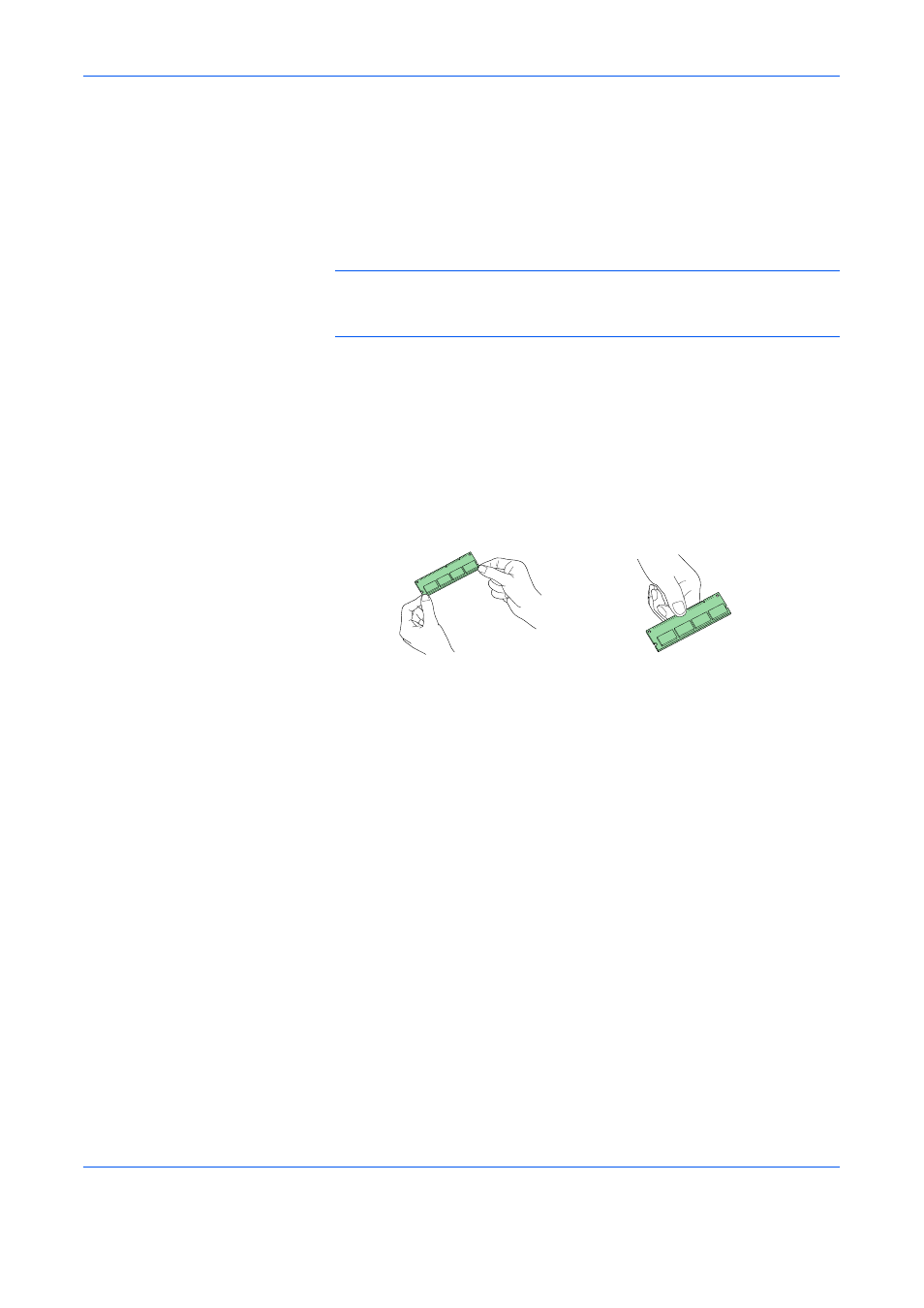
Options
4-12
ADVANCED OPERATION GUIDE
Expansion Memory Modules
To expand the printer memory for more complex print jobs and faster print
speed, you can plug in optional memory module (dual in line memory
module) in the memory slot provided on the printer main controller board.
You can select additional memory module from 64, 128, 256 or 512MB.
The maximum memory size is 576MB.
NOTE:
The expansion memory should only be installed by your service
technician. We shall not be liable for any damages caused by improper
installation of expansion memory.
Precautions for handling the memory module
To protect electronic parts, discharge static electricity from your body by
touching a water pipe (faucet) or other large metal object before handling
the memory module. Or, wear an antistatic wrist strap, if possible, when
you install the memory module.
Always hold the main controller board or a memory module by its edges as
shown below to avoid damaging electronic parts.
Installing the Memory Module
See your dealer for purchasing information of the memory module that is
best suited for use with this printer. 128 MB, 256 MB and 512 MB memory
module can be used for memory expansion.
Remove the memory slot cover completely from the printer as follows:
1
Turn off the printer and disconnect the power cord and printer cable.
YES
NO
