Rose Electronics QuadraVista QF User Manual
Page 40
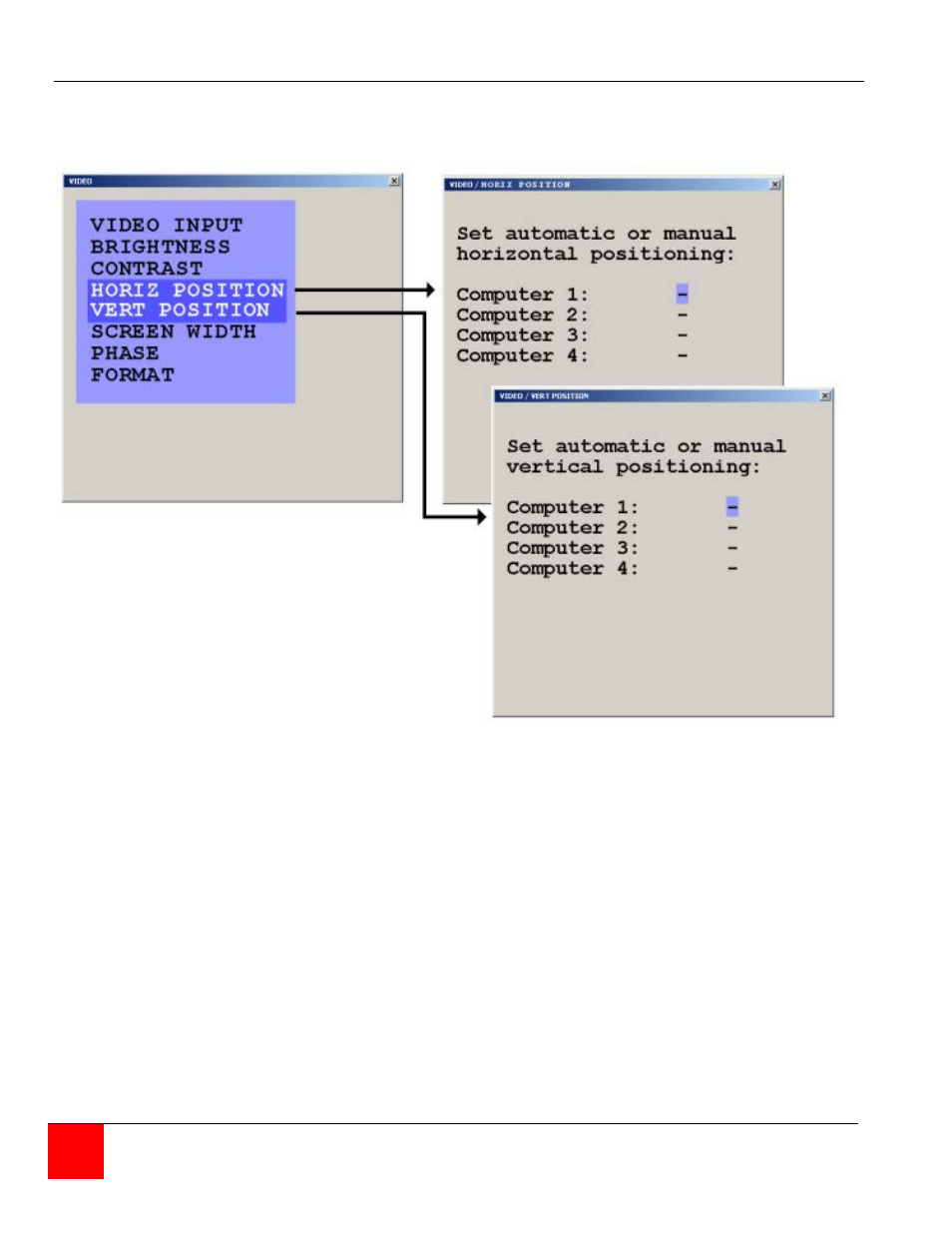
34
QuadraVista Installation and Operations Manual
Video / Horizontal and Vertical position
The Horizontal position menu is used to adjust the position of a computer's screen manually
To adjust the horizontal position, select the computer to adjust, and then select the auto/man field. Select
"Man" and adjust the position using the + and – keys. It is recommended that the “Auto” setting be used
for all computers.
Figure 32, Horizontal Position
The Vertical position menu is used to
adjust the position of a computer's
screen manually
To adjust the vertical position, select the
computer to adjust, and then select the
auto/man field. Select "man" and adjust
the position using the + and – keys. It is
recommended that the Auto setting be
used for all computers.
