Rose Electronics QuadraVista QF User Manual
Page 13
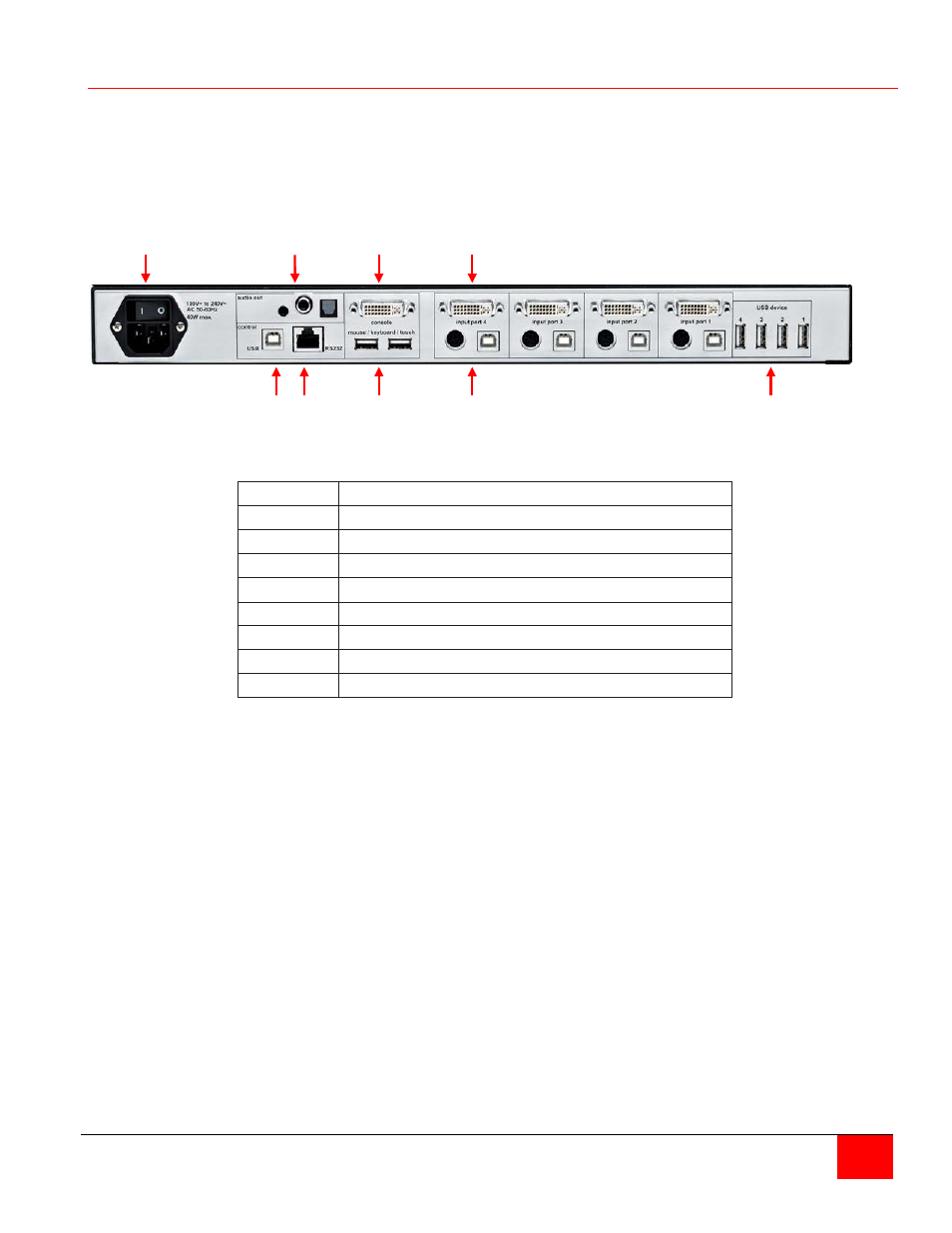
QuadraVista QF Installation and Operations Manual
7
Rear Panel
The rear panel of QuadraVista QF features three audio output ports, four computer input ports, the
Console (KVM) ports, a USB control port, an RS232 control port, four USB 2.0 device ports, and the a/c
power connector and switch.
1 2 3 4
5 6 7 8 9
Figure 8. Rear Panel Connectors
1
IEC Power Connector
2
Audio ports
3
Monitor / DVI-I output
4
Four DVI-I inputs
5
USB control port
6
RS232 / RJ45 control port
7
USB for keyboard, mouse, touch or trackball (console)
8
USB or PS2 keyboard and mouse (computer)
9
Four transparent high-speed USB 2.0 ports
1. Power
Plug for supplied power cable.
2. Audio Output ports
Connect external speakers or headphones to the 3.5 mm analog stereo jack or digital cinch
connector. ????? The TOSLINK optical audio connector allows digital audio output to an optical
receiver.
3. Monitor / DVI-I Output
Connect digital displays to this port with a DVI-D cable. VGA Analog monitors can be connected
with a DVI-I to VGA cable.
4. DVI-I Inputs
Connect the analog or digital video signal of CPU/Video sources to these four DVI-I ports. For
HDMI video sources, use an HDMI to DVI adapter cable. For VGA video sources, use a VGA to
DVI-I adapter cable. Cable lengths of up to 65 feet are supported.
5. USB Control Port
External USB control devices connect to this port to operate QuadraVista remotely. Firmware
updates can also be performed through the USB control port.
