Rose Electronics QuadraVista QF User Manual
Page 27
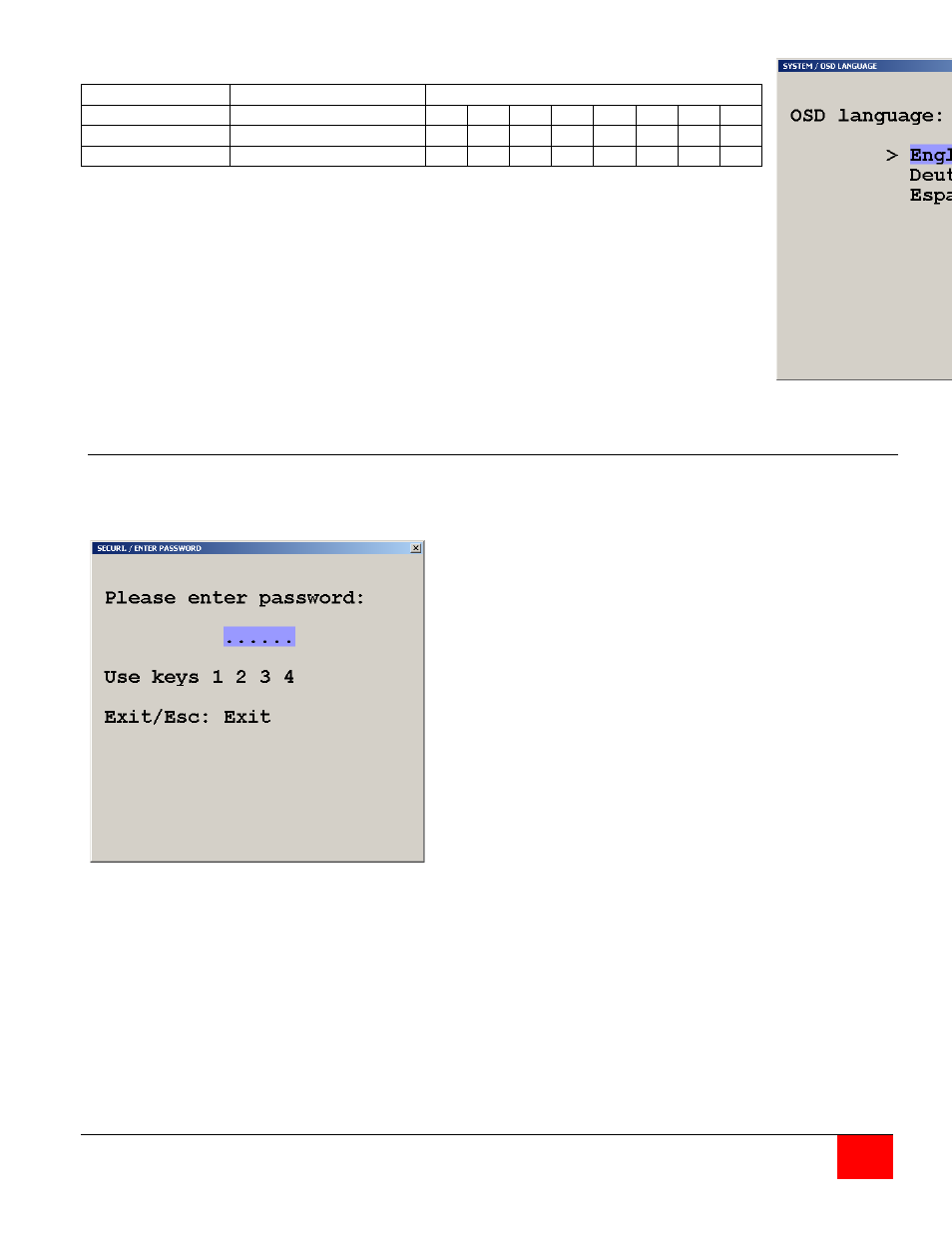
QuadraVista QF Installation and Operations Manual
21
Figure 17. System / OSD Language
System / Security
The security features sets up and limits the functionality of the QuadraVista unit. The default security level
= 0 which enables all functions. The QuadraVista security password is furnished separately and should be
made available to only those persons authorized to modify the unit security features.
Figure 18. System / security
Following lists the security level and functions each security level allows. Level 0 is the factory security
default setting which enables all functions.
For example, changing the security level to level 4 inhibits the “System” HotKey, HotMouse, Quad Mode,
OSD Language, and Disable channel functions for the unit. Other features are also inhibited. See the
below security level matrix.
QuadraVista OSD security matrix
Menu
Sub-Menu
Security Level
1
2
3
4
5
6
7
8
System
HotKey
HotMouse
Selecting the Security feature displays the
password screen. Enter the predefined
password that is furnished separately and
the security window will display. Select the
security level (1 – 8). These levels are
defined below. The predefined 6 digit
password can be entered on this OSD
screen or the front panel keys 1, 2, 3, and
4.
Example: Password = 123432 press front
panel keys 1, 2, 3, 4. 3, and 2.
