Troubleshooting, Dm32 cannot be unlocked by mobile app, Close gaugeremote on android – Retrotec DM32 WiFi: GaugeRemote User Manual
Page 18: 1 dm32 cannot be unlocked by mobile app
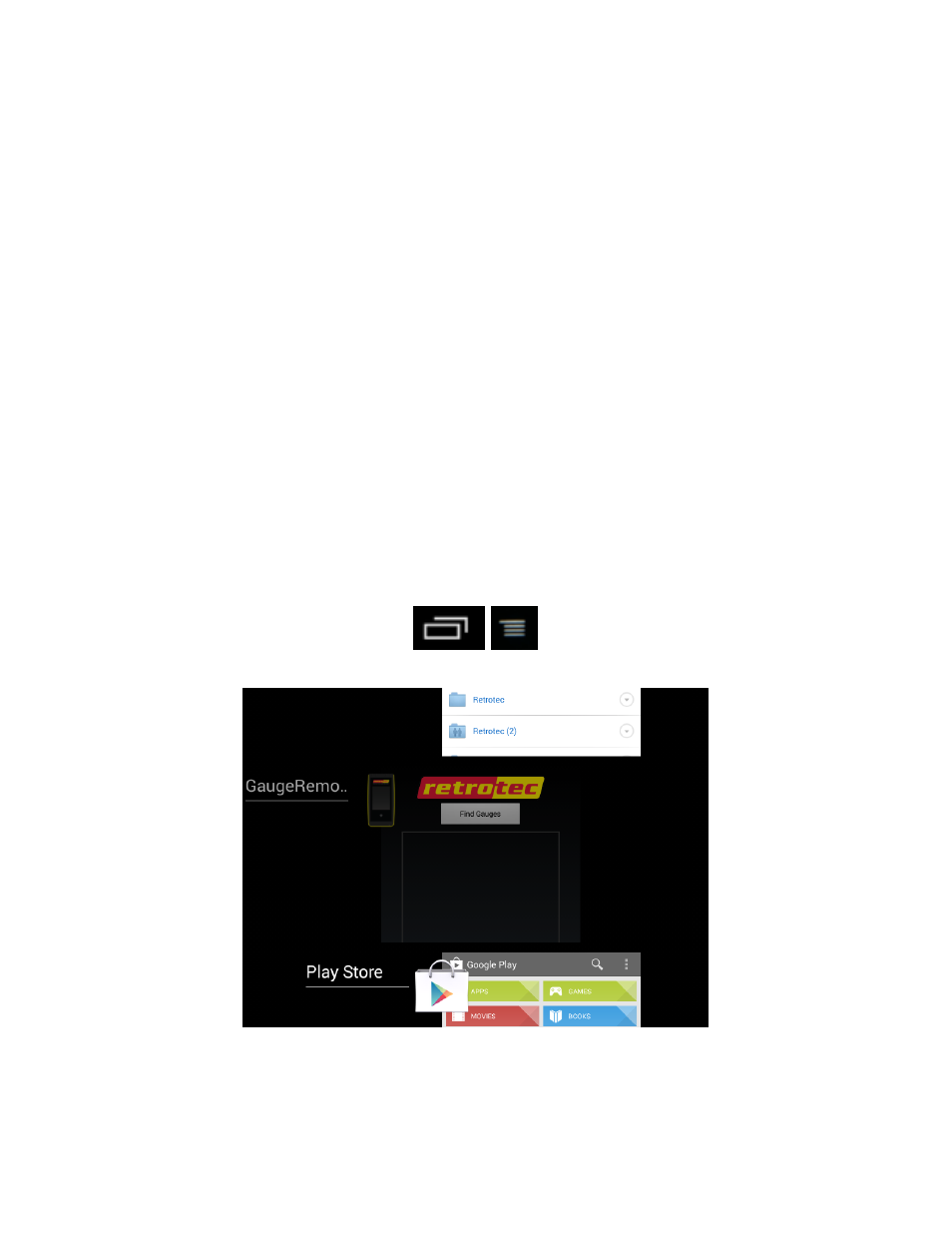
Page 18 of 21
©Retrotec Inc. 2013
5. Troubleshooting
5.1
DM32 cannot be unlocked by mobile App
There may be unexpected circumstances on the mobile device that may crash the GaugeRemote app. If
this occurs, the DM32 may remain locked. At this point, the quickest way to unlock the DM32 is to
restart it (Hold the power button for two seconds to turn it off, then press it again to turn it back on).
The limitation of this method is that if you have your fan running, it will turn off.
To unlock the gauge without turning off the gauge (and in effect, not turn off the fan if it’s in operation),
the user can reconnect to the gauge and manually unlock it:
1. Close the GaugeRemote app
2. Reconnect the DM32 (see section 4.1)
3. Press the Home button on the mobile device, while using GaugeRemote (see section 4.3.1)
To properly close the GaugeRemote app, it should be closed from the Task Manager of the mobile
device.
5.1.1. Close GaugeRemote on Android
Press the apps button, which lists all apps running in the background. The icon should be similar to one
of the following:
Find GaugeRemote, and swipe left or right on it to close GaugeRemote:
