Step 3: “forget” the building’s wifi network, 3 step 3: “forget” the building’s wifi network – Retrotec DM32 WiFi: GaugeRemote User Manual
Page 14
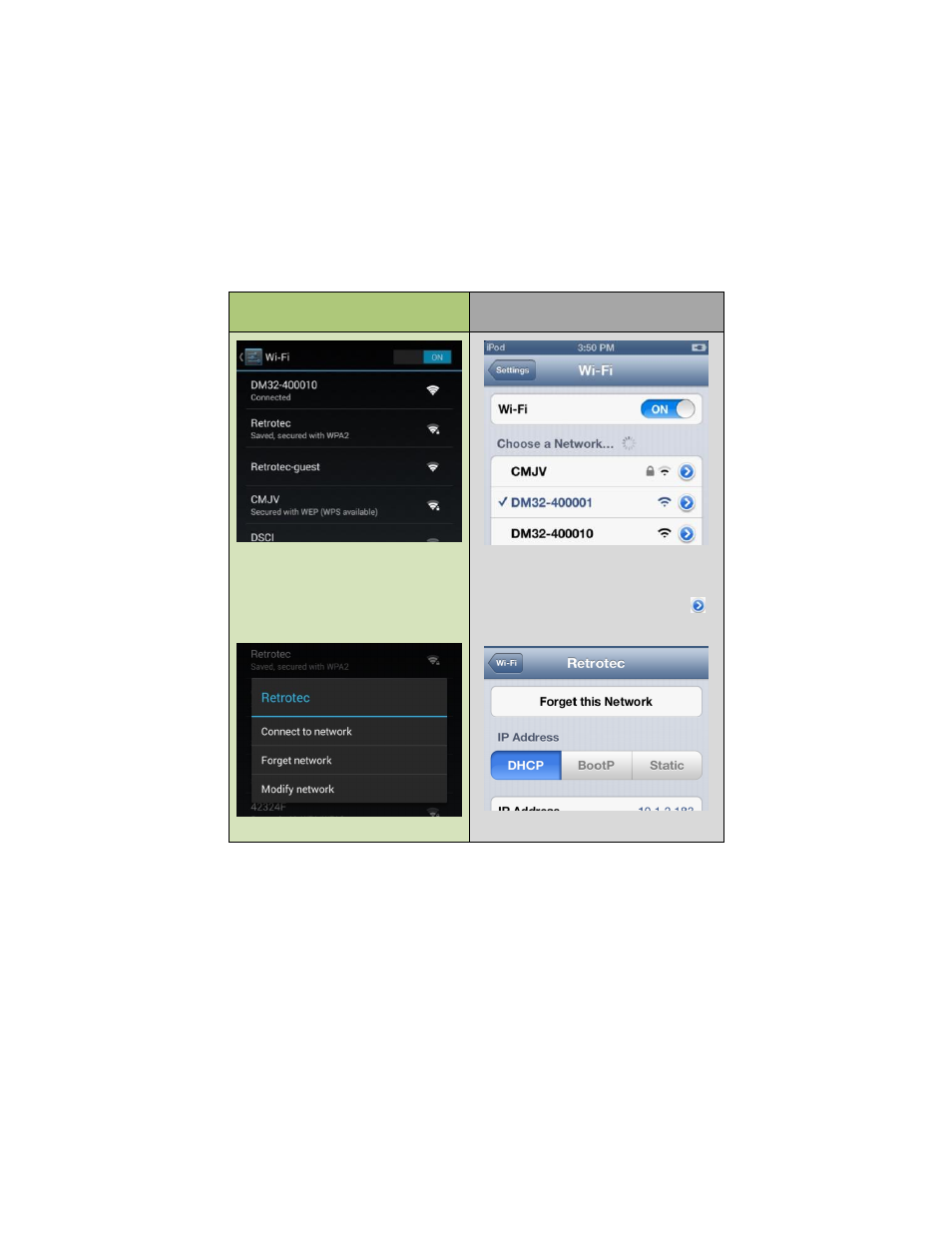
Page 14 of 21
©Retrotec Inc. 2013
3.3
Step 3: “Forget” the building’s WiFi network
Upon a temporary disconnection from the desired network (e.g. from the DM32) this may result in an
immediate connection to the next strongest WiFi network (which is usually the building’s WiFi network).
As a result, this may prevent the mobile device from reconnecting to the desired network automatically.
Hence, if the building has a WiFi network from a router, it should be ignored by the mobile device
before using GaugeRemote.
If the building has a WiFi network, open the list of available wireless networks:
Android
iOS (Apple)
Press and hold the building’s
WiFi network name,
then select “Forget network”
Press the arrow beside the
building’s WiFi network name ,
then select “Forget this Network”
