Number of dm32s controlled by gaugeremote – Retrotec DM32 WiFi: GaugeRemote User Manual
Page 17
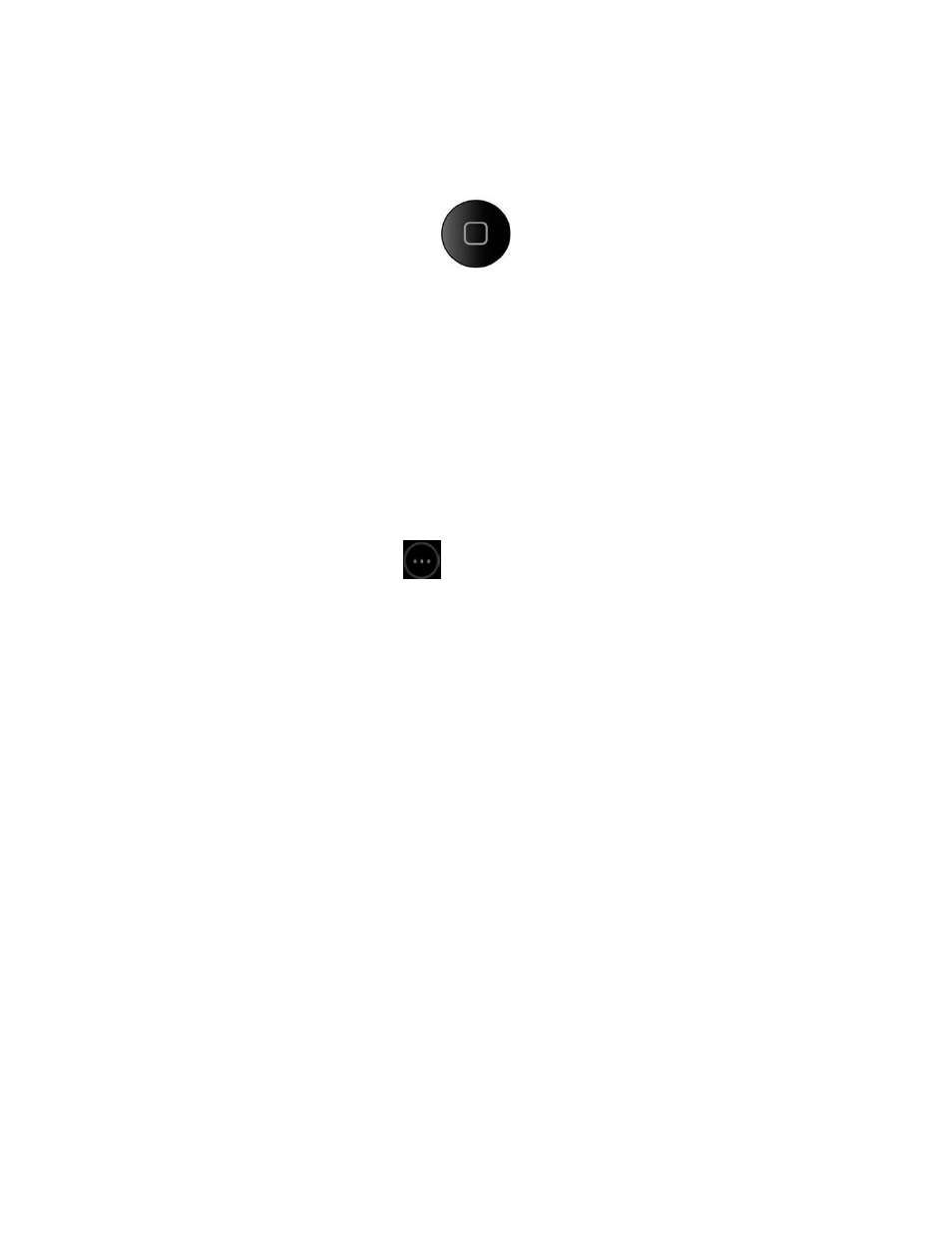
Page 17 of 21
©Retrotec Inc. 2013
4.3.1.2.
Unlocking DM32 from iOS devices
To unlock the DM32 from an Android device, push the home button from any screen on GaugeRemote –
this button is the hard key on the face of Apple device.
4.3.2. Number of DM32s controlled by GaugeRemote
DM32 gauges are designed so that only one mobile device can connect to its created WiFi network at a
time. In other words, only one App can control a DM32 gauge at once.
This design prevents the ability for more than one mobile device to join the network created by one
DM32, which would conflict with communication.
4.4
User Interface differences between GaugeRemote and DM32
Other than the Connection Screen, there are some notable differences to the User interface of
GaugeRemote, as opposed to the actual DM32 gauge:
Scrolling – this feature makes the
(‘next page’) button from the DM32 obsolete in the
Settings menu of GaugeRemote. On GaugeRemote, you can see more on a Settings list by
flicking your finger up or down (aka “kinetic scrolling”)
Certain DM32 Settings cannot be controlled via GaugeRemote app – These are the following:
o Network status
o Recalibrate touchscreen
o Firmware update
