RISCO Group Risco Services User Manual
Page 10
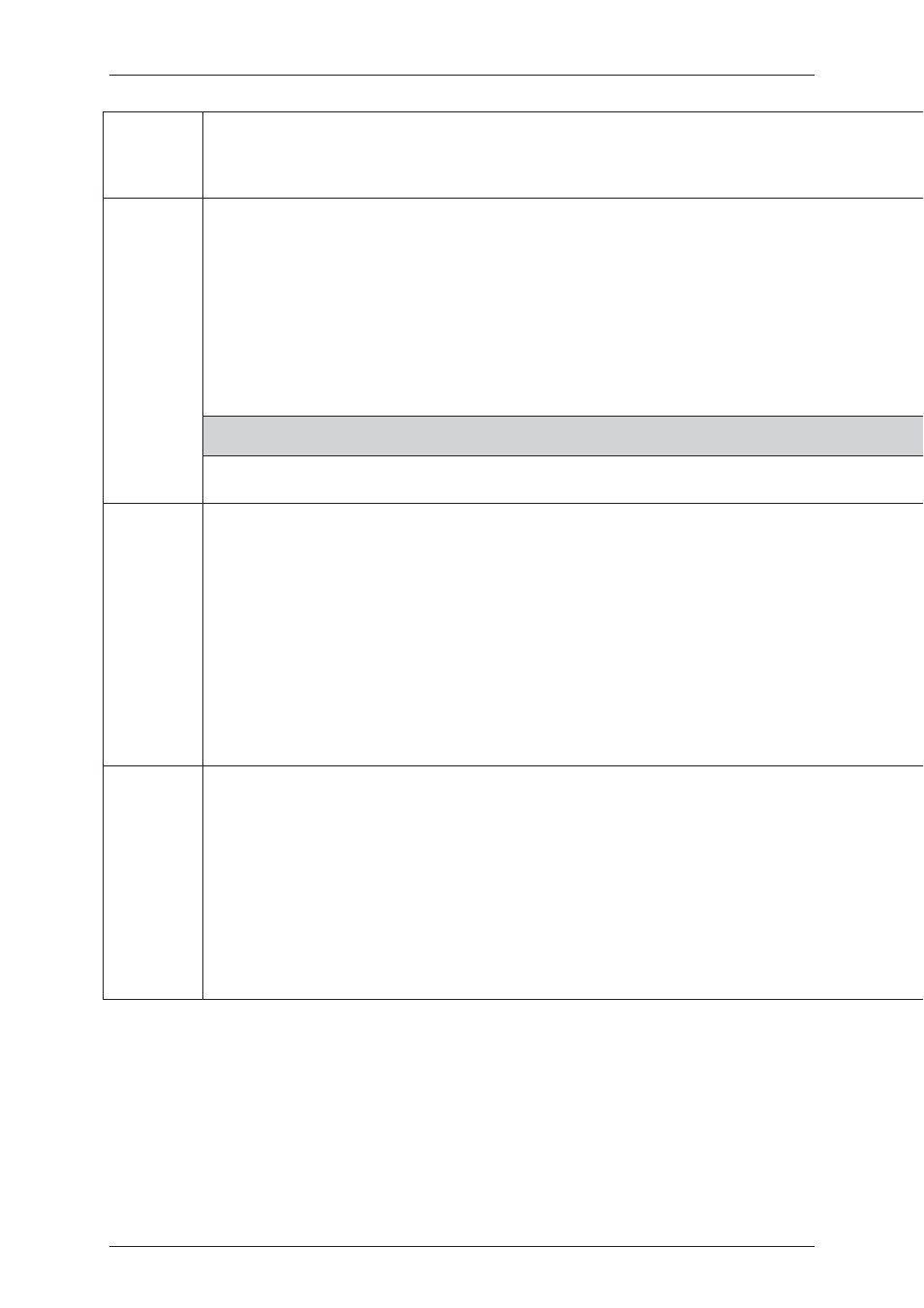
Risco Services Installation Manual
Uncontrolled when printed
© RISCO Group
3
Third Party
Event
Proxy
Microsoft .NET Framework (Version 3.5 or later) is essential for running Third Party Event Proxy Service.
There are no other services or queues required for running this service.
For more details, refer to Third Party Event Proxy Installer Manual.
Third Party
Web
Service
Before you install Third Party Web Service, ensure that the following services are running:
• IIS Admin Service
• World Wide Web Publishing Service
• Distributed Transaction Coordinator Service
• Microsoft Message Queuing Services
Apart from the services, the thirdpartywebservice queue is required for running the service successfully.
Note: After installing Third Party Web Service, provide full access to the ThirdPartyServiceQueue for
everyone.
For more details, refer to Third Party Web Service Installer Manual.
ACIS
ACIS is a Web application which is used by an installer company to install and configure firmware devices to the
RAC system.
ACIS is installed on a Server.
The prerequisites for installing ACIS are:
• Windows 2003/2008 Server
• IIS 6.0 or later
• IIS Admin service should be running
After ACIS is installed, you must create the “acis new DB” System Data Source Name (System DSN).
For more details, refer to ACIS Installer Manual.
ACWS
ACWS is a Web application which is used by an employee of an organization to manage visits and run
automation as per the privileges.
ACWS is installed on a Server.
The prerequisites for installing ACWS are:
• Windows 2003/2008 Server
• IIS 6.0 or later
• IIS Admin service should be running
For more details, refer to ACWS Installer Manual.
1.2
Risco Services Environment
This section describes the software and hardware environments required to install Risco Services.
