RISCO Group NCache User Manual
Page 17
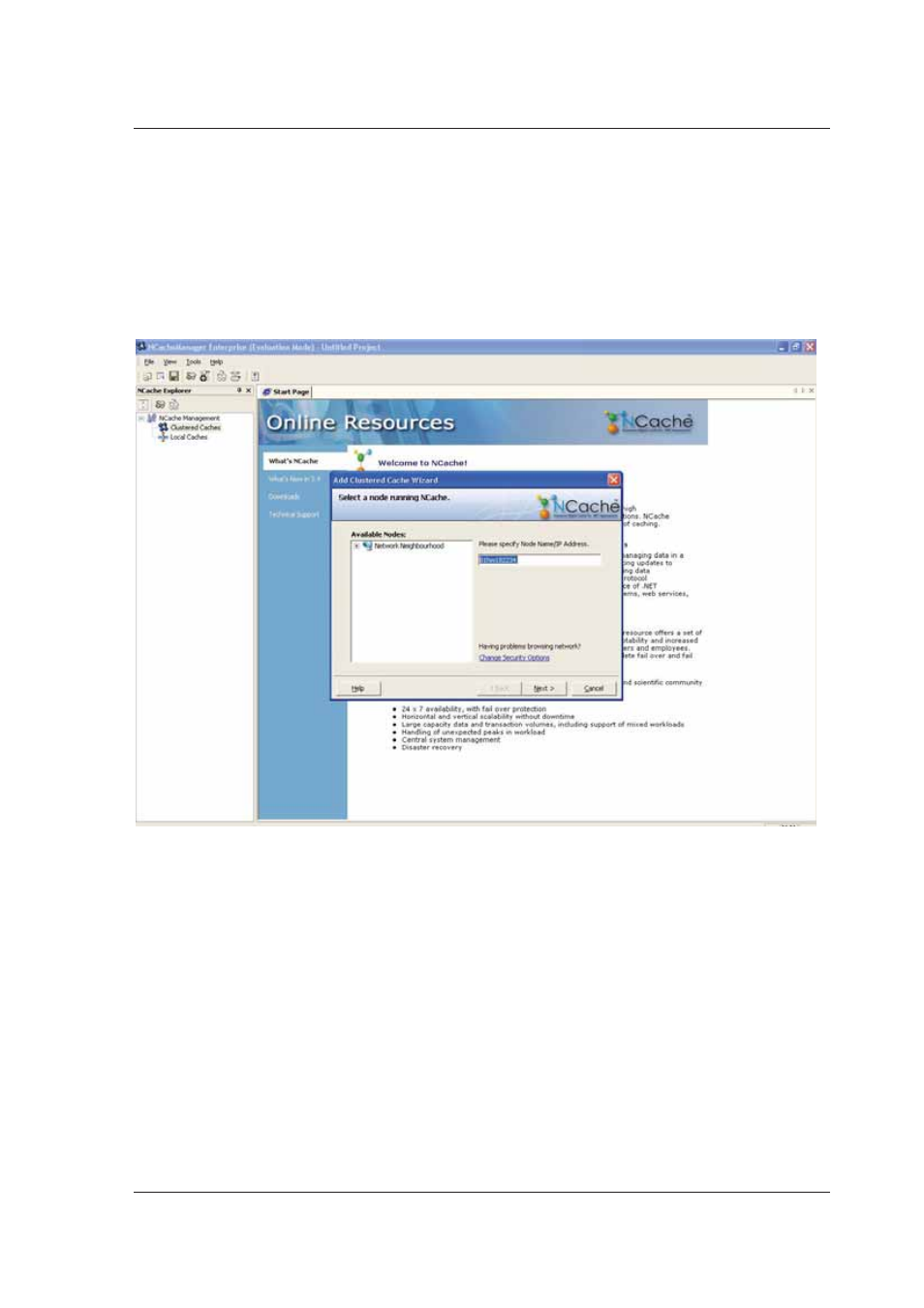
NCache Nodes Configuration Installer Manual
Uncontrolled when printed
© RISCO Group
12
8. Repeat the steps 3 – 8 for creating all clusters which are necessary to run the service. Table 1 describes
the clusters required for running RAC Services.
1.4.2
Add Existing NCache Nodes
1. Go to Start
→ Programs → NCache → NCache Manager. The NCache Manager window appears.
2. In the NCache Manager, go to File
→ New → Project to create new NCache project.
3. Right-click the Clustered Cache and select Add Existing Clustered Cache.
4. In the Add Clustered Cache Wizard, specify the Machine Name/IP address of the machine where
NCache server is located and click Next. A list will appear mentioning the existing nodes on NCache
server.
Figure 16: Add Clustered Cache Wizard
5. Select UserCluster from the list and click Finish. After the Cluster is added successfully, it will be
displayed on the left pane of the NCache Manager.
6. Repeat steps 1 to 5 for adding clusters which are required to run the service.
After the nodes are created and configured, you may view them in the NCache Manager. To view the nodes:
1. In the NCache Manager, click File
Open Project and browse to the recently saved project.
