RISCO Group NCache User Manual
Page 16
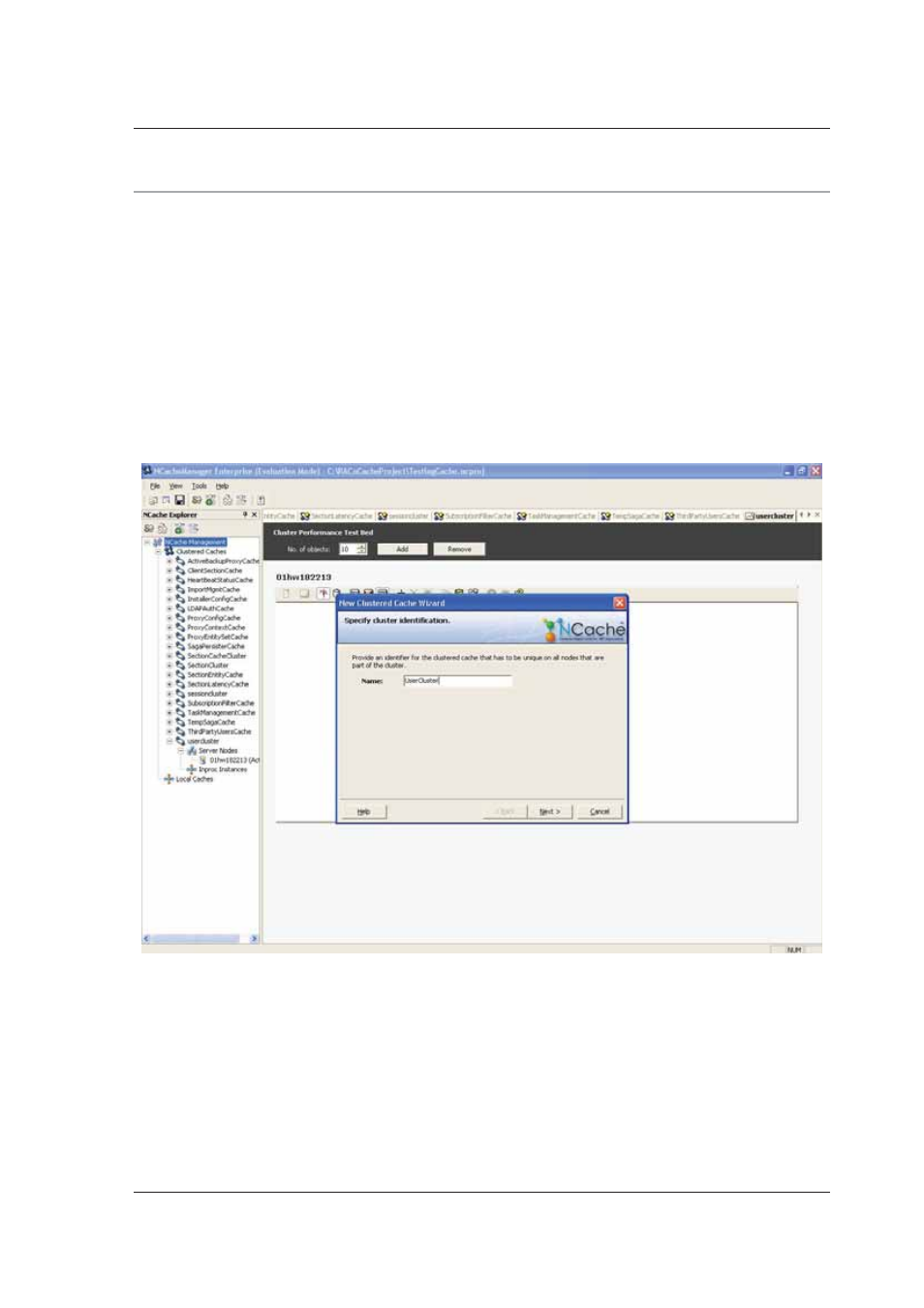
NCache Nodes Configuration Installer Manual
Uncontrolled when printed
© RISCO Group
11
NCache Nodes Configuration for Risco Services – Manual
NCache Nodes must be created and started in NCache before running the service. To create nodes, you must
have NCache Manager on your machine.
1.4
Creating NCache Nodes
You can either create a new node or add an existing node.
1.4.1
Create a New NCache Node
To create a new node:
1. Go to Start
→ Programs → NCache → NCache Manager. The NCache Manager window appears.
2. In the NCache Manager, go to File
→ New → Project to create new NCache project.
3. Right-click the Clustered Cache and select Create new Clustered Cache.
4. In the New Clustered Cache Wizard, enter name as "UserCluster" and click Next.
Figure 15: Creating Clusters
5. On the next screen, select the Mirrored (2 Node Active/Passive Replicated) option button and click
Next.
6. On the next screen, select the Node on which to create the cluster and click Next. Other settings can be
changed as per the requirements or select default settings till the end of the Wizard. After the Cluster is
created successfully, it will be displayed on the left pane of the NCache Manager.
7. Right-click on the Cluster and select Start.
