Precision Digital PD650 User Manual
Page 75
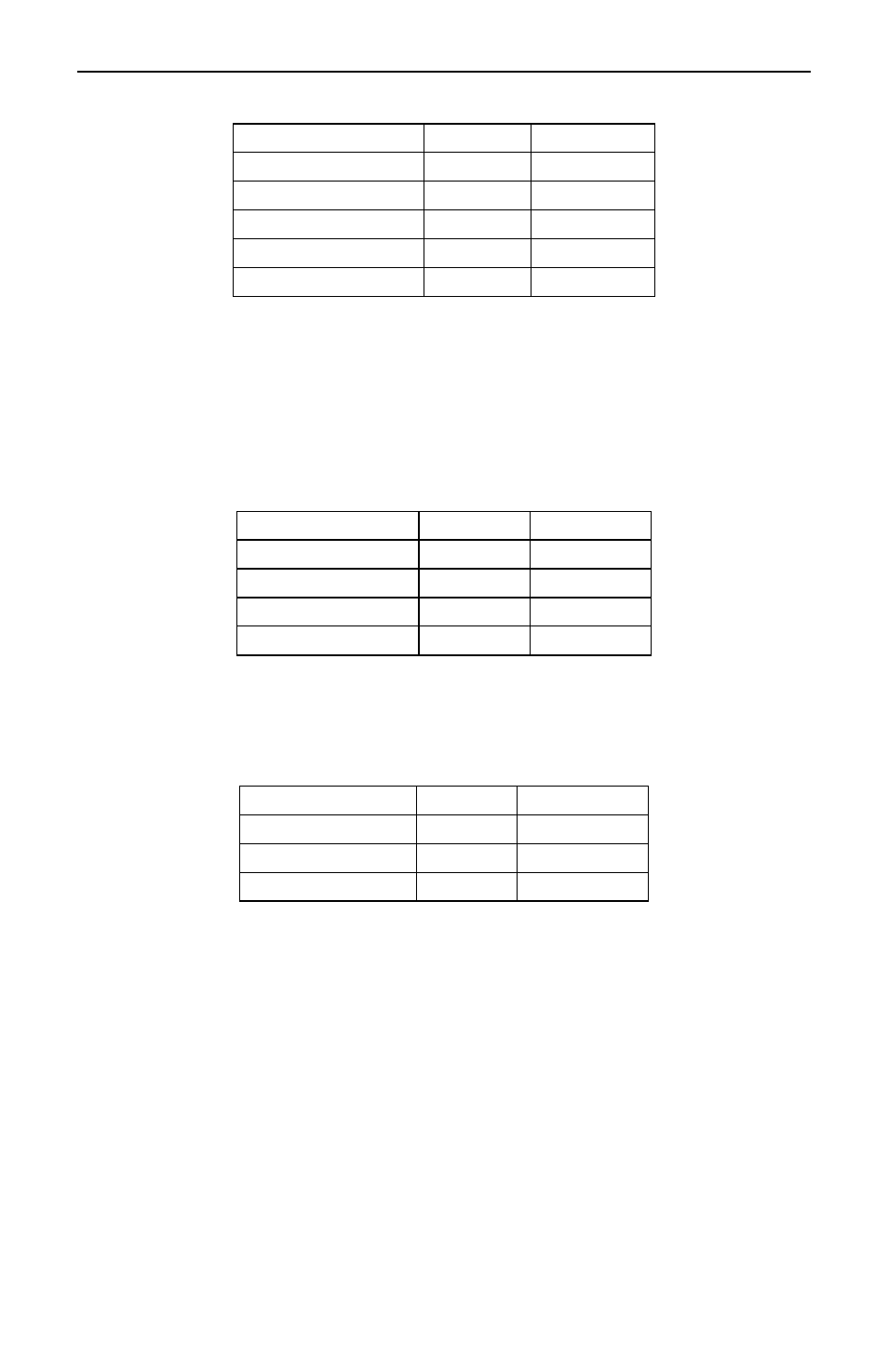
Model PD650 Large Display Process Meter
Instruction Manual
75
Latching Relay
Manual reset only after signal passes reset point JP5(1-4 off)
Condition
LED
Relay
Normal Off
Off
Alarm On
On
Ack (No effect)
On
On
Normal On
On
Ack Off
Off
In this application, the meter is set up for manual reset only after the signal
passes the reset point of the latching relay. Acknowledging the alarm while it is
still present has no effect on either the LED or the relay. When the alarm is
acknowledged after it returns to the normal state, the LED and the relay go Off.
Notice that the LED remained On, even after the meter returned to the normal
condition. This is because, for latching relays, the alarm LEDs reflect the status
of the relays, regardless of the alarm condition.
Manual reset only after signal passes reset point JP5(1-4 off)
Condition
LED
Relay
Normal Off
Off
Alarm On
On
Normal On
On
Ack Off
Off
In this application, the meter is set up for manual reset only after the signal
passes the reset point of the latching relay. When the alarm is acknowledged
after it returns to the normal state, the LED and the relay go Off.
Latching Relay
Manual reset any time JP5(1-4 on)
Condition
LED
Relay
Normal Off
Off
Alarm On
On
Ack Off
Off
In this application, the meter is set up for manual reset at any time.
Acknowledging the alarm even if the alarm condition is still present resets the
relay and turns off the LED.
Acknowledging Relays
There are two ways to acknowledge relays programmed for manual reset: via the
front panel ACK button and remotely via a switch wired across AK and CM
terminals on the Main Board. When the ACK button or a switch wired across the
AK and CM terminals is closed, all relays programmed for manual reset will
reset.
The “total” display is not affected by this action and therefore pressing the ACK
button or closing the ACK switch will not reset the total.
