Precision Digital PD650 User Manual
Page 43
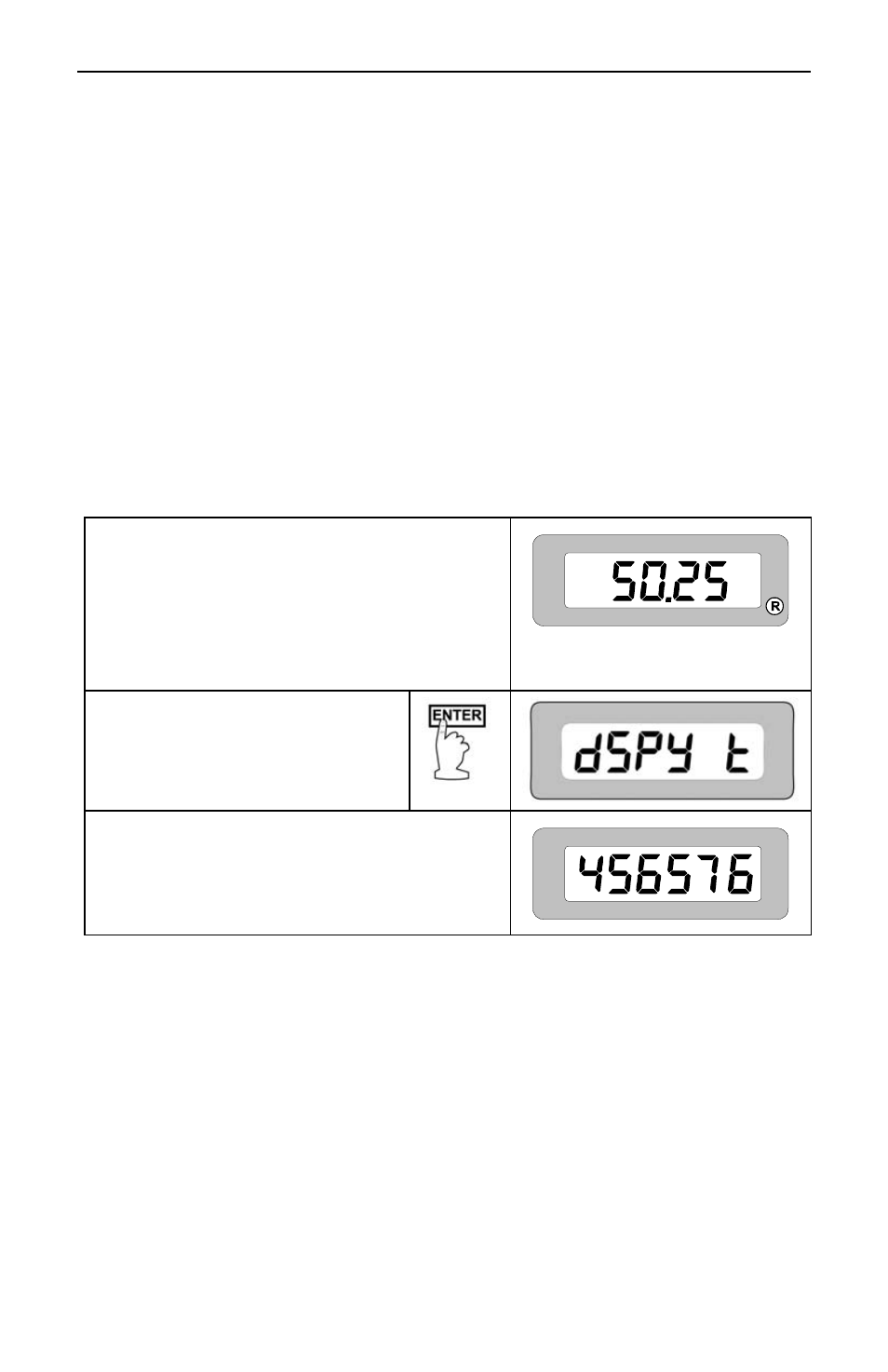
Model PD650 Large Display Process Meter
Instruction Manual
43
Totalizer Programming
Overview
The meter can also be used to display total flow. There are five functions to be
programmed to allow the meter to act as a flow totalizer:
1. Set Display to Total
2. Set Rate Time Base
3. Set Totalizer Conversion Factor
4. Set Totalizer Decimal Point
5. Set Alternating Display (if Needed)
Set Display for Total (dSPy t)
The user may select either process/rate or total to be set as the default displayed
reading. When displaying process/rate, the green process/rate LED indicator will
be illuminated.
To change the display from reading rate
to total
The meter is now displaying rate, as
indicated by the green “R” LED illuminated
on the right side of the display . Press
ENTER to begin scrolling through the
functions.
When display total (dspy t)
appears, press ENTER.
The meter now displays total.
