Precision Digital PD650 User Manual
Page 57
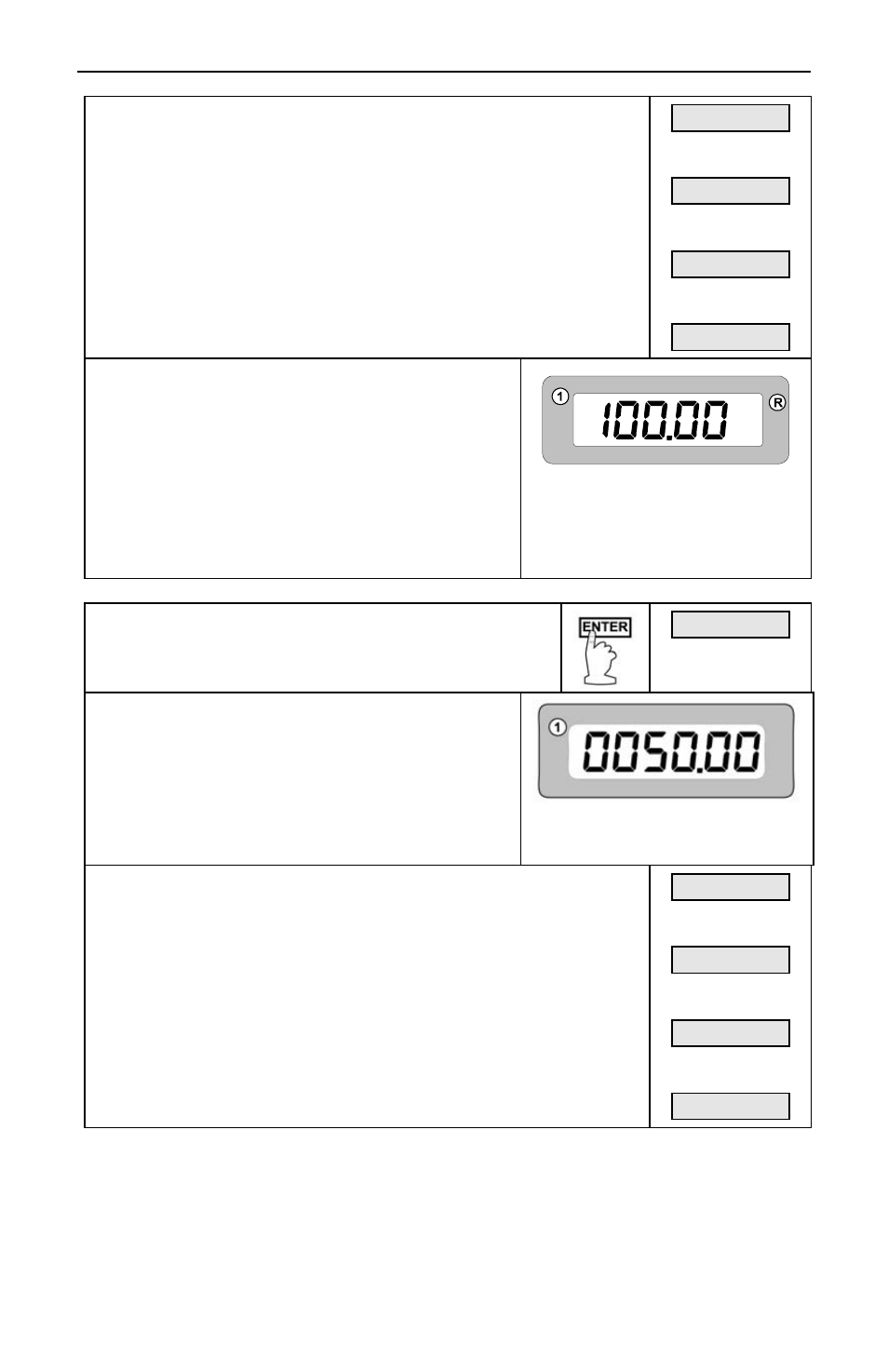
Model PD650 Large Display Process Meter
Instruction Manual
57
Set the display for alarm # (1,2,3 or 4) set point
The entire display will flash for three seconds. For
instructions see Five Basic Digit/Display Setting
Instructions, page 30.
070.00
then
170.00
then
120.00
final
125.00
Set the display for alarm # (1,2,3, or 4)
reset point
As soon as the set point for alarm # (1,2,3 or
4) has been programmed, the meter displays
the reset point for alarm # (1,2,3, or 4). This is
indicated by the alarm # (1, 2, 3, or 4) LED
and R (reset point) LED being illuminated.
The reset point is programmed in the same
fashion as the set point above.
Meter displaying alarm # 1 reset
point
Press ENTER, then press ENTER again when the
set points (SetPtS) function appears.
SEtPtS
Preset values for set points assigned to
total without offset
For set points that have been assigned to
total without offset during the Setup function,
the preset # (1,2,3, or 4) will be illuminated.
This indicates that the value for preset # (1, 2,
3, or 4) is being programmed.
Meter displaying preset # 1
Set the display for preset # (1,2,3, or 4)
The entire display will flash for three seconds. For
instructions see Five Basic Digit/Display Setting
Instructions, page 30.
070.00
then
170.00
then
120.00
final
125.00
