MEDC Weatherproof FernTel IP User Manual
Page 6
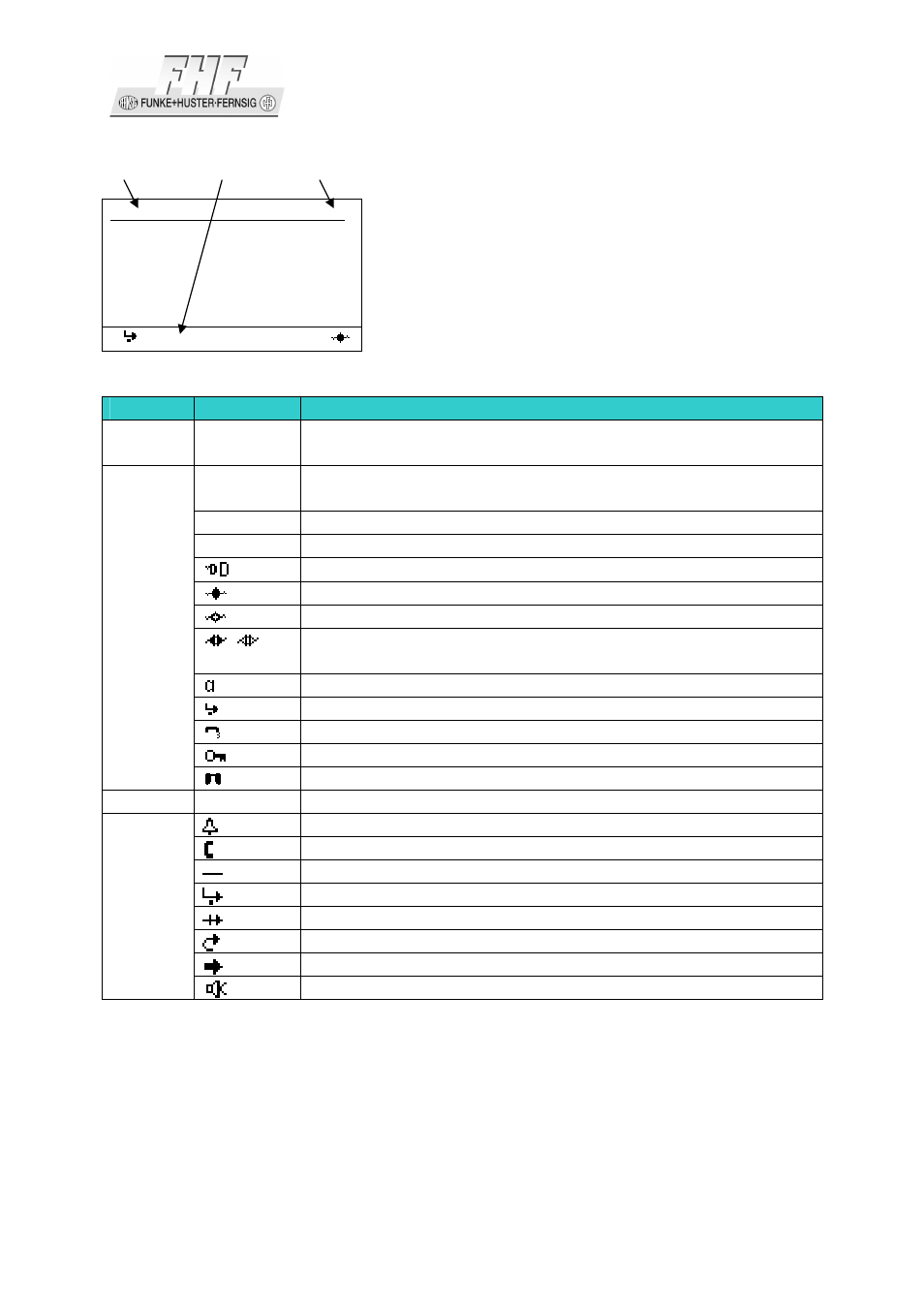
Page 6
Short manual FernTel IP / IP150
1 2 3
Torsten 72
06.01.06 14:40
Figure 2: Display of the VoIP Telephone FernTel IP / IP150
Position
Symbol
Description
1
Name (H.323 or SIP ID or nickname of the PBX
configuration)
Status line; provides information on the current status of the
telephone by means of the following symbols.
06.04.10
Date
14:00
Time
No connection to the gatekeeper
Connection established to the gatekeeper
Connection established to the secondary gatekeeper
Connection to the gatekeeper broken. (Both symbols are
displayed in mutual change
Microphone switched off (symbol flashing)
Call diversion activated
Handset activate
Telephone locked
2
Calling number transmission locked
3
Own call number (E.164)
Called party
Calling party
Unknown number/name, unresolved number
Diverting party
Transferring party
Returning call
Call pending
4
Call on hold
Table 2: Display Contents of Default Display of the FernTel IP / IP150
