MEDC Weatherproof FernTel IP User Manual
Page 13
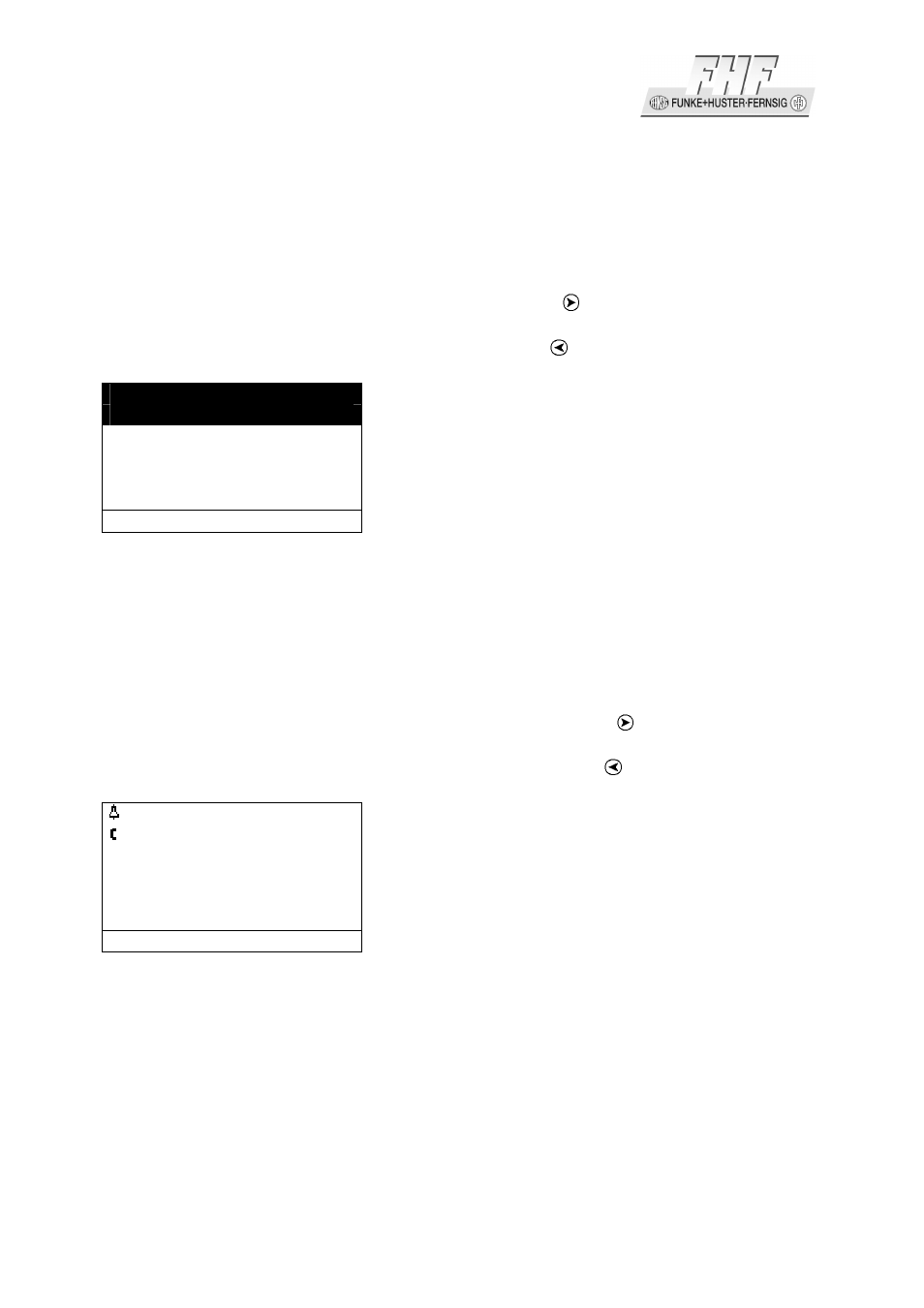
Short manual FernTel IP / IP150
Page 13
2.1.1
Adjusting the Volume
You can adjust the volume while establishing connections as well as during calls. The
volume remains on this level after the call. The "Vol." indicator shows the current
value (see Figure 7).
You can increase the volume level by pressing the key .
You can reduce the volume level by pressing the key .
72
Martin 73
Vol
06.01.06 14:40 0:22
Figure 7: Adjusting the Volume
2.1.2
Adjusting the Ring Tone Volume
You can adjust the ringer volume while incoming calls concerning to the actual call
type (internal, external). The ringer volume remains on this level after the call. The
"Vol." indicator shows the current value (see Figure 8).
You can increase the ringer volume level by pressing the key .
You can reduce the ringer volume level by pressing the key .
Torsten 72
Martin
73
vol.
06.04.10 14:40 0:22
Figure 8: Adjusting the Ringer Volume
- PB (8 pages)
- PB (32 pages)
- PB (24 pages)
- BG3 (8 pages)
- BG2 (12 pages)
- PB (12 pages)
- PH1 (20 pages)
- PH1 (8 pages)
- PAS1 (4 pages)
- SM87BG (28 pages)
- SM87BG (28 pages)
- XB13 Flashing Beacon (8 pages)
- SM87HXB (28 pages)
- FB11UL (4 pages)
- Expertline (16 pages)
- FB11 (20 pages)
- FB12 (20 pages)
- XB4 (24 pages)
- FB15 (4 pages)
- FB15 (16 pages)
- FL12 (20 pages)
- FL11 (20 pages)
- SM87 LU3 (24 pages)
- LD15 (32 pages)
- XB12 (20 pages)
- XB11 (24 pages)
- SM87LED (20 pages)
- XB10 (20 pages)
- XB12 (20 pages)
- XB13 (2 pages)
- XB15 (24 pages)
- XB15 (32 pages)
- XB16 (8 pages)
- XB9 (16 pages)
- XB8 (20 pages)
- dSLB 20 (4 pages)
- dSLB 20 LED (8 pages)
- DB1 (8 pages)
- PAS2 (4 pages)
- PAS2 (4 pages)
- DB1 (20 pages)
- HD1 Range (4 pages)
- HD1 Range (24 pages)
- CU1 (36 pages)
- JB11 (4 pages)
