MEDC Weatherproof FernTel IP User Manual
Page 14
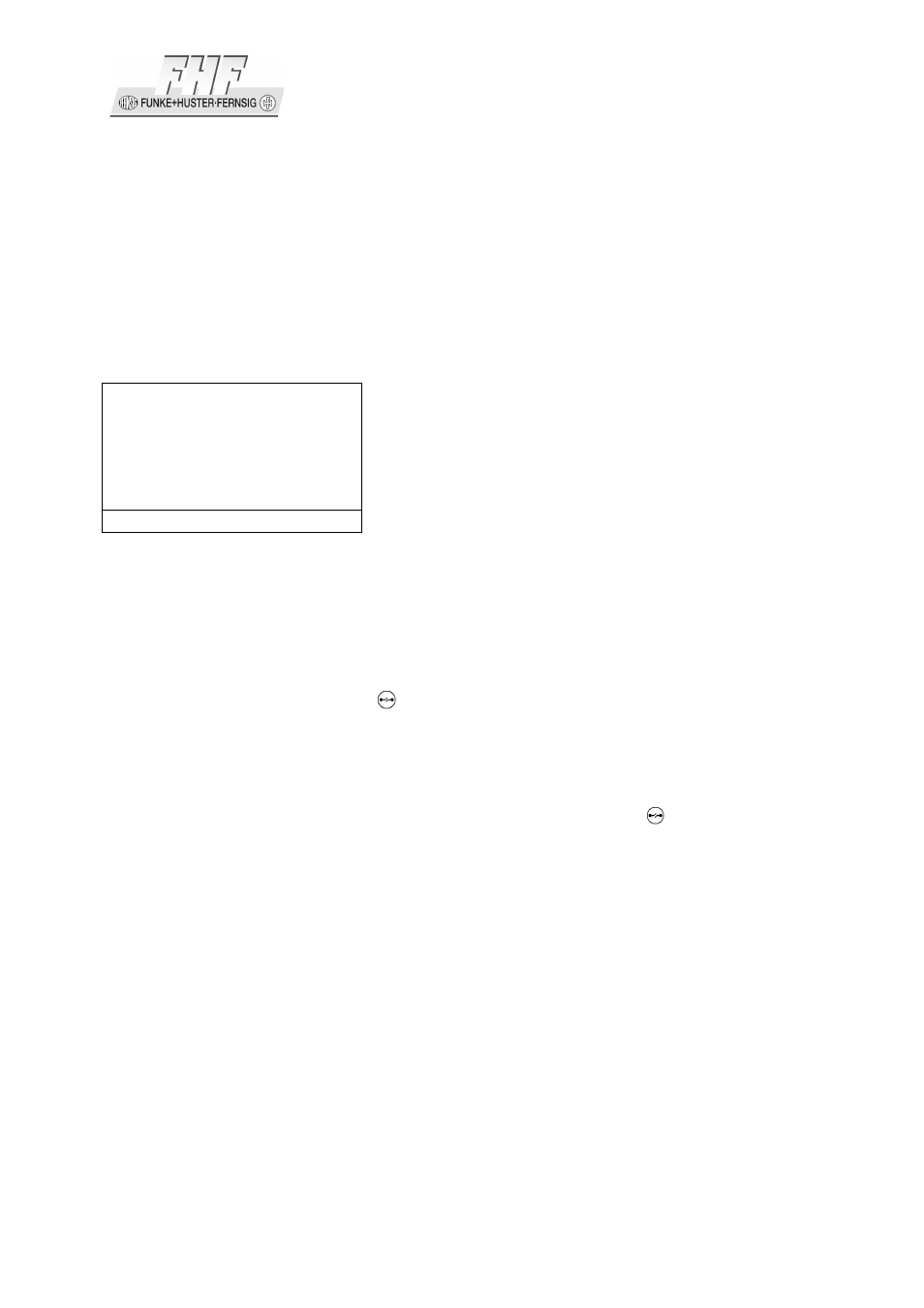
Page 14
Short manual FernTel IP / IP150
2.2
Call Functions
2.2.1
Answering Calls
You receive a call and your phone rings. The name or phone number of the caller is
displayed. The name or phone number of the person for whom the call is intended is
also displayed. This is particularly useful in the event of multiple registrations on your
telephone in order to identify the actual caller when a call is diverted to your
telephone.
Call from subscriber
001723137397
for the subscriber
Torsten (72)
06.01.06 14:40 0:22
Figure 9: Answering a Call
Answering or rejecting calls:
If you would like to answer the call, lift the handset. You will be connected to the
caller.
To reject the call, press the key . The phone returns to the idle state and the caller
will hear an engaged tone.
2.2.2
Terminating a Call
To finish a call, put the handset back on its rest or press the key .
2.2.3
Making Calls
To call someone, you can use single or block dialling.
