Installation, cont’d, Tp cable termination, Mtp u r series • installation – Extron Electronics MTP U R RS User Manual
Page 19: Figure 16 — tp cable termination, Figure 17 — mtp pin assignments
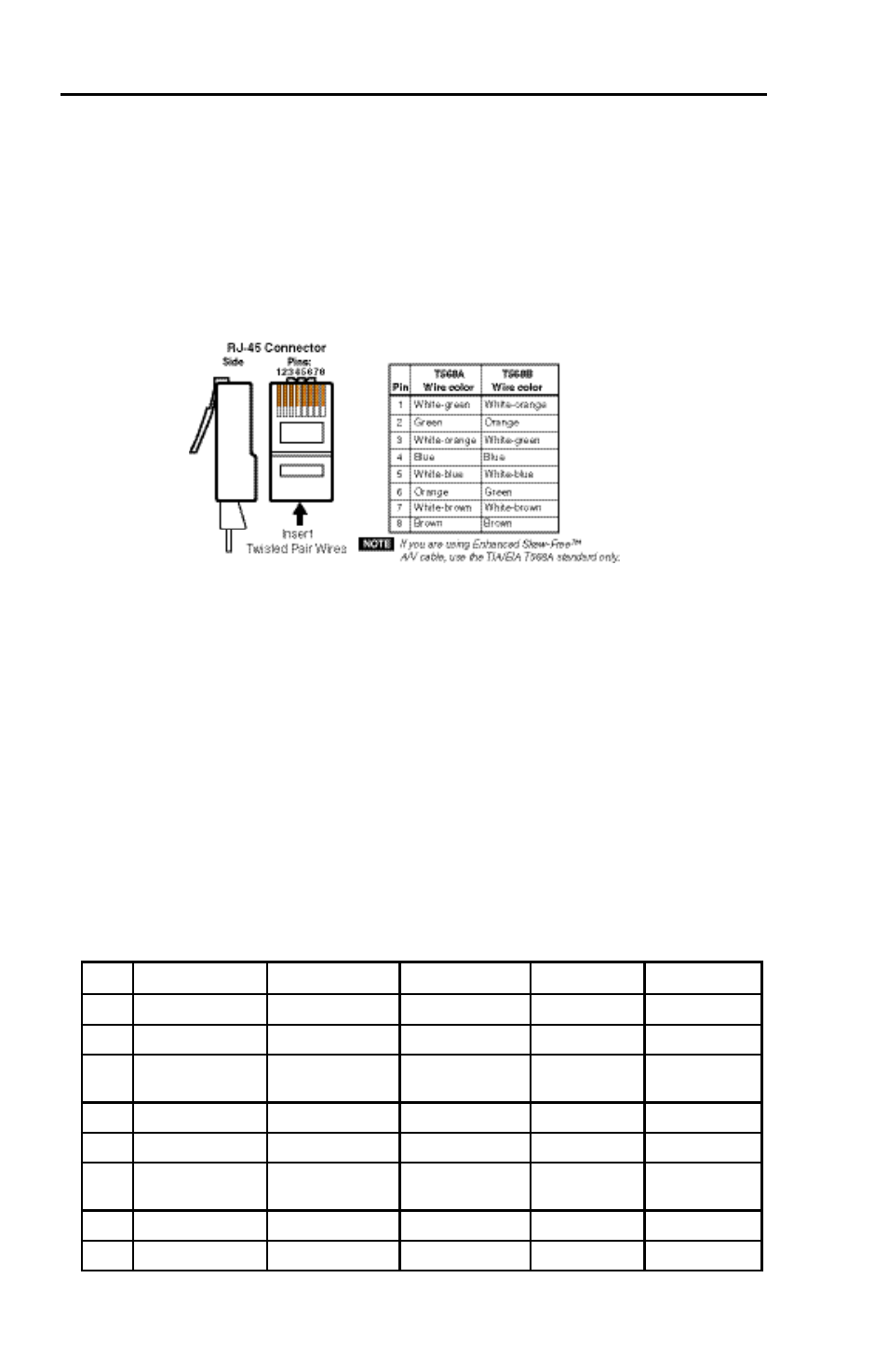
MTP U R Series • Installation
Installation, cont’d
16
TP cable termination
N
RJ-45 termination must comply with TIA/EIA T 568A
or TIA/EIA T 568B wiring standards for all connections.
Figure 16 shows the recommended termination of cables with
RJ-45 connectors in accordance with the TIA/EIA T 568A or
TIA/EIA T 568B wiring standards. Either standard can be used
with CAT 5/5e/6, or CAT 7 cable, but ensure that the same
standard is used on both ends of the cable.
Figure 16 — TP cable termination
N
Enhanced Skew-free A/V cable is not recommended for
Ethernet/LAN applications, but is specially designed for
compatibility with Extron’s Twisted Pair products that
are already wired using the TIA/EIA 568 A standard.
DO NOT connect the input RJ-45 to LAN, Ethernet,
outside plant communications, or telecommunications
networks.
N
For proper grounding of CAT 7 cable only, ensure the
shield around each wire and the sheild around the
CAT 7 cable are tied to the RJ-45 connectors on both
ends, in accordance with the connector manufacturers
specifications.
MTP pin assignments for audio, video, and RS-232 transmission
using Extron MTP transceiver standards is shown below.
Pin
RGBHV
RGBS
Component
S-Video
Composite
1
Red/V sync +
Red +
R-Y +
C +
No Signal
2
Red/V sync -
Red -
R-Y -
C -
No Signal
3
Mono Audio
or RS-232 +
Mono Audio
or RS-232 +
Mono Audio
or RS-232 +
Mono Audio
or RS-232 +
Mono Audio
or RS-232 +
4
Green +
Green +
Y +
L +
Video +
5
Green -
Green -
Y -
L -
Video -
6
Mono Audio
or RS-232 -
Mono Audio
or RS-232 -
Mono Audio
or RS-232 -
Mono Audio
or RS-232 -
Mono Audio
or RS-232 -
7
Blue/H Sync +
Blue/C Sync +
B-Y +
No Signal
No Signal
8
Blue/H Sync -
Blue/C Sync -
B- Y -
No Signal
No Signal
Figure 17 — MTP pin assignments
