Installation, cont’d, Mtp u r series • installation, Figure 9 — attaching the back of the rack kit – Extron Electronics MTP U R RS User Manual
Page 13: Figure 10 — typical back of the rack installations, Rear front
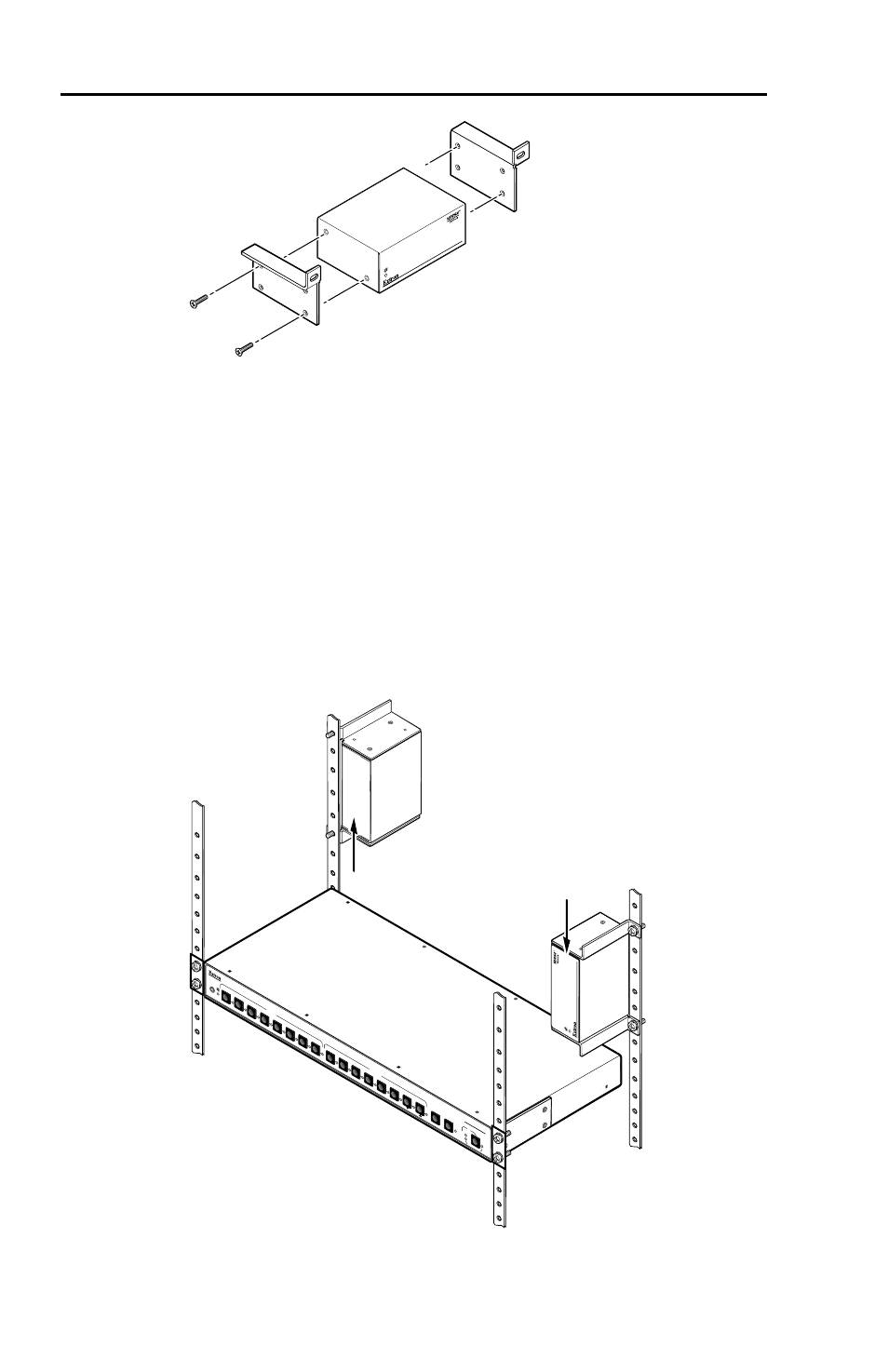
MTP U R Series • Installation
Installation, cont’d
10
MT
P
SE
RI
ES
Figure 9 — Attaching the back of the rack kit
1
.
Remove feet from the bottom of the MTP if they are
installed.
2
.
Remove two screws from one side of the unit. Retain the
screws for possible later reassembly without the bracket.
3
.
Attach one bracket to the side of the unit using the longer
screws included in the kit.
4
.
Repeat steps 2 and 3 on the other side of the unit.
5
.
Mount the unit to the rack using the two included rack
screws (figure 10). The MTP can be vertically mounted
facing in either direction.
MA
V SERIES
AV MA
TRIX SWITCHE
R
I/O
AUD
AUD
IO S
ETU
P
PRE
SET
VID
IR
+dB
-dB
ENT
ER
2
7
6
5
2
4
1
INPUTS
OUTPUTS
8
3
1
8
6
5
4
3
7
M
T
P
S
E
R
IE
S
Rear
Front
Figure 10 — Typical back of the rack installations
This manual is related to the following products:
