Power saving function, Restarting automatically after a power failure – Epson WP-M4595DNF User Manual
Page 21
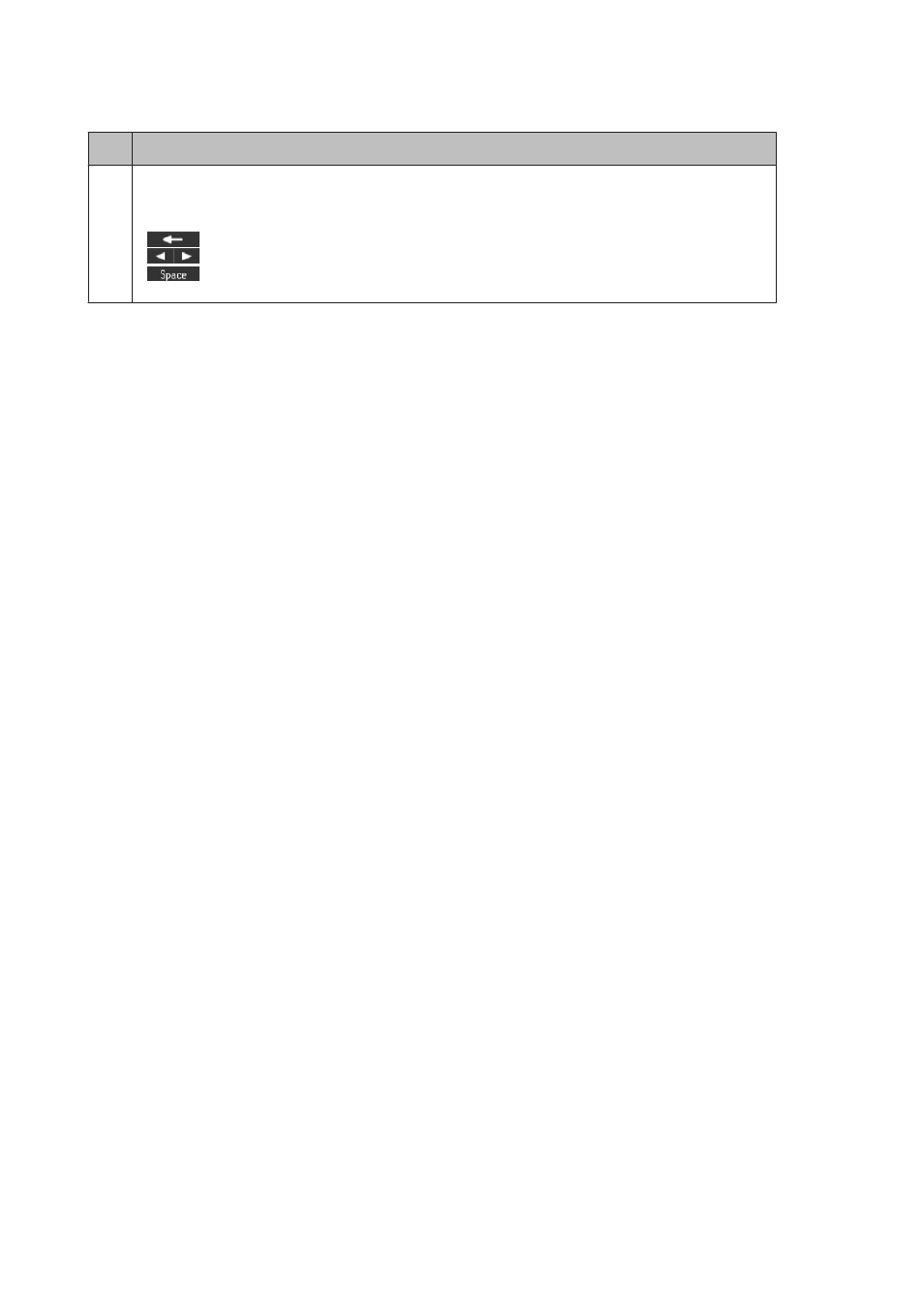
Function
f
A virtual keyboard for entering text. Use the u, d, l, r buttons to select a character or button on the keyboard,
and press OK to enter the character or use the selected button.
The keyboard buttons perform the following operations.
(backspace) deletes the character to the left of the cursor.
moves the cursor left or right within the text.
inserts a space.
When finished, select Done and then press OK.
Power Saving Function
After 13 minutes of inactivity, the screen turns black to save energy.
Press any button to return the screen to its previous state.
Restarting Automatically After a Power Failure
If a power failure occurs while the product is in fax standby mode or printing, it restarts automatically and then beeps.
User’s Guide
Getting to Know Your Product
21
