Scan mode, Scan mode menu list – Epson WP-M4595DNF User Manual
Page 114
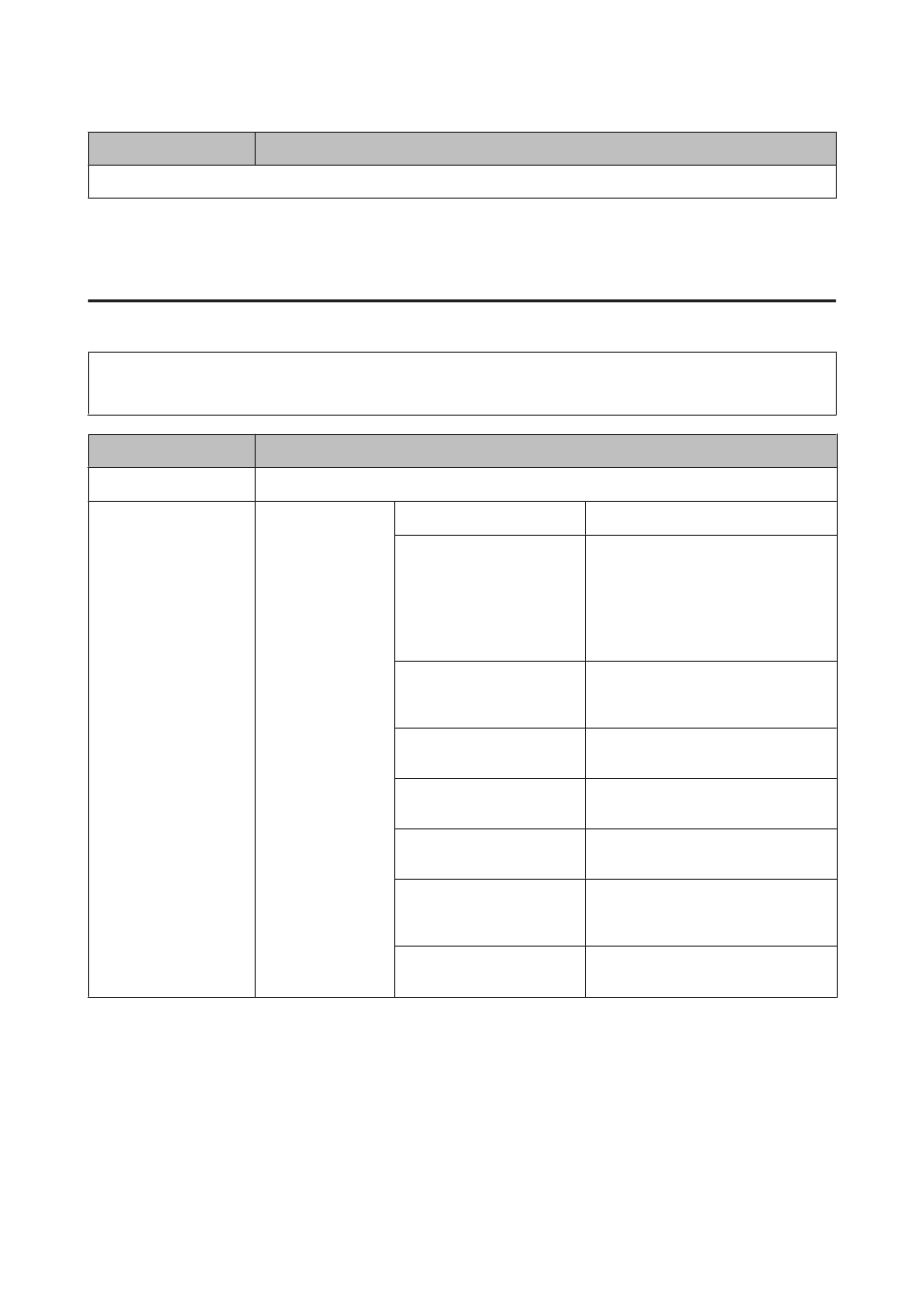
Menu
Setting and Options
Problem Solver
Scan Mode
Scan mode menu list
Note:
Depending on the model, some functions may not be available.
Menu
Setting and Options
Scan to USB Device
&
See
Scan to Network Folder/
FTP > r
Save to
Communication Mode
Select Network Folder (SMB) or FTP.
Save to
Enter a path to the folder in which
scanned images are saved.
You can use an IP address or a host name
to specify the PC. To use a host name,
you need to make DNS server settings in
advance.
User Name
Enter a user account name to allow the
user to access the folder specified in
Save to.
Password
Enter a password for the user specified in
User Name.
Connection Mode
Select FTP session mode when FTP is
selected as the Communication Mode.
Port Number
Enter a port number when FTP is
selected as the Communication Mode.
Profile Name
*
Enter the name you want to display on
the folder list when you making folder
settings from Folder List Setup
Folder List Setup*
&
“Configuring the folder settings”
User’s Guide
Using the Control Panel
114
