Epson WP-M4595DNF User Manual
Page 164
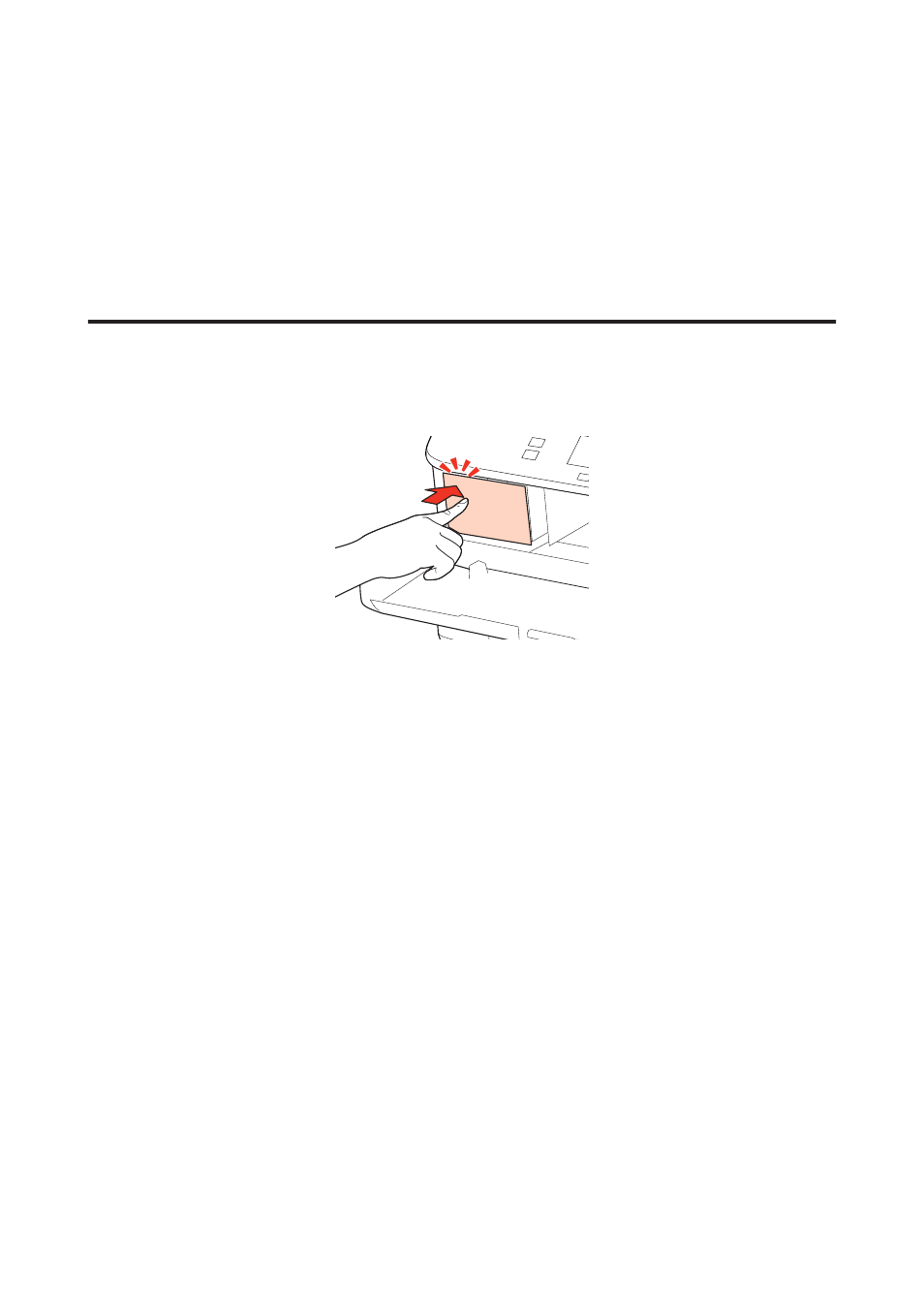
❏ If you are trying to print a large image, your computer may not have enough memory. Try reducing the resolution
of your image or printing the image at a smaller size. You may need to install more memory in your computer.
❏ Users of Windows can clear any stalled print jobs from the Windows Spooler.
&
“Canceling Printing” on page 40
❏ Uninstall the printer driver, then reinstall it.
&
“Uninstalling Your Software” on page 142
An ink error is indicated after you replace the cartridge
A
Open the front cover. Remove and reinsert the ink cartridge and then continue with the ink cartridge
installation.
B
Close the front cover firmly.
User’s Guide
Troubleshooting for Printing
164
This manual is related to the following products:
