Storing and recalling numbers, Storing numbers, 6wrulqj dqg 5hfdoolqj 1xpehuv – Ericsson R250d PRO User Manual
Page 42: Not for commercial use, Not for commercial use – ericsson inc
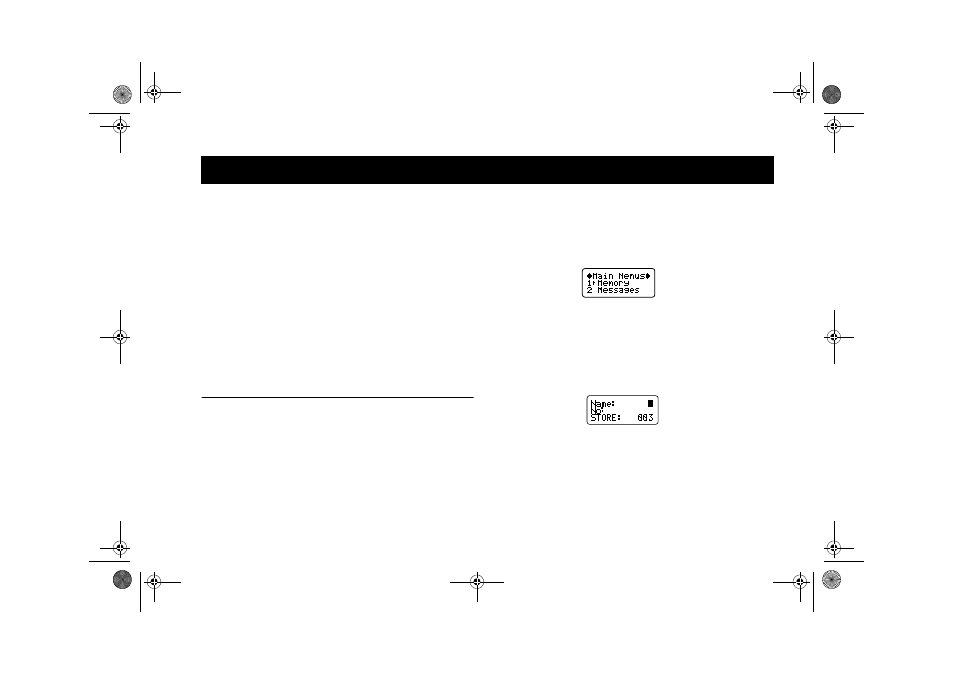
Not for commercial use
– Ericsson Inc.
Storing and Recalling Numbers
37
You can store phone numbers and associated names in
your terminal's memory to use for Recall dialing, Speed
Dial, and Super Dial. Each number you store can be up
to 32 digits in length, and any names you store can be
up to 24 characters in length. Group and Alert Numbers
are accessed through Group Setup and Alert Setup
submenus.
Note!
The number of phone numbers that your terminal can
store is based on each number containing 12 digits and
having an eight-character name stored with the number.
Storing longer numbers and names reduces the amount
of memory available and the actual numbers you can
store. You can view the percentage of memory used and
available through the MEMORY Menu.
Storing Numbers
Storing a Number and Name in Memory
There are two ways you can do this:
Store a number using the MEMORY Menu.
Store a number shown in the display.
Storing a Number by Using the Memory
Menu
Press
Ô
to access Menu Mode.
Press
Ô
or
Ñ
until the menu pointer (
) is beside
Memory
.
Press
<(6
to open the MEMORY Menu.
Press
Ô
or
Ñ
until the menu pointer is beside
Store Mem
.
Press
<(6
to open the Store Mem selection. The
next open memory location is shown in the display,
similar to this illustration.
Enter a name you want associated with this tele-
phone number. The following table shows which
keys to press and the number of times you must
press them to enter letters.
Press
Ô
to move the cursor to the No: line in the
display.
Storing and Recalling Numbers
Ditto Lornetta.book Page 37 Thursday, July 13, 2000 3:55 PM
