Summary of basic operations, Not for commercial use – ericsson inc – Ericsson R250d PRO User Manual
Page 36
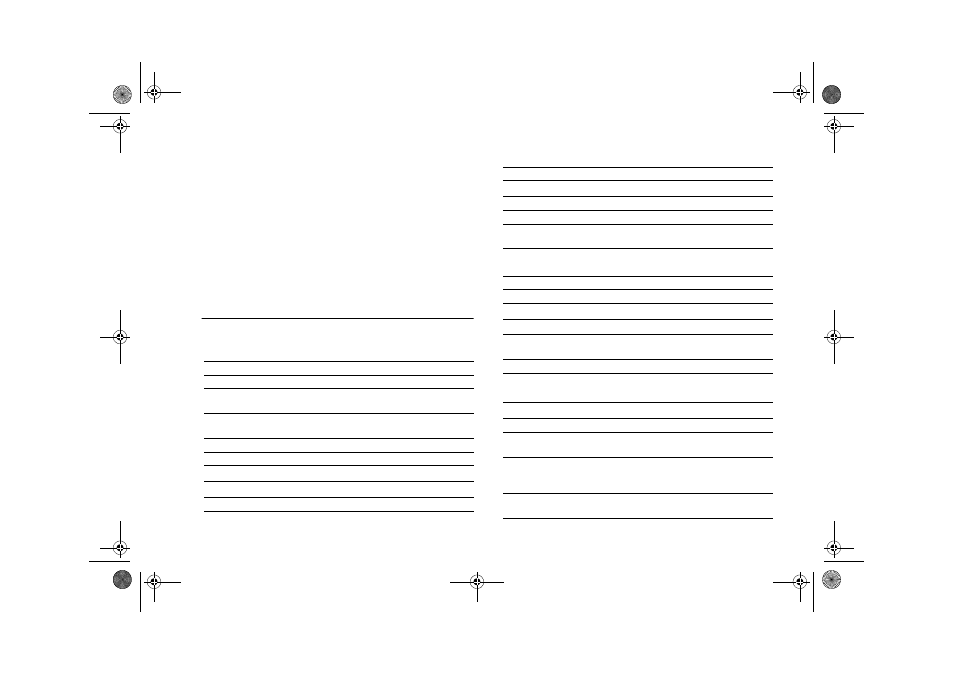
Not for commercial use
– Ericsson Inc.
Basic Operations
31
Summary of Basic Operations
Spkr
The terminal has an active call in Speakerphone
Submode.
Priv
The terminal has an active call in Private Sub-
mode.
Bcst
The terminal has an active Broadcast Group
Call.
Talk
The terminal has an active talk group call.
Sequ
The terminal has an active sequential group call.
FAns
The terminal has an active first answer group call.
No Service
The terminal is searching for a wireless system.
To Do This:
Press:
Turn your terminal On
Press and hold
<(6
or
12
Turn your terminal Off
Press and hold
12
Decrease volume during a call in
Phone Mode
Press
Ô
or lower side key.
Increase volume during a call in
Phone Mode
Press
Ñ
or upper side key.
Answer a call
Press any key except
12
.
End a call
Press
12
.
Enter Menu Mode
Press
Ô
.
Enter Menu Mode during a call
Press and hold
Ô
.
Go back one level in Menu Mode
Press
12
.
Exit Menu Mode
Press
&/5
.
Scroll through menus or menu settings Press
Ñ
or
Ô
.
Erase the last digit/letter entered
Press
&/5
.
Erase all digits/letters entered
Press and hold
&/5
.
Call the number shown in the dis-
play in phone mode
Press
<(6
.
Recall a recently dialed number from
memory
Press
С
С
and
<(6
or
press
<(6
twice.
Save the text message you are reading Press
<(6
.
Select a highlighted menu setting
Press
<(6
.
Switch Keypad Lock On and Off
Press
Ô
then *.
Switch Silent Mode On and Off
Press
Ô
then #.
Call number in display using calling
card in Phone Mode
Press and hold
<(6
.
Send DTMF tones during a call
Press and hold
<(6
.
Quick Access to Voice Mail
Press and hold
Ñ
or
Ô
, then
Ñ
or
Ô
, then
<(6
.
Quick Access to Text Messages
Press and hold
Ñ
or
Ô
, then
<(6
.
Mute your voice during a call
Press and hold
&/5
.
Mute the ringer when a call is
received in Radio or Phone Mode
Press
12
.
Access RCL mode (recall names,
numbers and memory positions
stored in memory)
Press
Ñ
and press
<(6
.
Call the number shown in the dis-
play in Radio Mode
Press the
377
.
To Do This:
Press:
Ditto Lornetta.book Page 31 Thursday, July 13, 2000 3:55 PM
