Epson digital photolab pro – Epson 1200 User Manual
Page 15
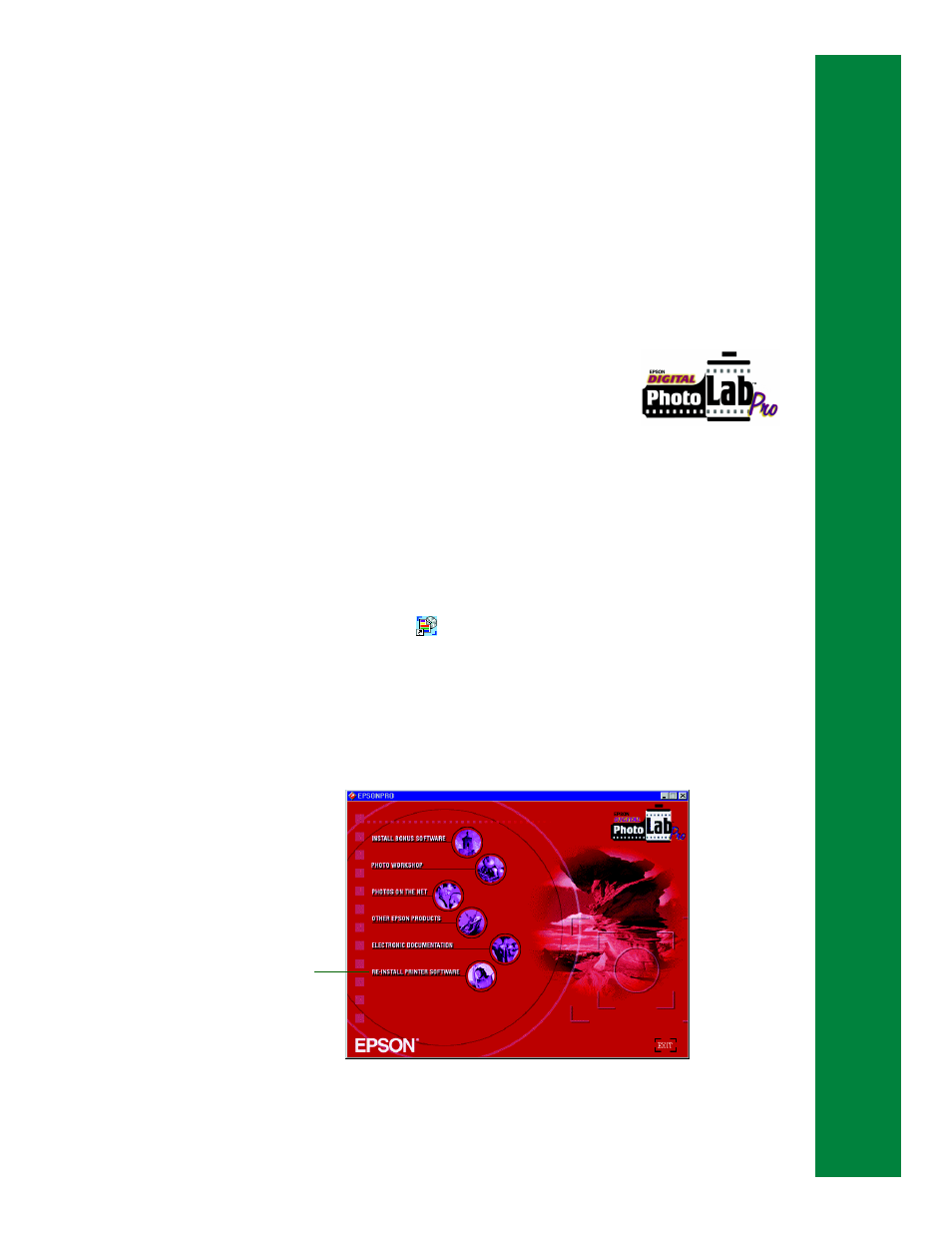
9
EPSON Digital PhotoLab Pro
We’ve packed lots of fun and informative software with your
printer. EPSON Digital PhotoLab Pro contains a collection of
photo-editing, enlargement, and color correcting software.
Install any one or all of them, depending on your preferences
and the space available on your computer.
We’ve also included a variety of terrific project ideas for your photos, such as T-shirts,
banners, greeting cards, and other items you might never have thought of! Plus, you
get helpful information on EPSON products and supplies.
Be sure to insert the EPSON CD-ROM and run EPSON Digital PhotoLab Pro right
away to install your bonus software applications and check out the great projects.
Here’s how . . .
■
In Windows, double-click the
EPSON Digital PhotoLab Pro
icon on the
desktop or select
Start
,
Programs
,
EPSON
, and double-click
EPSON Digital
PhotoLab Pro
.
■
On a Macintosh, double-click the
EPSON Digital PhotoLab Pro
alias on your
desktop.
After a moment, the EPSON Digital PhotoLab Pro main menu appears:
Not available on
Macintosh
