Pressure Systems 9022 User Manual
Page 36
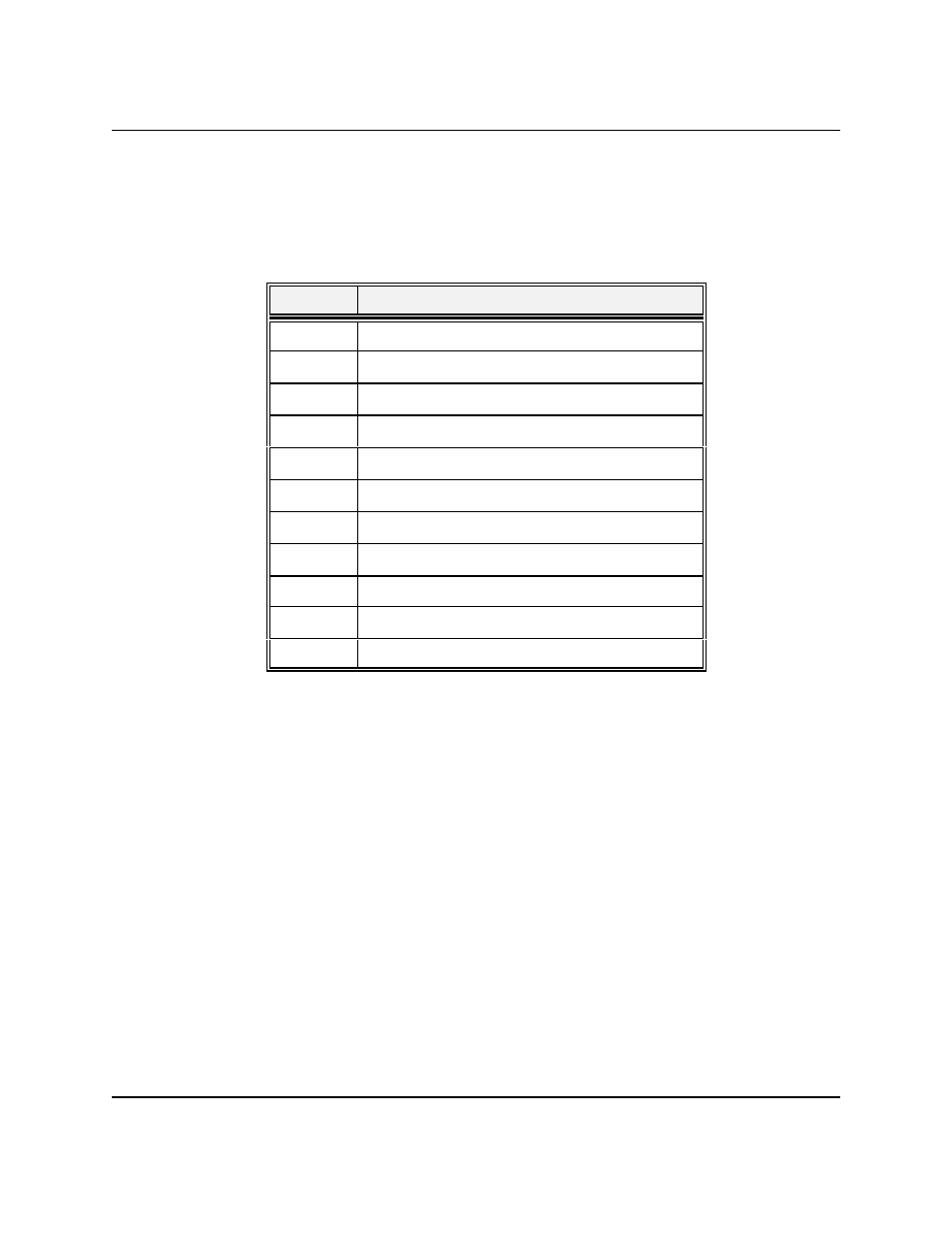
Pressure Systems, Inc.
NetScanner™ System (9016, 9021, & 9022) User’s Manual
www.PressureSystems.com
3 - 6
The error response consists of the letter ‘N’ (for NAK, or negative acknowledge), followed by a 2-
digit hexadecimal error code. The following table lists the error codes that can be returned from a
NetScanner
™
System
module:
Table 3.1
Error Codes
CODE
MEANING
00
(Unused)
01
Undefined Command Received
02
Unused by T CP/IP
03
Input Buffer Overrun
04
Invalid ASCII Character Received
05
Data Field Error
06
Unused by T CP/IP
07
Spe cified L imits Inva lid
08
NetScanner error: invalid parameter
09
Insufficient source air to shift calibration valve
0A
Calibration valve not in requested position
The Acknowledge response is returned from a module when a command is received that requires no
data to be returned, and no error is detected. It indicates successful parsing and execution of the last
received command. It consists of the letter ‘A’ (for ACK, or acknowledge).
The Acknowledge with Data response is returned when a module receives a command requesting
data. NetScanner
™
System modules will typically return only the requested data values, each
preceded by a space character (except for format 7). No ‘A’ acknowledge letter begins this data
response. Data are returned for the highest requested channel number first.
3.1.3.1 Interpreting Offset Values (Re-zero Calibration Adjustment)
When a module is instructed to execute the command Calculate and Set Offsets (‘h’), a datum
corresponding to the calculated offset correction term (or coefficient) is returned for each affected
channel. Each such coefficient value is stored internally, and will be subtracted in all subsequently
calculated data conversions, to correct for zero drift effects. The command only returns them in the
response (in current engineering units (EU) of pressure) to allow the user to make reasonableness
checks on them. The Read Internal Coefficients (‘u’) command will return them on demand.
