System information menu, Tray menu, System information menu tray menu – Epson AcuLaser C9200 Series User Manual
Page 84
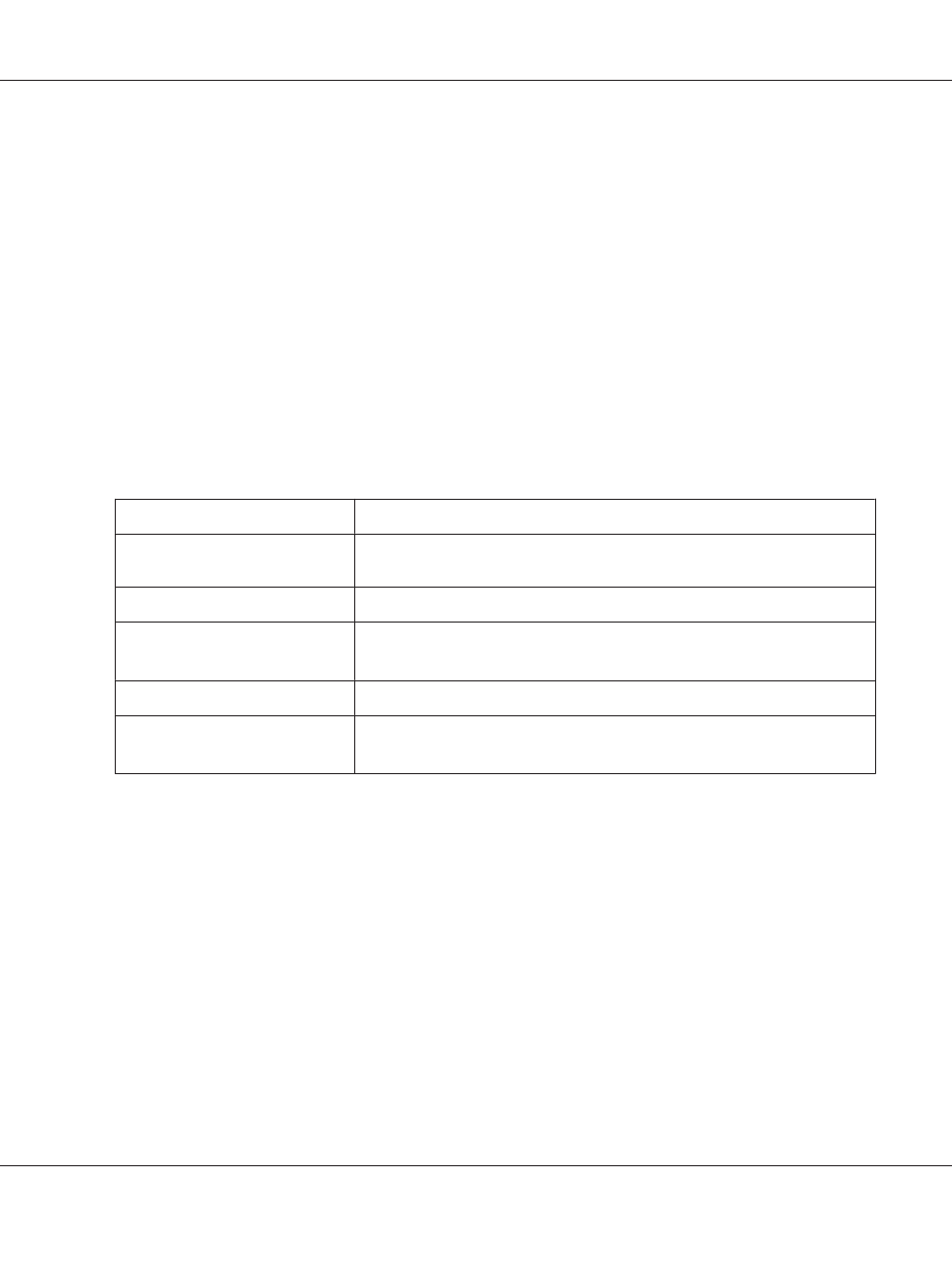
System Information Menu
The following information is displayed.
❏ Main Version
❏ MCU Version
❏ Serial No
❏ Memory
❏ MAC Address
Tray Menu
Item
Settings (default in bold)
MP Tray Size
A4, A3, A5, B4, B5, LT, HLT, LGL, GLT, GLG, B, EXE, F4, MON, C10, DL, C5, C6, IB5,
A3F
Cassette1 Size
A4, A3, A5, B4, B5, A3F
Cassette2 Size
*
/ Cassette3 Size
*
/
Cassette4 Size
*
A4, A3, B4, B5, LT, LGL, B, F4
MP Type
Plain, SemiThk, Preprinted, Letterhead, Recycled, Color, Trnsprncy, Labels
Cassette1 Type/ Cassette2 Type
*
/
Cassette3 Type
*
/ Cassette4 Type
*
Plain, SemiThk, Preprinted, Letterhead, Recycled, Color
*
Available only when the optional paper cassette unit is installed.
MP Tray Size
Select your paper size from this menu.
Cassette 1 Size/Cassette 2 Size/Cassette 3 Size/Cassette 4 Size
Displays the paper size loaded in the standard and optional paper cassettes.
MP Type
Lets you set the paper type loaded in the MP tray.
EPSON AcuLaser C9200 Series User's Guide
Using the Control Panel 84
