Printing a configuration status sheet, Operational problems, The ready light does not turn on – Epson AcuLaser C9200 Series User Manual
Page 195
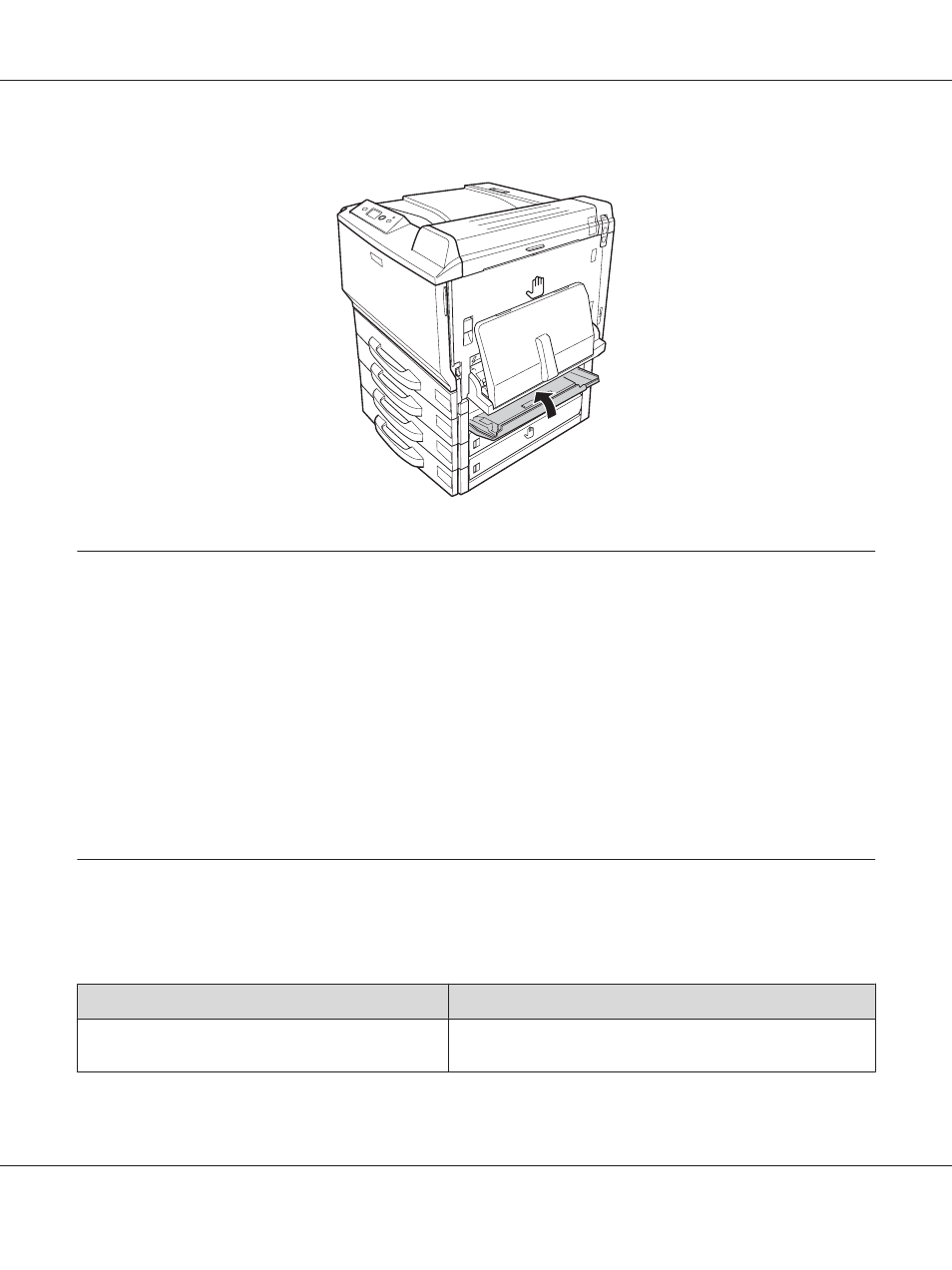
3. Close cover E2.
Printing a Configuration Status Sheet
To confirm the current status of the printer, and that the options are installed correctly, print a
configuration status sheet using the printer’s control panel or the printer driver.
To print a configuration status sheet from the printer’s control panel, see “Printing a Configuration
Status Sheet” on page 121.
To print a configuration status sheet from the printer driver, for Windows, see “Printing a
configuration status sheet” on page 217, for Macintosh, see “Printing a configuration status sheet”
on page 230.
Operational Problems
The Ready light does not turn on
Cause
What to do
The power cord may not be properly plugged into the
electrical outlet.
Turn off the printer, check the power cord connections between
the printer and the electrical outlet, then turn the printer back on.
EPSON AcuLaser C9200 Series User's Guide
Troubleshooting 195
- Stylus Pro 7800 (11 pages)
- Stylus Pro 4000 (49 pages)
- Stylus Photo R300 (2 pages)
- Stylus Pro 7000 (147 pages)
- AcuLaser C3000 (316 pages)
- Stylus Pro 7900 (24 pages)
- Stylus Pro 4450 (21 pages)
- 1000 (272 pages)
- T034120 (4 pages)
- T580300 (4 pages)
- 300 (91 pages)
- B 510DN (190 pages)
- B 510DN (218 pages)
- Stylus NX510 (8 pages)
- Stylus Photo RX580 (95 pages)
- T549300 (4 pages)
- B 500DN (168 pages)
- AculaserCX11NF (5 pages)
- 480SXU (24 pages)
- 4500 (317 pages)
- STYLUS RX500 (99 pages)
- 2100 (13 pages)
- Stylus NX215 (2 pages)
- T098320 (4 pages)
- T041020 (4 pages)
- R210 (8 pages)
- All-In-One Stylus Photo RX600 (164 pages)
- 777I (53 pages)
- T033120 (4 pages)
- Stylus CX7000F (8 pages)
- 60 (113 pages)
- T034220 (4 pages)
- WorkForce 40 Series (36 pages)
- T054220 (4 pages)
- Stylus CX3200 (11 pages)
- Stylus CX7800 (18 pages)
- T060220 (4 pages)
- 2500 (180 pages)
- AcuLaser CX11N (32 pages)
- AcuLaser CX11N (4 pages)
- 2000P (16 pages)
- T606600 (4 pages)
- Stylus CX6000 (18 pages)
- FS-4000DN (2 pages)
- MSDS T544700 (4 pages)
